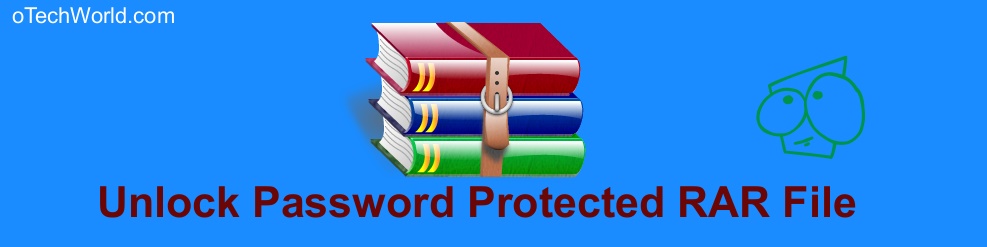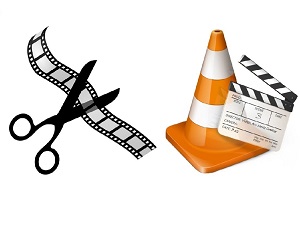How to Make a Post Shareable on Facebook and Get More Reach
If you’ve ever written a post on Facebook and felt like no one saw it, you’re not alone. Many people make great content but forget one simple thing: shareability. You can have the smartest idea or the funniest story, but if others can’t share it, you’re basically talking to a wall.
I want to help you avoid that. In this article, I’ll walk you through everything you need to know about making your posts easy to share. Whether you run a business page, a community group, or just your personal profile this guide covers it all, without fluff.

Why Shareability Matters More Than You Think
You might assume people will share something if they like it. But that’s only part of the story. Facebook’s algorithm favors content that gets engagement likes, comments, and most of all, shares. When someone shares your post, it reaches their network. That opens you up to people you wouldn’t normally reach.
Whether you’re promoting a product, spreading a message, or even trying to buy Facebook shares to increase perceived popularity, shareability plays a big role. A shareable post is a post that keeps working for you even after you hit “Publish.”
How Public Settings Affect Sharing
Let’s start with the basics. If your post isn’t set to “Public,” people outside your friend list won’t be able to share it. This is one of the biggest mistakes people make. You write something great, someone wants to repost it, but they can’t. Facebook blocks the “Share” button unless the privacy is set right.
If you’re using a personal profile, go to the post settings and select the globe icon. For business pages, the content is usually public by default. Still, it’s worth double-checking before you post.
Changing Post Privacy on Personal Profiles
On the desktop, you can find the privacy setting right under your name before you publish. Click it, then choose “Public.” On mobile, tap the audience selector and make the same change. This step takes two seconds but makes a huge difference.
When to Keep It Friends-Only
There are times when a post doesn’t need to be shared widely, maybe it’s something personal, or it doesn’t benefit from going beyond your circle. In those cases, feel free to set it to “Friends.” Just don’t expect engagement beyond your network.
How the Type of Post Affects Shares

Some posts are naturally more shareable. A short text post with no image? It might get a few likes. But add a powerful image, a quote, or even a funny video, and you’ve just increased your odds. People scroll quickly, and you’ve only got a second or two to catch their eye.
Long captions work if the story is gripping. But don’t ramble. Make your point early. Show emotion. Say something clear and punchy. And if you’re linking to a blog or a product, use a good thumbnail or preview image.
What Works Well Right Now
From what I’ve seen lately especially from active Facebook groups and insights pulled from Reddit short videos with captions burned in performance. Posts that make people feel something humorous, anger, pride also get reshared a lot. Facebook users love content that says something for them without them needing to say it.
Avoid Posts That Sound Like Ads
Even if you are promoting something, write like you’re talking to a friend. Drop the corporate tone. Posts that feel like pitches are ignored. Shareable content feels like conversation, not instruction.
Wording That Makes People Want to Share

What you say in your caption matters. If you write “Check this out,” or “Thoughts?” that invites clicks, not shares. Instead, say things like “This needs to be seen” or “Too good not to share.” You’re giving people permission to repost and even encouraging it.
Call-to-actions should be subtle. Don’t scream, “SHARE THIS NOW!” but do say, “If this helped you, share it with someone who needs to hear it.” That small shift changes how people respond.
Reposting vs. Sharing
Some users will screenshot your post and repost it instead of hitting the Share button. That’s fine if you’re okay with it. But if you want the traffic or credit, it’s better to make the post easily shareable. That includes adding your name, brand, or watermark if needed.
Giving Credit to the Original Poster
Always add a credit line if you’re sharing someone else’s content. And if you want others to credit you, lead by example. You can write something like “Post by [Your Name]” at the end of your update. That way, even if it travels far, your name goes with it.
Visuals Change Everything
Plain text can work, but images and videos pull more eyes. A meme, a chart, a screenshot, anything visual adds value. More people will stop and look. That pause gives your post a chance to get shared.
Use square images if possible. They take up more space on mobile. And if you’re using video, subtitles are a must. People often scroll with the sound off. Captions help them follow along and stay engaged.
Original Content vs. Reposts
Posts with original visuals get more shares than recycled ones. Stock images are okay once in a while, but Facebook favors unique content. If you have a graphic style or a signature look, even better. People will start recognizing your posts from the design alone.
Don’t Overload with Graphics
A busy image or a wall of text turns people off. Keep things readable. A clear message beats fancy design every time. Even if your post looks simple, that clarity makes it easier to share.
Time and Frequency Also Matter
You could write the best post in the world, but if you post it at 3 AM, no one sees it. Timing affects reach. From what I’ve observed and what others reported on Reddit posts between 9 AM and 11 AM tend to get more engagement. That’s when people are scrolling casually before work or during a break.
And don’t post five things in an hour. Facebook will limit how many posts from you appear in someone’s feed. Focus on one solid post at a time. Space them out by a few hours, at least.
Reposting After a While
If a post did well before, don’t be afraid to share it again weeks later. Not everyone saw it the first time. Facebook doesn’t punish reposting unless you do it too often. Refresh the caption a bit, and it’s good to go.
How Group Posts and Page Shares Work Differently
Sharing something to a group is different from posting on your page. Group posts follow group rules. Some won’t allow resharing outside the group. Others let it happen freely. Always check the group’s settings.
Pages, on the other hand, are made for public sharing. But make sure your page posts aren’t restricted by age, country, or audience settings. These filters block certain people from seeing your content.
Use Tagging Wisely
Tagging another page or person can increase visibility, but don’t overdo it. One or two relevant tags is fine. More than that looks spammy and can hurt your reach. Use tags when they add context or invite others to join the conversation.
Don’t Rely on Shares Alone
While shares are important, comments and reactions matter too. Ask a question. Start a discussion. Facebook sees activity and boosts your post accordingly. Even a simple “What do you think?” can boost your post’s performance.
FAQ
How do I make my Facebook post shareable to everyone?
Set your post’s privacy to “Public” before publishing it. That enables the Share button for all users.
Can I change the privacy of a post after publishing?
Yes, click the three dots on your post, choose “Edit audience,” and select “Public.”
Why doesn’t the Share button appear on my post?
If the post is set to “Friends” or “Only me,” others won’t see the Share option.
Do hashtags help make a post more shareable?
Not much. They work better on Instagram. Facebook’s algorithm doesn’t rely on hashtags.
Should I tag people in every post to get shares?
No. Only tag someone if it’s relevant. Over-tagging looks like spam and reduces trust.
Conclusion
Getting shares on Facebook doesn’t happen by accident. It’s a mix of smart settings, strong visuals, and relatable writing. You need to think like the reader. Would you share this if you saw it in your feed? If the answer is yes, you’re doing something right.
Stick with clear messaging, public settings, and content that speaks to real people. You don’t need tricks or gimmicks. Just the right words at the right time.
And remember: every share means more eyes on your post, and more chances to grow your reach without paying a dime.