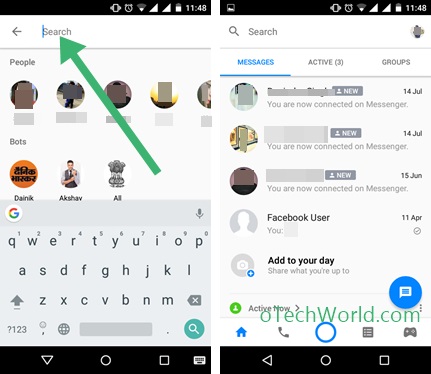oTechWorld » How To » How To Find Archived Messages On Messenger App
How To Find Archived Messages On Messenger App
Want to know how to find Archived Messages on Messenger app, so here is how to do this. Facebook provides an option to archived the messages to hide the chat messages from inbox. These archived messages move to the different archived folder. Basically, Archived option hides the chat from your inbox until the next time you chat with that particular person. When you receive or send any message to that person, then the chat will again appear in an inbox. If you don’t know about archived messages, Here is What is archived chat on Facebook.
So, this option is useful when you don’t want to delete the chat permanently and don’t want to see the chat in your inbox. However, if you are using Facebook from desktop or mobile browser, you can see the special folder for an archived chat. But, there is no option or folder available for archived messages on Messenger app. That’s why many people searching for “Where can i find archived messages in Messenger” or ” How to see archived messages”.
Many people faced the problem to see the archived messages on messenger app. But, messenger doesn’t have any option for this. So, this option helps to hide the chat in messenger app. To unarchive the chat, you need to send or receive the message from that person.

How To Find Archived Messages On Messenger App
However, there is no such option is available in the messenger app. But, it is quite easy to do this. You just need to search for that person/friend name from the messenger app to see the archived chat. Below are the steps.
- Open Messenger app and type the name of the friend in the search bar to view the chat thread.

If you want to unarchive the messages or chat thread, just send the message to your friend after searching.
This methods works if you know the friend name whose chat is archived. But, if you don’t know whose chat is archived then you need to open Facebook from a browser. You can open Facebook on both PC and mobile browser and you will see the separate folder for the archived chat and it shows the all archived chat threads. If you don’t know Where do archived messages go on Facebook, Here is the complete guide on How to find archived messages on Facebook.
Final Words
So, guys, this the guide on ‘how to find archived messages on Messenger app‘. This feature is useful to hide the chat on facebook messenger. But, Messenger doesn’t provide any option to view the chat after hiding it.
So, you need to search for that chat thread to view the messages. Whatsapp also provides this feature to hide the chat. But, WhatsApp shows the option to view/unarchive the chat.
Popular on OTW Right Now!
About The Author
Gagan Bhangu
Founder of otechworld.com and managing editor. He is a tech geek, web-developer, and blogger. He holds a master's degree in computer applications and making money online since 2015.