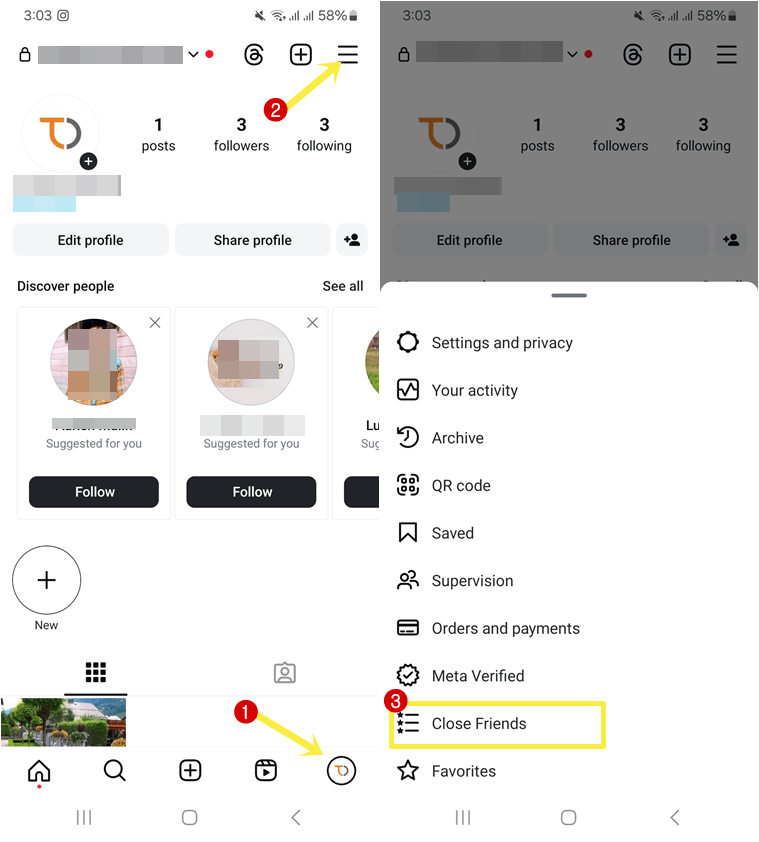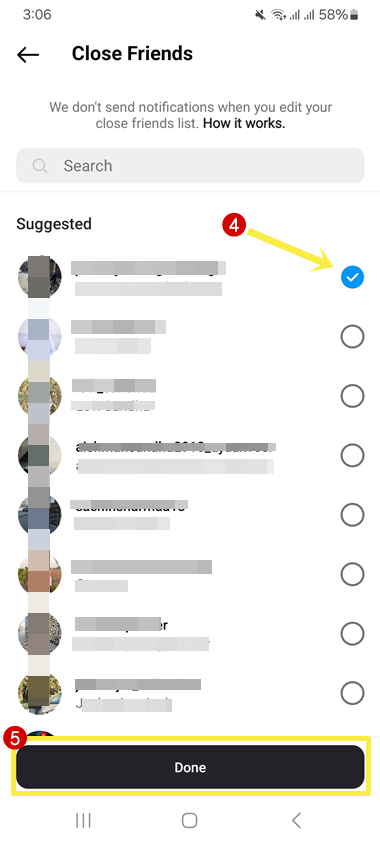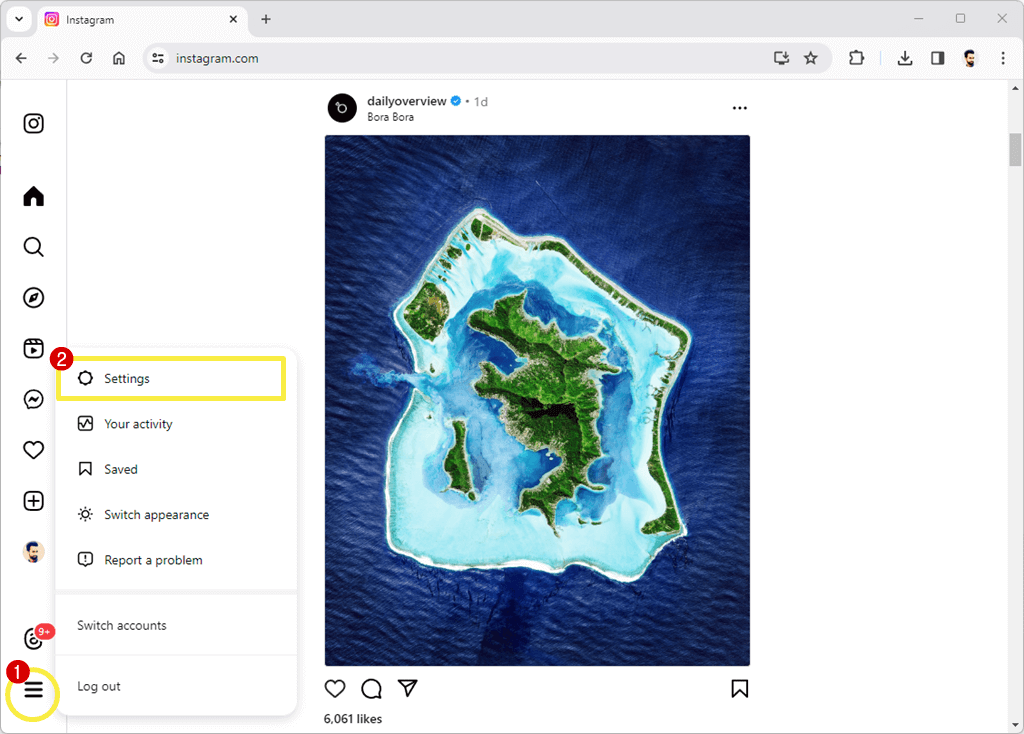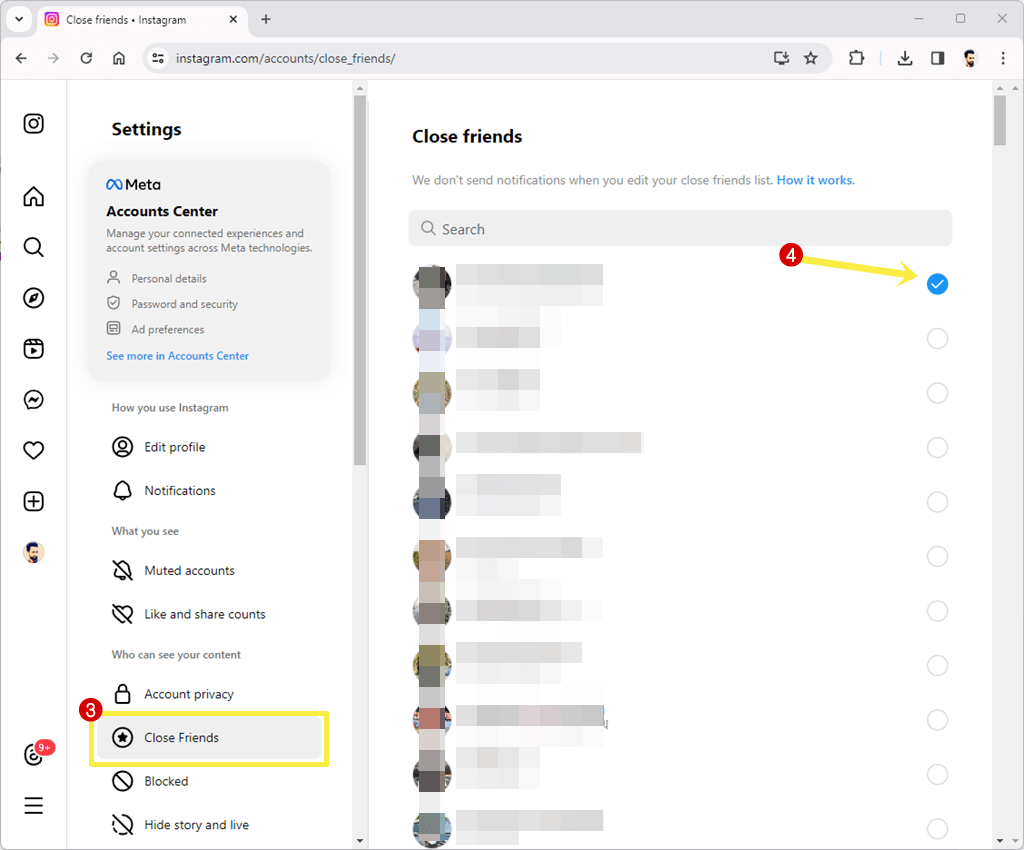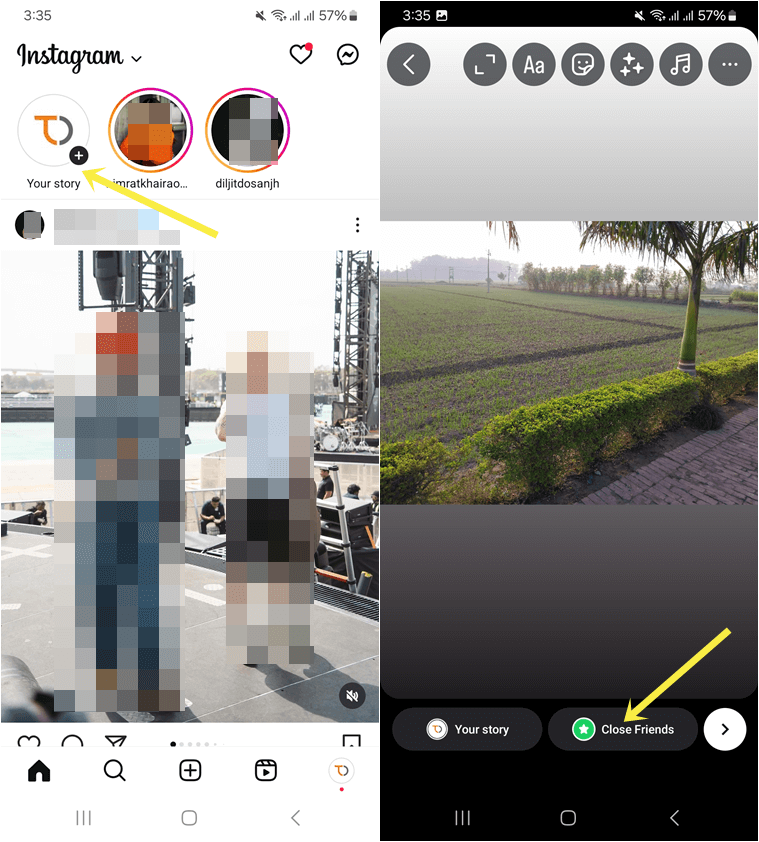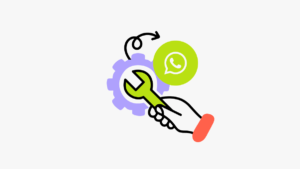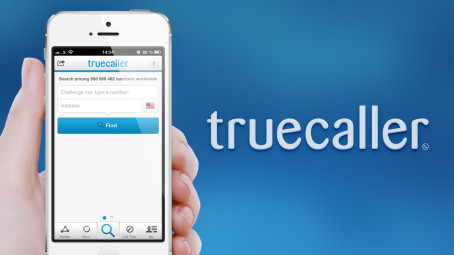How to Edit a Close Friends List on Instagram
Do you want to know how to edit a close friends list on Instagram?
Instagram offers a “Close Friends” list feature that allows you to share your stories with selected friends or followers rather than all followers.
To use this feature, you need to set up and manage the close friends list on Instagram.
So, in this article, I’ll show you how to edit a close friends list on Instagram.

Instagram is one of the most popular social media network platforms that focuses on sharing photos and videos. The platform is most popular among younger people because nowadays, younger audiences prefer to share their photos and videos with their friends and colleagues.
Now, the platform has more than 2 billion monthly active users. So, you can judge its popularity from its active users.
The platform was launched in 2010 and adds new features from time to time.
Nowadays, its stories feature is one of the popular features and it was launched in 2016. More than 500 million Instagram users use its Stories feature daily.
However, Instagram provides numerous privacy features, but for stories, the close friends list is one of the best and most popular features.
How to Edit a Close Friends List on Instagram
You can edit your close friends list on the Instagram app and the web version on your desktop. The step-by-step guide is given below.
Steps to Edit Close Friends List on Instagram App for Mobile Phone
- Open the Instagram app on your Android or iPhone and log in to your account. After that, tap on the Profile Picture icon from the bottom right of the screen.
- Tap on the Menu (three horizontal lines) from the top right and you’ll see the list of options. Select the “Close Friends” option from the list. Otherwise, open Settings and Privacy and then open the Close friends option from under the Who can see your content.

- Now you’ll see the list of all your followers.
To add the user as a close friend, tap the Radio icon next to the user’s name.

To remove the user from the list, tap on the blue color checkmark icon next to the user’s name. - After selecting or deselecting the users, select the Done button from the bottom.
- That’s it.
Steps to Edit Close Friends List on Instagram Desktop (App and Web Version)
Instagram desktop (app and web version) also gives the option to edit or manage close friends list. The steps are given below.
- Open Instagram.com on your desktop browser or Instagram app on your desktop PC and log in to your account.
- From the bottom left, click on the More option (three horizontal lines). You’ll see the popup with a list of options. Open Settings from the list.

- Now you’ll see the settings list. Click on the Close Friends option from under the who can see your content and you’ll see the list of all your followers.
- To add the friends to the list, click on the radio button next to the user’s name.

To remove the friends from the list, uncheck the radio button next to the user’s name. - That’s all.
What is a Close Friends List on Instagram?
Close Friends List allows you to share your Stories with a selected group of followers rather than all followers.
This feature is useful for sharing personal or private content with a specific group of people (such as close friends or family members) without being shown to all followers.
Because some stories aren’t for everyone. So, only the users who are added to the Close Friends list can view the Stories shared by you.
Keep in mind that, only you can see who’s on your list and Instagram doesn’t send any notifications when you edit your close friend’s list.
Instagram added close friend’s functionality in 2018. Before this feature, you had to share stories with all your followers.
So, now you have better control over story privacy.
How to Share Instagram Story with Close Friends
You can share Instagram Stories with close friends with one tap. The steps are given below.
- Open the Instagram app and tap on the Your Story option from the top right.
- Select the image or video.
- After that, tap on the “Close Friends” (with green star icon) option from the bottom.

- That’s it.
Related: How to Add Link to Instagram Story
Why You Need to Use Close Friends List on Instagram
You might be wondering, why should you use the Close Friends feature on Instagram.
Well, some stories aren’t for everyone, because some content may not be suitable for all followers. That’s why Instagram introduced this feature.
Also, privacy is a main concern and sometimes you want to share more personal or intimate content with a group of people rather than all followers.
This feature also helps users to strengthen their connections with specific individuals or groups on Instagram.
So, this feature enhances privacy, fosters closer connections, and provides greater control over who can see your stories on Instagram.
I hope this article helped you know how to edit close friends list on Instagram. However, the platform offers many other privacy options, but for stories, a close friends list is one of the most used options that helps users to enhance their privacy.