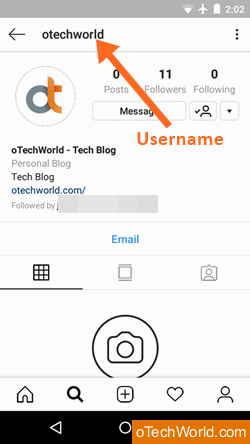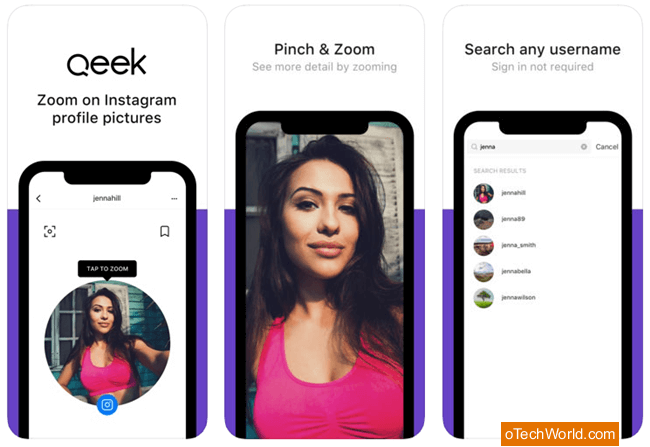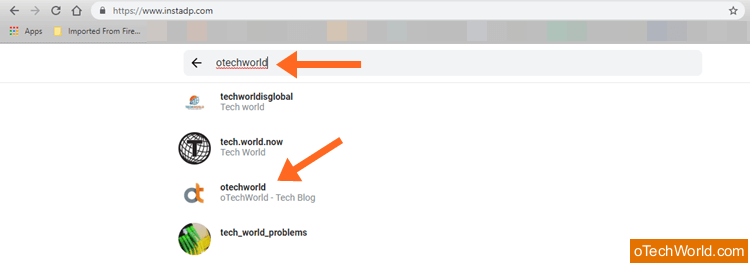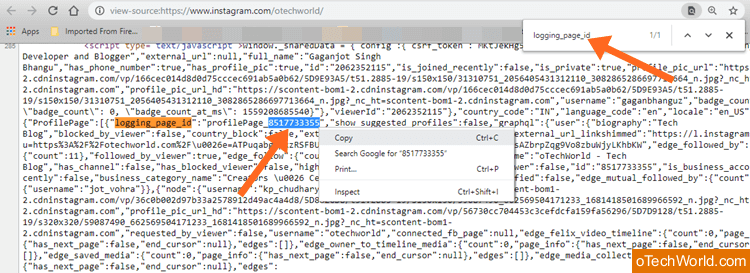How to Download Instagram Profile Pictures (Full Size)
How to Download Instagram Profile Pictures: Are you using Instagram on your Smartphone (Android, iOS) or PC? If yes, you may know that you can’t save profile pictures from it. Even, you can’t download the photos or videos from the IG posts. Well, Instagram makes it harder to download the pictures, but, it is not impossible. So, here at oTechWorld.com, we’re writing all possible ways to save someone’s Instagram profile picture in full resolution / HD.
Well, in this technological world, almost all internet users use Facebook, Instagram, WhatsApp, Twitter, and other social media service to connect with their friends. Almost all social media services allow to share the photos and videos, but Instagram is the only one of the best service, which is peculiar to share photos/videos.
Instagram has 1 billion monthly active users alongside with 500 million daily users. Most of the people use Instagram to share their personal photos with their friends, that’s why IG doesn’t let you download pictures from it. However, a fair amount of tricks are possible to download IG photos and videos. But, Instagram doesn’t give any official option for this.

Though, you can take a screenshot of posts pictures to save on your mobile phone or PC. But, you can’t do that for profile pictures. Because you can see the profile pictures only in a small circle, and you can’t enlarge it to view in full-size.
Well, these limitations are only for its user’s privacy. Because privacy is a major issue on social media, and some people don’t want to make their personal photos downloadable to unknown people.
However, private Instagram accounts are secured than public accounts. But, you can also download and save IG videos, photos, and profile pictures from the private accounts after following. Here is how to download photos and videos from private IG accounts.
If you’re using Android or iPhone (iOS), then you can use the online downloader, and un-official apps from Play Store or AppStore to get the IG DP’s. But, PC users can do this without any tool or app. So, let’s start.
How to Download Instagram Profile Pictures on Android
Most of the IG users are using Android Smartphones. You can see the numerous 3rd party apps on Play Store that gives the functionality to download Instagram profile pictures in HD for full resolution. So, you just need a username of the IG profile or account for this and the rest is done by these apps.
You can use these apps without worrying about privacy and security because you don’t need to log in to these 3rd party apps. Apart from this, you can use an online “Instagram profile picture downloader” services. These online tools work as same as apps, just put the IG username of the profile and save the full-size profile picture.
Method 1: Using 3rd-Party apps
This is the easiest and fastest way to download the Instagram profile pictures in HD / full-resolution. You can download any app from PlayStore that fits you because all apps working on the same method. You need a profile username or link, and you can easily copy it from the IG official app.
- Download and install “Instagram Profile picture downloader” app on your Android phone from Play Store. Below is the link.

- After installing the app, Open the official Instagram app on your phone and open the profile or account from which you want to download the DP. You can open profile from the feed, search, or followers/following list.
- Now tap on the three vertical dots from the top right of the screen and you will see the options list. Tap on the “Copy Profile URL” option from the list. Now the profile URL will be copied to the clipboard.

- After that, minimize or close the official app and open the app you installed from Play Store. Paste the link in the text area field and tap on the search icon. If the app automatically detects the copied URL, then you will see the Profile picture in full resolution with a download button. Tap on the download button and after that tap on the back button.

- Now go to the “Saved” option from the app and tap on the DP. Tap on the “+” icon button to save it in the gallery.

Well, these apps aren’t stable because Google removes these type of apps from Play Store.
Method 2: Using Online Instagram Profile Picture Downloader
If you don’t want to use apps, then you can use online IG DP downloader tools. You can use these tools on all devices like Android, iOS, and PC. So, open a browser on your device and use these tools. Below is the step by step guide.
- Open stock IG app and open the profile/account from which you want to download the DP.
- See or write down the username of the profile. You can see the username from the top left of the screen.

- Now open Chrome or any other web browser and open instadp.com.
- Write down the username of the profile. Don’t worry, if you write half username, it shows the suggestions. Tap on the profile from the results. (Skip the ad if shown)
- Now you will see the full-size profile picture with a download button.
- Tap on the download button to save the full-size DP in a gallery.

So, Android user’s can use any method. Alternatively, IG mod apps are also popular. These apps provide some more features than official apps. GBInsta, InstaUltra, and OGInstagram are popular apps in this category.
However, you can’t download these mod apps from Play Store. But, you can easily download mod apk’s from the internet. Also, Mod apps are less secure than the above two options.
Read Also: Instagram Repost Apps for Android and iOS
How to Download Instagram Profile Pictures on iOS
iPhone users can also use a third-party app (Qeek app). Basically, this app allows to enlarge Instagram Profile picture and download option isn’t available due to App Store requirements. But, you can take a screenshot of an enlarged profile picture.
You can also use the online tools we discussed in the Android section. These tools are easy to use and require an only web browser. However, Qeek app is a good alternative of online web-based tools. But, it gives low-resolution pictures in its free version. You can buy the pro version by paying $1.99 to get high-resolution photos.
- Download and Install “Qeek for Instagram” app from the App Store. Below is the link.

- Find the username of the account from the official IG app and after that, open the Qeek app and type the username in it. After that, you will see the profile picture.
- Tap on the DP to enlarge it and you will see the full-size photo.

- Zoom the photo and after zooming, take a screenshot to save it on your iPhone.
Also Read: How To Share a Post on Instagram
How to Download Instagram Profile Pictures on PC
However, Instagram doesn’t let you post photos on it from a PC, but, you can use IG on PC. Well, PC users can download profile photos with or without any tool. The without tool method is a bit long and difficult for some users. Alternatively, a lot of web-based tools (Websites) available to save someone’s Instagram Profile picture in HD. So, if you’re using web-based tools, then you can download DP within seconds.
Bonus tip: To download and see the low-resolution (320 x 320) DP on IG, open the profile/account and right click on the picture. After that, click on the “Open image in new tab” option. You will see the small size photo and right click on the image to save it.
Method 1: Using online Downloader tools/websites
There are a lot of online downloader’s or tools available that works perfectly. These are the web-based apps that require the username of the account. So, below is the step by step guide on “How to save Instagram profile picture using online tools” on PC.
- Open the Instagram.com from a web browser and log in to your account. After that, open the profile/account from which you want to save DP.
- Select and copy the username of the account. You will see the username on the left side of the following button. Alternatively, you can copy the username from the URL.

- Now open a new tab and open instadp.com website. Paste the copied username in the “Search username” text field, and you will see the profile in the search results.

- Click on the profile from the search results and you will see the full-size DP alongside with download option. (Skip the popup ad)
Method 2: Download and save Instagram Profile picture without tools
You can find the DP download link from the source code. But, it isn’t easy, because, you can’t get the link directly from the source code. So, below are the steps for this.
- Open a web browser on your PC/laptop and open Instagram.com website. After logging in, open the profile/account from search or follower/following list. (We are using our official Instagram account www.instagram.com/otechworld in examples.)
- After opening the profile or account, right click on the page and select “View page source” option. Alternatively, Press (CTRL + U) from the keyboard.

- Now, you’ll see the source code on the screen. Press CTRL + F to open find option. Type “logging_page_id” in the find section.
- Now, you’ll see the page id in numbers as “logging_page_id”:”profilePage_(Page_ID)”. For example, “logging_page_id”:”profilePage_8517733355”. Copy only page id that is shown in numbers. For example: 8517733355.

- Now copy the below link and paste it in a new tab on the browser’s URL section. Replace “PageID” with the ID you copied and open the link.
https://i.instagram.com/api/v1/users/PageID/info/For example, Link will look alike as https://i.instagram.com/api/v1/users/8517733355/info/
- After that, open the link and again you’ll see the code on your screen.
- Press CTRL + F to open the Find option and write “hd_profile_pic_url_info” (without quotes) in the Find field.
- Now you’ll see the full size DP link as “hd_profile_pic_url_info”: {“url”: “https://scontent-bom1-2.cdninstagram.com/vp/ad52455b4c2c8d262be1de0a49a529c7/5D9B9022/t51.2885-19/59087490_662569504171233_1681418501689966592_n.jpg?_nc_ht=scontent-bom1-2.cdninstagram.com” from the code.
- Select the link from the URL and right click on it. After that, click on the “Go to <link>” option and you will see the full-size DP in a new tab. Right click on the image/DP to save it on PC.

Well, the method is a bit difficult for some people. But, this is the only method, in which you get the original size profile picture.
Conclusion
So, this is the guide on How to download Instagram profile pictures. Well, we write almost all methods that are available and working for Android, iOS, and PC. Write in the comments section, if you have any other method/idea to do this.
All methods are secure to expect mod apps and don’t require any email or password to log in. So, it’s your preference which method is best for you. Though, if you are a PC user, then the last method is best to save Instagram profile picture in the original size.