How To Disable Background Data In Android Phone
Do you know that Android has the option to restrict background data? Nowadays, the internet is a need for everyone. Smartphones may not smart without the internet. So, everyone uses a lot of apps on their smartphones. Also, every operating system provides a lot of features that require a internet. Most of the user’s data stored in the cloud automatically. Also, some apps and services consume the internet data in the background. That’s why smartphones and PCs consume a lot of data.
In Android, when you turn on your data, many apps that are running in the background, consume a lot of data in the background. If you have limited Data Plan, then it is not good for you. So, in that case, you need to restrict background data on your Android smartphone. This will save your money and reduce the data usage.
What is background Data?
In your Android smartphone, many apps are running in the background even you locked your phone. The main task of these apps and services are to give you notifications and updates. Social networking apps like Whatsapp, Instagram, and Facebook also uses the internet data in the background.
Why do you need to restrict background data in Android?
- Your internet data plan is limited and you want to reduce the data usage.
- The internet connection is slow and you don’t want to waste your bandwidth in the background.
- Some apps consuming too much data in the background.
How To Disable Background Data In Android Phone
Android gives a two option for this. You can either restrict background data for all apps or for selected apps.
When you disable the background data, apps consuming the only foreground data. It means, the only active app will be able to consume the data. Below are the steps.
Restrict Background Data For All Apps
- Go to Settings > Data Usage > Tap on the three vertical dots. (In data usage, select the data service provider and restrict the data.)
- Tap on the Restrict Background Data option and then tap on an Ok button.

Also Read: How To Save Data On Android Phone
That’s all. Now the data will be used in the foreground only.
Restrict Background Data For Individual Apps
In Android, you can also restrict background data for individual apps. You can turn off the data for those apps that consume a lot of data.
- Go to Settings > Data Usage > Tap on Options (3 vertical Dots).
- Scroll down and select and tap on a Particular app.
- After that, Scroll down and turn on Restrict app Background Data. After that, ap on an OK button.

Also Read: How To Save Battery Of Your Android Phone
Final Words
So, guys, this is the guide on how to disable background data in the Android phone. If you are using a social media apps (Facebook, Twitter) then it prevents these apps to consume the data in the background. However, you will not receive any notification and updates. But it reduces your data usage. Also, Android allows us to restrict background data for individual apps.

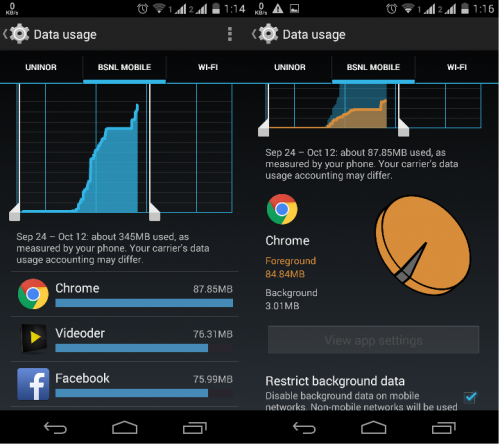




Samsung J series smartphones are also designed to prevent your background data. Company claims that it can prevent up to 50% of your data. Anyway great post. This will help lots of youths.