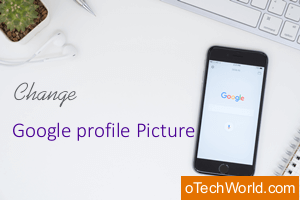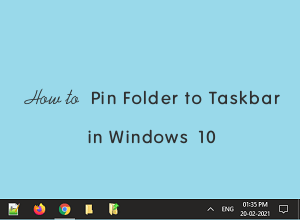How to Convert Video Formats this 2025?
Video conversion has become essential for content creators, filmmakers, and enthusiasts. Whether you’re looking to optimize your videos for online platforms, enhance compatibility across devices, or simply preserve your precious memories, understanding the intricacies of video conversion is crucial. This comprehensive guide aims to equip you with knowledge of different video formats, tools, and techniques to convert video.

What are video formats?
Video formats serve as the foundation of video conversion. It’s important to grasp the differences between popular formats such as MP4, AVI, MOV, MKV, and WMV. Each format has strengths and limitations, including compression algorithms, supported codecs, and platform compatibility. For example, MP4 is widely recognized as a versatile and widely supported format, making it an excellent choice for online streaming and sharing. On the other hand, AVI offers compatibility with various video codecs, making it useful for editing purposes.
What is the best video format?
The concept of the “best” video format is subjective and dependent on various factors such as intended use, platform compatibility, video quality requirements, and file size considerations. Different video formats have strengths and limitations; the best format will vary based on specific needs and circumstances.
Ultimately, the best video format depends on your specific requirements. For general compatibility and ease of use, MP4 is often a safe choice. Now, you can even convert GIFs to MP4 file format. If you’re working in the professional film industry, MOV or other formats optimized for editing might be preferred. If you’re targeting web-based platforms, WebM may be the ideal choice. Assessing platform compatibility, video quality, compression efficiency, and specific use cases will help determine the best video format for your needs.
How to Convert MOV to MP4?
To convert MOV to MP4 using Veed Converter, follow these steps:
- Visit MOV to MP4 converter.
- Upload your MOV file.
Click the “Choose MOV file” button or drag and drop your MOV file directly onto the website. - Start the conversion: Once the file is uploaded, you will see a list of available output formats. Select “MP4” from the list of formats. Click “Convert File”. And you’re done!
- Download the converted file: Once the conversion is complete, you will be prompted to download the converted MP4 file. Click the “Download File” button to save the MP4 file to your computer.
- Edit or modify the video (if needed/optional): This also offers basic editing features that you can use before downloading the converted file. You can click the ‘Edit’ button to add text, auto-subtitles, progress bars, and more to your video.
How to Choose the Right Tools?
Choosing the right video conversion tools is essential to ensure a smooth and effective video conversion process. Here are some key factors to consider when selecting video conversion tools:
Format Support
Look for tools that support a wide range of video formats. Ensure that the tool can handle both the input format (the format of the video you want to convert) and the output format (the desired format after conversion).
Codec Compatibility
Check if the video conversion tool supports a variety of video codecs. Different codecs have varying compression algorithms and efficiency, which can impact the quality and file size of the converted video. Ensure that the tool supports codecs like H.264, H.265 (HEVC), VP9, and others relevant to your needs.
Ease of Use
Consider the user interface and overall usability of the tool. A user-friendly interface with intuitive controls and straightforward workflows can make the video conversion process much more accessible, especially for beginners.
Customization Options
Look for tools that offer flexibility in adjusting video settings. The ability to customize parameters such as resolution, bit rate, frame rate, and audio settings allows you to tailor the converted video to meet specific requirements.
Speed and Performance
Faster conversion speeds can save time, especially when dealing with large video files or batch conversions. Look for tools that leverage hardware acceleration or multi-threading to optimize performance.
Additional Features
Consider any additional features offered by the video conversion tool. Some tools provide editing capabilities, allowing you to trim, crop, add subtitles, apply filters, or perform other basic edits before conversion. These features can be valuable if you require additional modifications to your videos.
Platform Compatibility
Ensure that the video conversion tool is compatible with your operating system (Windows, macOS, Linux, etc.). Look for tools that offer cross-platform support, allowing you to use the software on multiple devices or operating systems.
Customer Support and Updates
Check if the tool offers reliable customer support and regular updates. Good customer support ensures that any technical issues or questions can be addressed promptly. Regular updates indicate that the tool is actively maintained, keeping up with new video formats, codecs, and improvements.
Reputation and User Reviews
Research the reputation of the video conversion tool and read user reviews. This can provide insights into the tool’s reliability, performance, and user satisfaction.
Techniques for Video Conversion:
Resolution and Aspect Ratio: When converting videos, it’s essential to consider the target platform and its supported resolutions. Scaling videos to match the aspect ratio and resolution of the desired output ensures a visually pleasing and properly displayed video.
Bit Rate and Compression: Adjusting the bit rate and compression settings allows you to balance video quality and file size, you can use video compressor to do that. Higher bit rates preserve more details but result in larger file sizes, while lower bit rates reduce file size but may sacrifice some quality. Finding the right balance is crucial.
Codec Selection: Codec choice plays a significant role in video conversion. Popular codecs include H.264, HEVC (H.265), and VP9. Each codec has its own compression efficiency and compatibility, so selecting the appropriate codec ensures optimal playback on various devices and platforms.
Audio Conversion: Video conversion often involves audio conversion as well. It’s important to consider the audio codec, bit rate, and sample rate for compatibility and quality. Popular audio codecs include AAC, MP3, and PCM.
Batch Conversion and Automation: Many video conversion tools support batch conversion, enabling you to process multiple videos simultaneously. This feature saves time and effort, especially with large video libraries. Automation techniques, such as command-line interfaces or scripting languages, further enhance the efficiency of video conversion workflows.
Conclusion
Video conversion is vital for anyone working with videos, whether for personal or professional purposes. Understanding different video formats, selecting the right tools, and applying appropriate techniques are essential for achieving optimal results. By following this guide, you’ll be equipped with the knowledge and tools to navigate the world of video conversion, allowing you to confidently share, stream, and preserve your videos. Consider factors like resolution, aspect ratio, bit rate, compression, and codec selection to ensure compatibility, quality, and efficient file sizes. With practice and experimentation, you’ll master the art of video conversion and unlock endless possibilities for your video content.