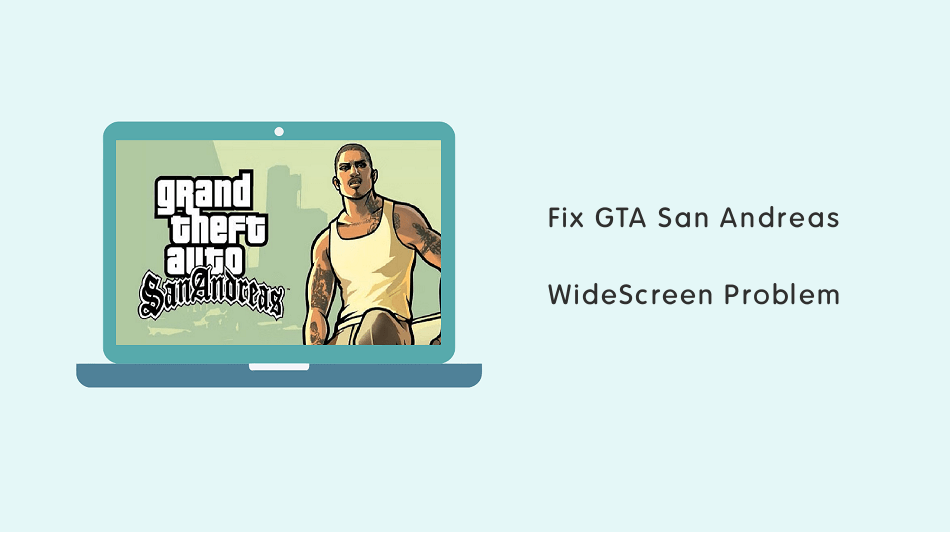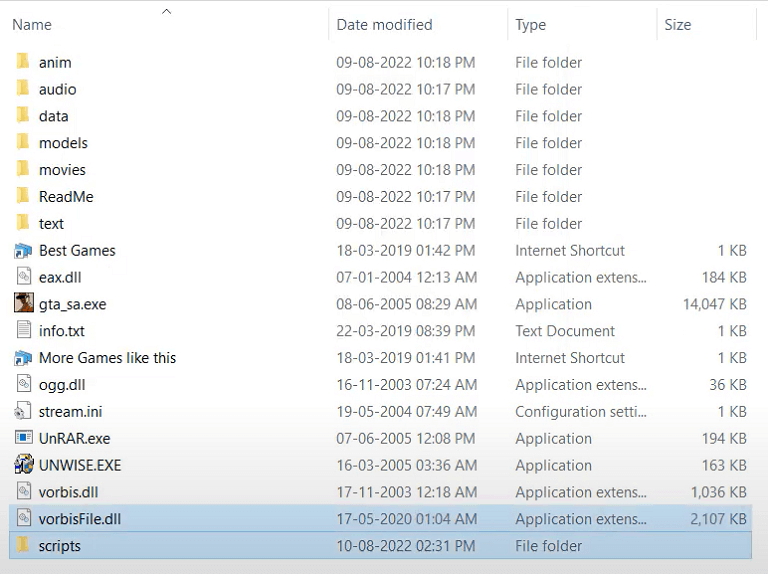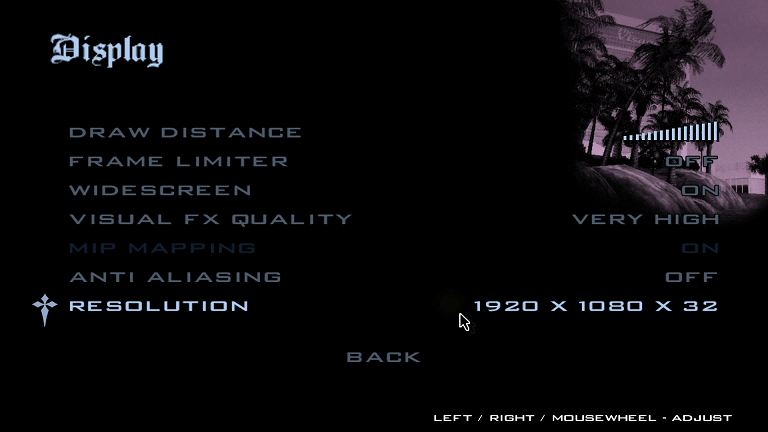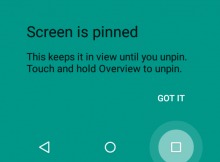[Solved] GTA San Andreas Widescreen Problems
Do you want to fix GTA San Andreas Widescreen Problems?
The GTA San Andreas game was launched in 2004. But the game is still popular. That’s why RockStar Games launched its definitive edition. Some users face widescreen issues while playing the GTA San Andreas game i.e. black borders on the side, pixelated texture, unable to change the resolution, and crosshair aiming problems.
So, in this post, I’ll show you how to fix GTA San Andreas widescreen problems.
Well, GTA San Andreas is the classic Grand Theft Auto title that is still popular in the gaming community, even after 19 years.
When it comes to the ‘Open World’ games, the GTA (Grand Theft Auto) series by Rockstar Games is popular among gamers.
RockStar Games launched the definitive editions of GTA San Andreas in 2021 with enhanced graphics.
However, the definitive edition requires a 2GB GPU or powerful CPU with an inbuilt GPU because of high-quality graphics. But you can play the Definitive edition on QHD, UltraHD, and ultrawide screens.
If you have an outdated PC or PC with low configurations, you can play an older version of GTA San Andreas.
The older version of the GTA San Andreas causes some issues with modern OS and the latest hardware. The main problem is that the classic version doesn’t support widescreen resolution. Because, when the game was released in 2004, PCs came with low resolution.
By default, the games allow us to select the 640×480, 800×600, 1024×768, 1152×864, 1280×768, 1280×960, 1280×1024, 1400×1050, 1440×900, and 1680×1050 resolutions.
So, when you try to play the old version of the game on HD-Ready/WXGA (Wide Extended Graphics Arrayor) or Full HD display, you might face the widescreen problem. But don’t worry, there is a solution available for this.
If you’re facing a problem with the mouse, read How to Fix the Mouse problem in GTA San Andreas.
What is the GTA San Andreas WideScreen Problem?
Though the game is playable in WXGA and Full HD resolution, but you’ll face some issues. The most common widescreen problems are given below.
- Black borders on screen.
- Pixelated textures.
- Unable to change the resolution. (Can’t select widescreen resolutions such as 1366×768, 1280×720, 1920×1080)
- Wrong crosshair aiming.
- Low-quality/blurred graphics.
On the web, there are multiple solutions available to solve these problems. But, most of the solutions aren’t working right now. So, I’ll show you the solution that works 100%.
Fix GTA San Andreas WideScreen Problems (Crosshair aiming, Graphics quality, and resolution)
To fix the problems, you just need to modify the game files. Don’t worry, it doesn’t require any technical knowledge. You just need to add and replace some files in the game’s root directory. The step-by-step guide is given below. Let’s get started.
- Download the GTA San Andreas Widescreen Fix modification file from the given link.
Download GTASA.WidescreenFix.zip - After downloading, extract the ZIP file. After extracting, open the GTASA.WidescreenFix folder, copy the scripts folder and vorbisFile.dll file.
- Now open the folder where the GTA San Andreas game is installed. Paste the copied files into the root directory of the game.
Note that the vorbisFile.dll file already exists in the root directory, you’ll need to replace the file.
- Now launch the game and go to Options » Display Setup » Advanced. Turn On the Widescreen option, Turn Off the Frame Limiter, and Select the maximum available Resolution.

- Now go back and start the game.
- That’s all.
Video Tutorial
Frequently Asked Questions
1. I’m still unable to change the resolution.
If you’re unable to change the resolution while playing the game, then quit the game and launch the game again. Select the resolution from Options » Display Setup » Advanced before playing the game.
2. How to know the best resolution of GTA San Andreas for my PC?
On Windows 10/11, you can know your display resolution from the Settings app. Press the Windows key + I to launch the Settings app and go to Display from the System tab. After that, click on the drop-down menu next to the Display resolution option and check the resolution with the Recommended tag.
3. Can I play GTA San Andreas in Ultra-HD/4K?
The older version of the GTA San Andreas doesn’t support 4K resolution. You can play only with 1080P resolution. To play the game in 4K resolution, you need to download the Definitive edition, which requires a Graphics card and a powerful CPU.
Final Words
I hope this article helped you learn how to fix GTA San Andreas Widescreen problems. You can play the game on modern systems and 1080P displays without any problem.
However, you can play the game in default available resolutions, but you’ll see the black borders on the display and you might face crosshair aiming problems. So, replacing some files will solve all problems such as aspect ratio, HUD, and field of view.