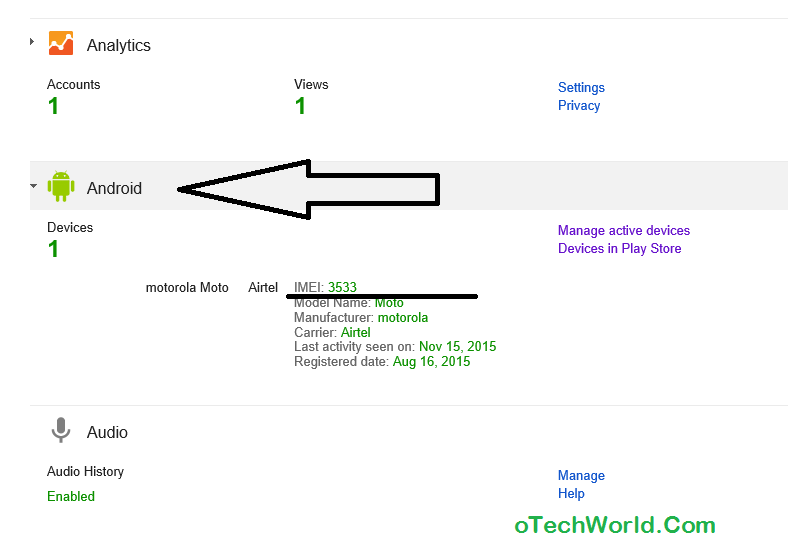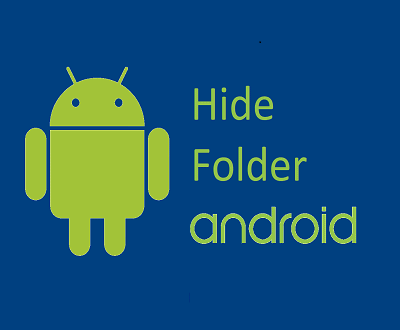How To Find Lost Android Device’s IMEI Number
Last updated on by
Every mobile phone has a global unique number that is called IMEI number. You can find your phone’s IMEI number by dialing *#06# from its dialer. This IMEI number is useful for finding the location of any mobile phone when your phone is stolen.
When your phone is stolen, IMEI number is used by govt agencies and telecom operators to block the phone. Android provide many great features. You can also find IMEI number even if your phone is stolen from google account.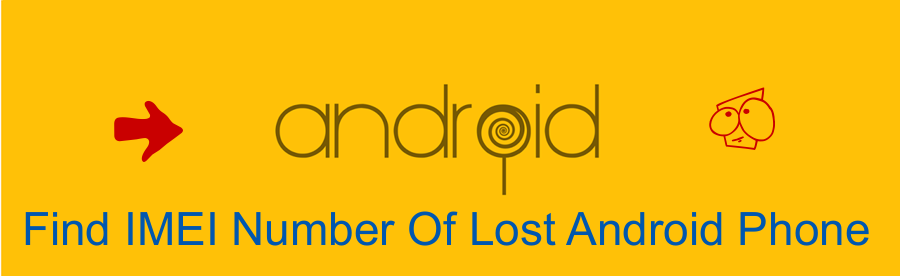
Read Also:Hidden Features Of Android Lollipop
Advertisements
How To Find Lost Android Device’s IMEI Number:
- Open Google Dashboard from your browser.
- Login with your Gmail account that is using in a mobile phone.

- Click on Android Option in google dashboard.

- You will see IMEI number with the mobile model.