How To Download All Facebook Information
Last updated on by
Everyone uses a Facebook and upload photos, videos daily. If you need to download all your photos, videos and all other information like wall posts, profile information then Facebook has an option to download all data at one click. Read this post to know How To Download All Facebook Information.
How To Download All Facebook Information.
Here’s are the steps to download all Facebook information for offline users:
- Sign into Facebook account.
- Go to Settings.

- Under General Option, Click on Download a copy of your Facebook data.

- Click On Start My Archive.

- Pop Up Window will appear and again click on Start My Archive.

- After some time all information sends to your email address and download your data. Also, you can download Archive from Facebook.
Read also:Unblock Facebook In School College And Access It
Advertisements
If Facebook asks for a password after click on Start My Archive then enter your password for security purpose.
Popular on OTW Right Now!
3 Comments
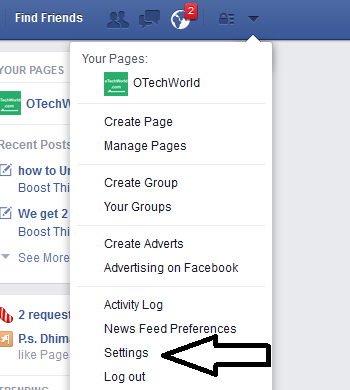







hay giup tui
Hey
hay