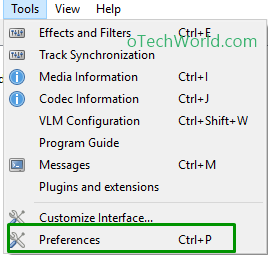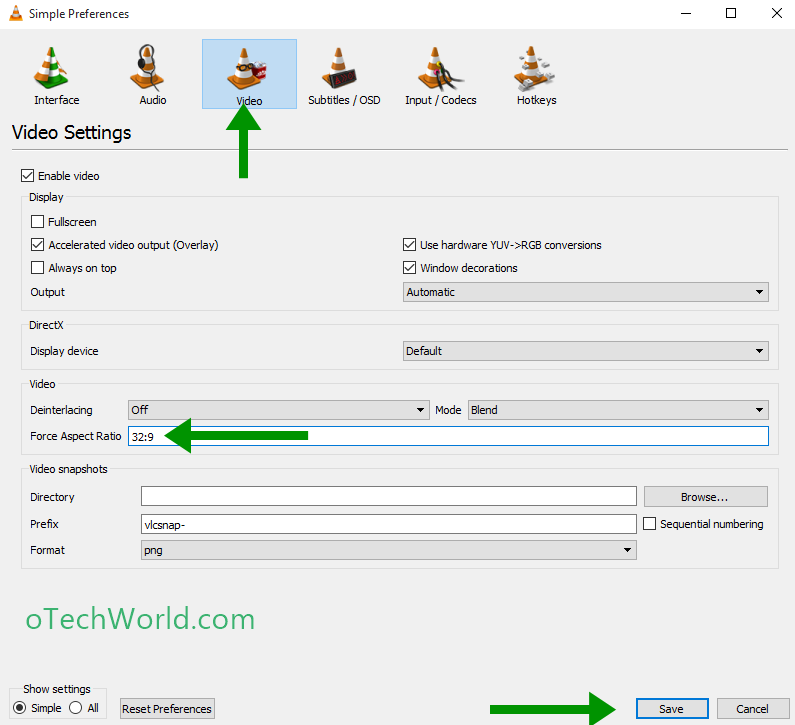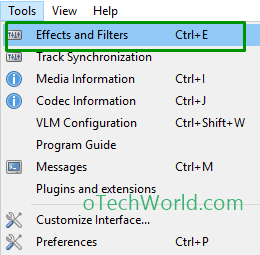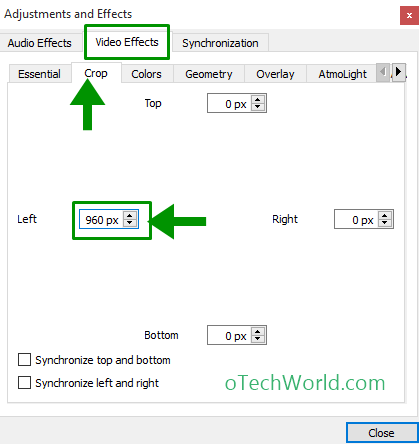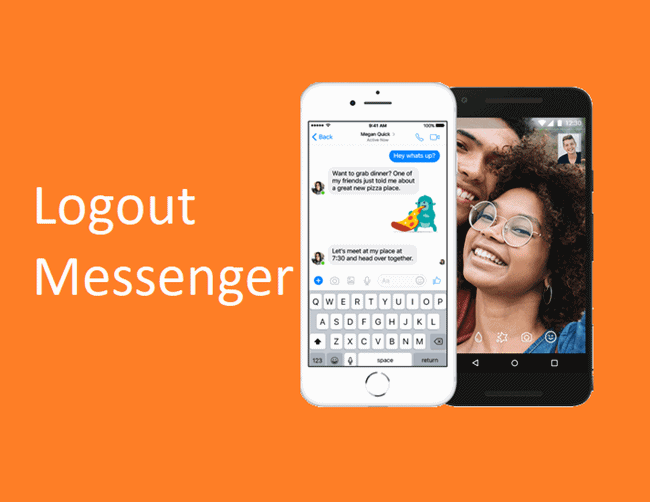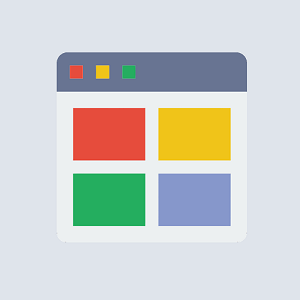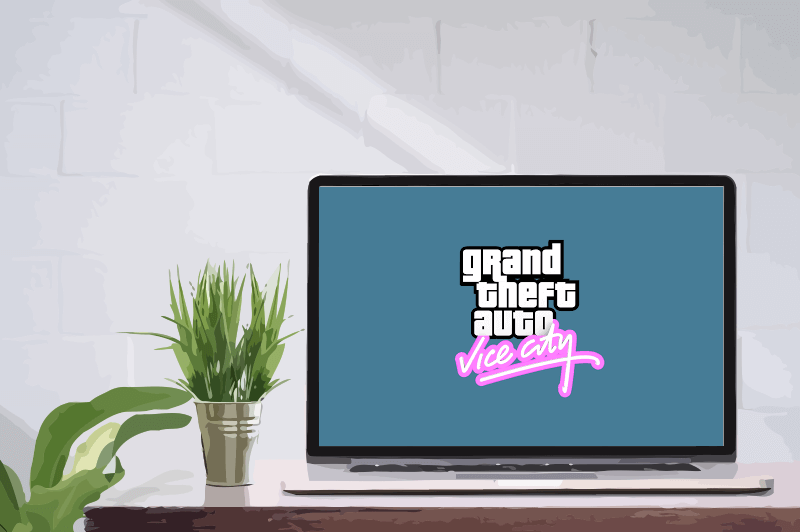How To Convert And Watch 3D Movie As 2D In VLC Player
VLC media player is the best media player because it provides many functions and features. VLC media player is also open source. There are many unique features and options available in VLC Player. If you have a 3D movie on your Laptop/PC, you can convert and watch 3D movie as 2D in a VLC player.
When you play a 3D movie on your laptop, you see 2 copies of a movie on the screen. With the VLC media player, you can see 3D movies as 2D. There are also some tools available to convert 3D movies to 2D movies. But, you can watch it with a VLC media player without using any other tool.
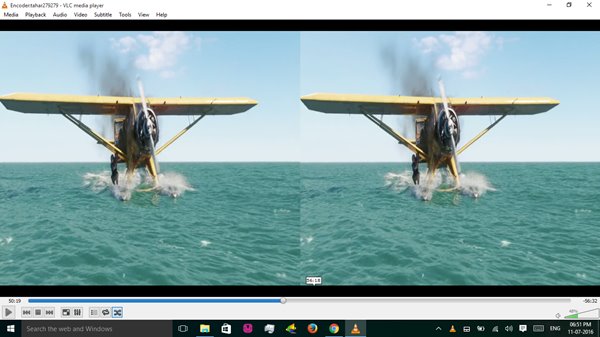
To watch the 3D movie as 2D you need to crop half video from the left or right side. And change the Aspect Ratio to stretch the movie. Both features are available in the VLC media player. Here’s a step-by-step guide to convert and watch 3D movies as 2D in VLC Player.
Read Also: How To Know Who is Connected To Your WiFi
How To Convert And Watch 3D Movie As 2D In VLC Player:
- Open the VLC media player and Go to Tools > Preferences (or press CTRL + P to open it).

- Click on the Video section and write 32:9 in Force Aspect Ratio and click on Save. Close VLC media player.

- After that Open a 3D movie in the VLC media player.
- Now Click on Tools > Effects and Filers ( Press CTRL + E to open it).

- After that click on Video Effects > Crop and write 960 px in left or right.

- Click on close.
Now you can watch any 3D movie as 2D in VLC media player. If you want to go back to the previous setting, then delete Force Aspect Ratio and write 0 in the crop option.
Read Also: Send Message In Whatsapp Without Changing Last Seen
Note: Cropping value must be a half value of the width of a movie. (If the resolution of the movie is 1920 x 1080 px, crop it by 960 px and If the resolution of the movie is 1280 x 720 px, crop it by 640 px). To know the resolution of a movie, Press CTRL + J while playing the movie in the VLC media player.
Final Words
So, guys, this is the guide to convert and watch 3D movies as 2D in a VLC player. There are many unique functions provided by VLC player. Write in the comments, if you are facing any problems watching a 3D movie in the VLC media player.