oTechWorld » Misc. » How To Change Your Name In Truecaller Database
How To Change Your Name In Truecaller Database
How To Change Your Name In Truecaller Database. Truecaller is widely used nowadays and it is in the top 10 applications. Everyone uses this app because this app is used for tracing the mobile number and it helps for unwanted calls. If you have not used truecaller, then your Name is uploaded to truecaller database from another phone. If someone is using truecaller, who has saved your name and number in his contact list. Then your name and number is uploaded to truecaller database.
Sometimes your friends saved your contact number with a different name and that name is showing in truecaller. So, there are two options for you.
The First option is, Delete your name and number from truecaller database which is very easy. Here’s How To Remove Number From Truecaller. After deleting your number from truecaller database, your name is not showing in truecaller.
The Second option is, You can change your Name in Truecaller database.
How To Change Your Name In Truecaller Database:
- The Simple way to change your name in Truecaller database is install the Truecaller app and create your profile. If you already installed the app and create a profile, then edit your profile and update your information and verify it.
- Truecaller also provides a link to do this. Open Name suggestion form by open https://www.truecaller.com/name-suggestion link. After open this link, enter your Number and Name and submit it. Truecaller team manually review your changes and done after reviewing.

Name Suggestion Form
Share this post, if you found the information in this post is useful.
Popular on OTW Right Now!
About The Author
Gagan Bhangu
Founder of otechworld.com and managing editor. He is a tech geek, web-developer, and blogger. He holds a master's degree in computer applications and making money online since 2015.

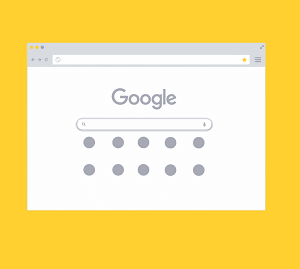



This was certainly useful information for me!
wow! Thanks Gagan for providing this info.