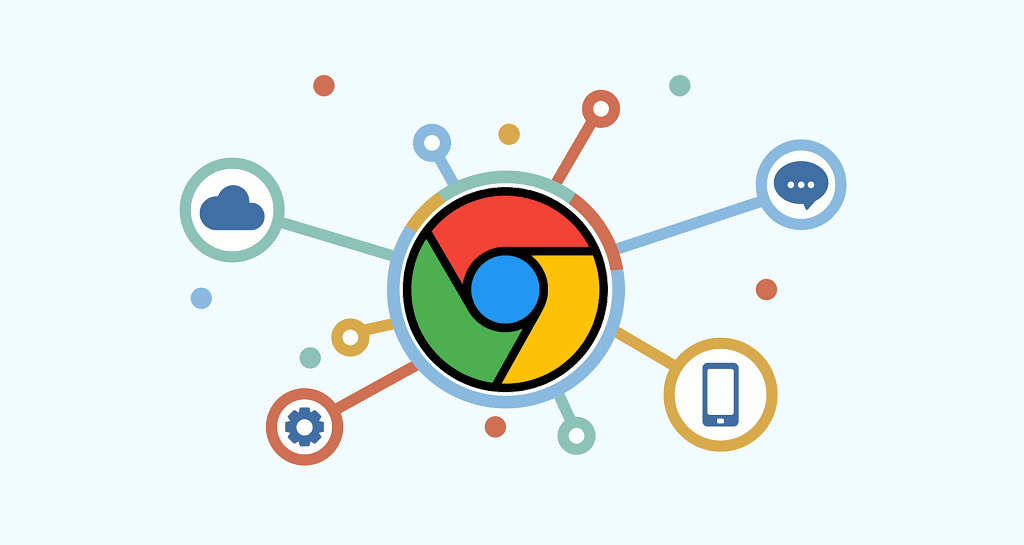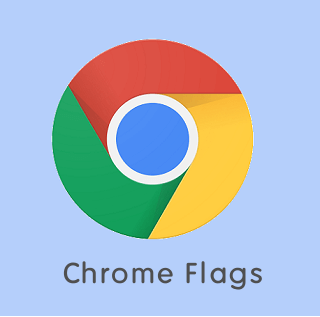Category: Browsers Guide
Browsers Guide
Do you want to play the Surf game in the Microsoft Edge browser? Microsoft Edge browser has a secret built-in “Surf” game and allows
Read More
Browsers Guide
Want to know about Chrome URLs and their purposes? Here is the list of Chrome URLs with their uses. No doubt, Google Chrome is
Read More
Browsers Guide
You can enable and use flags in the Google Chrome browser on your PC (Windows, Mac, Chrome OS, and Linux) and Android. Here is
Read More
Google Chrome
Do you want to know the list of Google Chrome Settings URLs and Addresses? No doubt Google Chrome is one of the most popular
Read More
Browsers Guide
Do you want to know How to Fix Google Chrome SSL Certificate Errors? With the ever-increasing need for security and privacy on the internet,
Read More
Browsers Guide
Want to capture full-page or scrolling screenshot on Chrome browser? Taking a screenshot from web pages is the easiest way to share and save
Read More
Browsers Guide
Want to take a scrolling screenshot on Microsoft Edge Browser? Microsoft Edge offers a built-in Web Capture tool to take a screenshot of web
Read More
Browsers Guide
Want to take a scrolling screenshot (full-page screenshot) on Firefox? Sometimes you might need to capture the web page screenshot while surfing the web
Read More