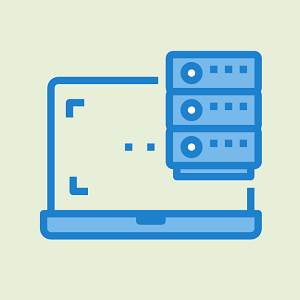Allavsoft Review: Ultimate Video and Audio Downloader Tool
Are you searching for a video and audio downloader for Windows or Mac that can download videos and audio from top websites such as YouTube, Facebook, Dailymotion, Vimeo, Spotify, Deezer, Qobuz, Soundcloud, Napster, etc.?
If yes, then Allavsoft is specially designed and developed for you. Using this ultimate software, you can easily download video and audio, as well as convert them into any format.
In this article, I’ll review the Allavsoft software and discuss its features, usability, and overall performance.
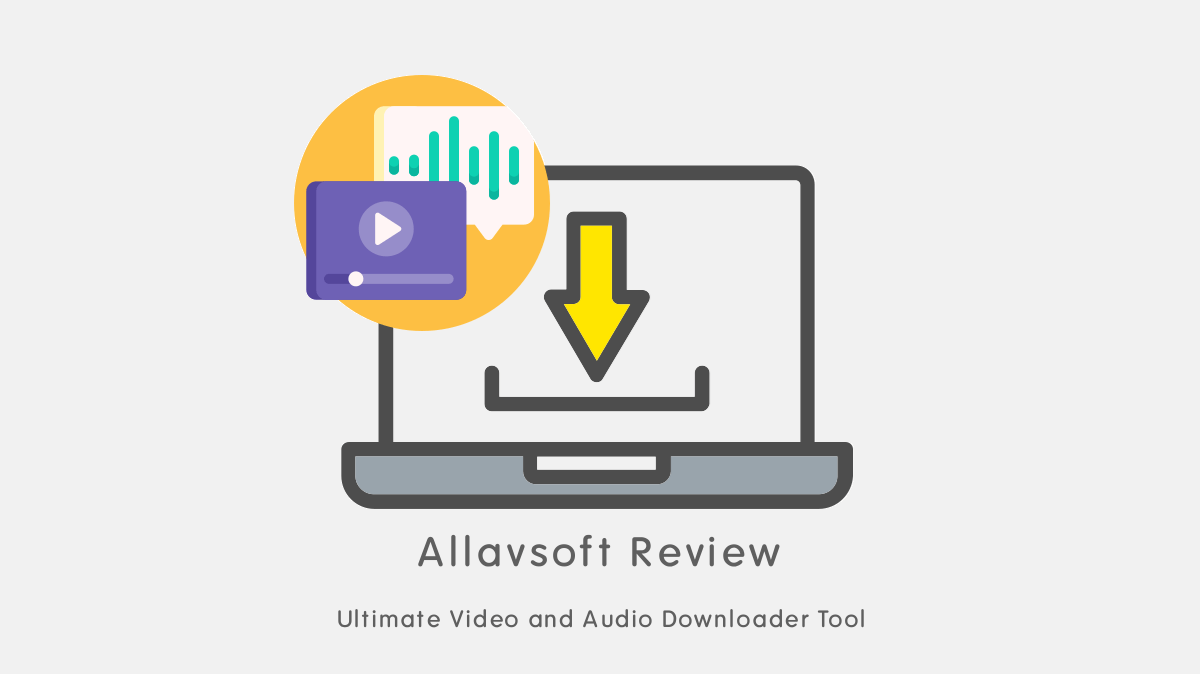
In this digital age, media content consumption is high. That’s why video and music streaming websites and services are popular.
Most streaming websites don’t allow users to download and save video and audio files.
That’s why, having a reliable tool to download and convert videos and audio files from various websites is a necessity.
Whether you’re a content creator, a student, or simply someone who loves to save media for offline viewing, a versatile downloader can save you a lot of time and effort.
On the web, there are numerous video and audio downloader tools available. But Allavsoft is one of the best premium software for Windows and Mac that can download video and audio files from more than 1000 websites.
What is Allavsoft Video and Audio Downloader?

Allavsoft is video and audio downloader and converter software that is designed to download videos and audio files from a multitude of websites, including YouTube, Vimeo, Spotify, Twitter, Facebook, Instagram, Soundcloud, Dailymotion, Twitch, Metacafe, Tumblr, etc. It supports more than one thousand websites.
This software can automatically detect the advertisements and does not download them.
Although it enables users to convert the media to other formats, you can also select the file format before downloading.
Moreover, it offers the option to merge multiple media files into one file. So, you don’t need any video editors to merge the video and audio files on your PC.
Also, the software is designed with a simple and user-friendly interface. So, anyone can easily use it without any hassle.
It just requires the URL to download the media file. You can copy the URL from the browser and paste it into this software.
Features of Allavsoft Video and Audio Downloader

- Support 1000+ Websites: Allavsoft is capable of downloading video and audio from various sites. It supports 1000+ websites.
The supported sites include major video-sharing services such as YouTube, Facebook, Instagram, Twitter, Vimeo, and Dailymotion, etc.
Moreover, it supports popular music streaming websites such as Spotify, SoundCloud, Deezer, etc. - Batch Download: It also supports batch download. You can add or paste multiple URLs in the software to download multiple videos at a time.
- Automatically Converts the Downloads: The software provides an “Automatically Convert to” option that allows you to convert and download the videos in your required format.
For example, if you want to save audio (MP3 or any other format) from a YouTube video, you can use this option. - Option to Select Download Quality: You can also choose the download quality before downloading the video. It offers three options to select the quality: High, Normal, and Worst quality.
If you enable its “Automatically converts to” option, then you have four options to choose the quality: High, Optimal, Medium, and Low. - Built-in Video Converter and Video Cutter: If you want to convert the downloaded videos to any other format, you can use this software. It offers built-in video converter and video cutter functionality.
- Merge video and audio files: The software offers a Merge feature that allows you to merge multiple videos or audio files into one file. You can also select the output format of the file before merging.
- Resume Support: You can resume or pause the downloads if you require it. After that, you can start downloading again without losing the downloaded data. So, you don’t need to download the file again.
- Action after download is complete: This feature is very useful when you download multiple or long videos. You can choose the action after the download is done.
For example, if you want to shut down your PC after completing the downloading, you can choose the shut down action.
The available actions are: Do nothing, Exit program, Shut down, Log off, Hibernate, Standby, and Restart. - Built-in Screen Recorder: The software also comes with a built-in screen recorder feature. For recording, you can select the whole screen or a portion of the screen you want.
- High-Speed Download: It provides the highest possible download speed. So, you can save your time.
- Built-in Video/Audio Player: Its built-in video player allows you to preview or play the videos or audio files after downloading or converting.
- Option to Take Snapshots: You can also take snapshots from the video. For this, you just play the video using its built-in media player and click on the snapshot icon.
- Keep the download history: From the Activity tab, you can see all your download or conversion history.
How to Use Allavsoft
However, the main features of Allavsoft are downloading videos and audio from the websites. But it also offers other features such as video or audio conversion, merging the files, and screen recording.
First, Download and Install Allavsoft software on your Windows or Mac device.
The step-by-step guide is given below to use this program.
How to Download Video or Audio from Any Site Using Allavsoft
- Open a web browser on your Windows or Mac device and open the website from which you want to download video or audio files. Play the video or audio, and copy the URL from the address bar.

- Now open the Allavsoft software and paste the link by clicking on the Paste URL button.
The software is also capable of detecting the copied URL and automatically pasting it in the required field when you open it. - Now choose the download quality.
- If you want to convert and download the file in any specific format, then enable the check mark next to the “Automatically convert to” option and select the format and conversion quality.
- After that, click on the Download icon to download the file.

- That’s all.
The software downloads the original file to your computer and then converts the file into a specific format. If you want to delete the original file, then enable the check mark next to the “Delete original file after download” option.
How to Convert Videos and Audio Files Using Allavsoft
- Open the Allavsoft program on your PC and click on the Convert option. After that, select the video from your device by clicking on the Browse button next to the Select Video option.
- Now select the format in which you want to convert the file. Just click on the drop-down menu next to the Convert to option and select the format.
- Enable Show advanced options to change the volume and cut the video or audio file. You just need to select the start and end times to cut the video.
- Now click on the Convert icon.

- That’s it.
How to Merge Videos and Audio using Allavsoft
- Launch the Allavsoft program on your computer and click on the Merge option.
- Click on Add Files and add multiple video or audio files that you want to merge.
After adding, you can click on the Move Up and Move Down options to change the sequence. - Select Output Format and give the name of the file using the required field.
- After that, click on the Merge button.

- That’s all.
How to Record Screen using Allavsoft
- Open the Allavsoft program on your PC and click on the REC (Record) icon.

- Now select the area or portion of the screen you want to record.
- After that, click on the Record button, and you’ll see the countdown.

- After the countdown, the recording will start. You can also pause the recording using the pause button.
- To stop the recording, click on the Stop icon, and a new window will open to preview/play and save the video.

- To save the recording video, click on the Save button and select the location or folder to save.
- That’s all.
Price: What Does It Cost?
Allavsoft provides premium features. You need to buy the software. However, it offers a free trial version, but there is a catch. The free trial version allows only five videos to be downloaded.
To unlock all its features, you need to buy its license. It comes with three licenses, as given below.
- 1-Month License: The 1-month license costs you $19.99, and you can use it for one month.
- 1-Year License: The 1-year license costs you $29.99, and you can use it for one year.
- Lifetime License: The lifetime license costs you $59.99, and you can use it forever.
Note that you’ll get free updates during your license period.
Conclusion
Now you know about Allavsoft software, which helps you download videos and audio files from more than 1,000 websites. It also offers built-in functionality to convert, cut, and merge the videos. Also, its screen recorder feature is simple and easy to use.