How To Add Place To Google Maps On PC And Android
How To Add Place To Google Maps: Google maps are widely used for finding any location, navigation etc. Almost everyone uses Google maps. Most people have an Android phone and Google maps are by default installed in Android. You are also able to add place to google maps. If you want to add your place in Google maps, then read this guide to Add Location In Google maps. The Google map maker was used to edit and add a location in google maps. But now Google Map Maker has closed.
But, you can still add a missing place to Google map. Google also allows to users to add a place from their Android mobile phone. You can add the location of your shop, any business, office category wise and published it on Google maps.
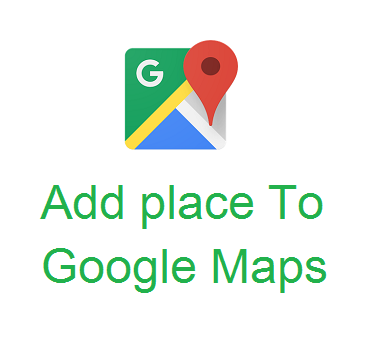
How To Add Place To Google Maps
After closing the Google Map maker, most of the users searching on Google how to add place to google maps, how to add my house in Google Maps, how to add location on Google Maps app etc. So, here you can read how to add a missing place to Google Maps on Computer as well as on your Android Phone. You can add a place in Google Maps permanently.
Read Also: Transfer Contacts And Save For Future Use In Android
How To Add Place In Google Maps On PC:
So, after closing the Map maker by Google, you need to open Google Maps from your Computer browser to ‘add place to Google Maps’.
- Open Google Maps from Desktop and sign in using your Google account. Search for your location.
- Click on Menu from top left corner and Click on “Add a missing place”.

- Now point at your location to add place to google maps. (Click on satellite view for more accuracy).

- Add location name, address, category, phone number and click on the Submit button.

Now you are done. Your location will be shown on Google Maps after some time.
How To Add Place To Google Maps On Android Phone:
You can add a location in Google maps using an Android phone. You need the Google Maps application to do this, that is pre-installed on every Android phone.
Read Also: How To Restart Android phone In Safe Mode
- Open Google Maps application on your Android device.
- Tap on the Menu (three lines on the top left).

- Scroll down and tap on Add a missing business.

- Now enter the Name of place which you want to add in Google maps.
- Select the exact location of your location from Google Maps. (Tap on the satellite view to accurate position).

- Choose the category of the location which you add and enter a phone number, website etc. Information.
- Tap on the Send button on the top right.
That’s all. You will receive an email from Google Maps when your place published on Google maps. After receiving an email from Google maps, check your place on google maps.
Final Words
So, these are the steps to “add place to Google Maps“. Everyone uses Google Maps for navigation, and this is a best for navigation. There is no other maps service that can beat Google Maps.
If you are also using Google Maps, then you can add your business location on Google Maps.
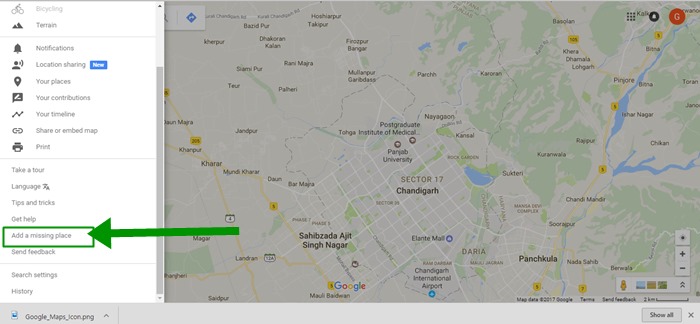

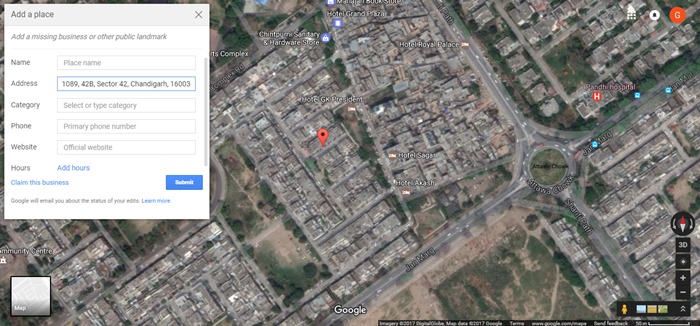



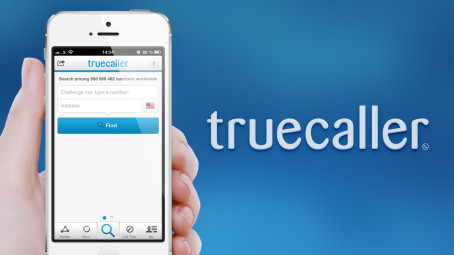
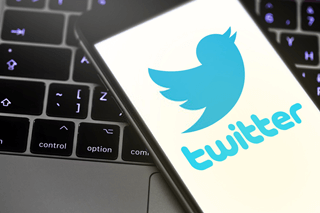


mapmaker is closed
Yes, But you can still add a missing places to Google Maps.
google maps are the really great to use for new places…easy to find new locations and also we can see the transport services as well on google map…. all an all a great application for everyone…!!