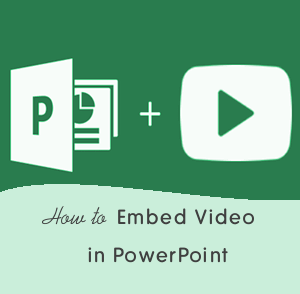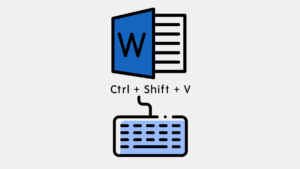PowerPoint Presentation Structure: Expert Tips for Success
Ever sit through a dull PowerPoint presentation that felt endless? If so, you’re not alone. Creating a presentation that captivates your audience is no easy feat. Whether you’re presenting a class project or preparing for a final thesis defense, structuring your PowerPoint effectively can make or break your success. Don’t worry—SaveMyGrade offers expert guidance for students struggling with presentation design, helping everyone master the art of creating a PowerPoint presentation that is both professional and compelling.

From planning the content to designing slides, every aspect plays a crucial role in conveying the message effectively. Let’s learn how to create clear, engaging slides that impress your audience.
Structure of a PowerPoint Presentation
Creating a compelling PowerPoint presentation is more than just adding text to slides—it requires clear structure, engaging visuals, and effective delivery. This guide will walk you through step-by-step tips to organize your content, captivate your audience, and present your ideas with confidence. SaveMyGrade reviews can help you structure your presentation to ensure logical flow and avoid overwhelming your audience.
Defining the Purpose of Your Presentation
Before designing your slides, ask yourself: What do you want your audience to take away? Understanding the objective helps shape the content and delivery. Presentations typically aim to:
- Inform: deliver clear, factual information.
- Persuade: convince the audience to adopt an idea or opinion.
- Entertain: engage listeners through humor, storytelling, or creativity.
Clearly stating your objective on the introduction slide sets the stage for your audience, ensuring they understand the purpose of your presentation from the beginning. A well-defined goal keeps your content focused and impactful.
Start With Impact
Your opening slide is crucial—it grabs attention and sets expectations for your audience. A strong start ensures engagement from the beginning. Here’s tips by SaveMyGrade on how to make it effective:
- Start with a hook. Pose a bold question, share a surprising fact, or use a relatable anecdote.
- Clearly state your topic. Don’t make your audience guess what the presentation is about.
- Add essential details. Include your name, course details, and presentation date for context.
- Introduce the key points. Briefly outline what you’ll cover to build curiosity and provide structure.
Mastering how to start a PowerPoint presentation ensures your audience is engaged and prepared for the information ahead.
Creating a Strong PowerPoint Outline
Don’t jump straight into designing slides—outline your content first. Using PowerPoint’s Outline View helps build a clear PowerPoint presentation outline structure.
Break your content into these essential sections:
- Introduction: Hook, topic overview, and key points preview.
- Main Body: Divide content into 3-5 sections with clear headings.
- Conclusion: Recap major points and end memorably.
Briefly explain each point in your PowerPoint outline before expanding it into slides for a logical and cohesive flow.
Designing Clear and Effective Slides
To create visually appealing and easy-to-follow slides, follow the 3-5-7 Rule:
- No more than 3 main ideas per presentation.
- No more than 5 bullet points per slide.
- No more than 7 words per bullet point.
This ensures clarity and prevents overwhelming the audience. Additionally:
- Emphasize key ideas using bold text, icons, or colors for better retention.
- Use visuals like diagrams and flowcharts to explain complex concepts.
- Avoid clutter—your audience should focus on you, not overloaded slides.
A well-structured presentation maintains audience engagement. For instance, an introduction slide example should feature a concise title, presenter details, and a brief topic overview while keeping the design clean and professional.
Incorporating Visuals for a Stronger Impact
Don’t rely solely on text—visuals engage and clarify, making your presentation more memorable. Follow these design tips to enhance your slides:
- Use high-quality images, graphs, and icons to complement your content.
- Stick to two to three fonts for consistency and professionalism.
- Choose readable colors with strong contrast, like dark text on light backgrounds, for easy viewing.
These tips by SaveMyGrade will help keep your presentation clean and engaging. For inspiration, refer to PowerPoint presentation examples that effectively integrate visuals to support key ideas.
Maintaining Flow Between Slides
Don’t let your slides jump abruptly. To maintain a smooth transition between ideas use transitions like “Now that we’ve covered…” or “Let’s move on to…” Explain how each section connects to the next, providing context for your audience.
This helps your audience follow the flow of the presentation and stay engaged without feeling lost or confused. A well-connected structure improves the clarity and impact of your message.
Crafting a Memorable Conclusion
Summarizing your key points clearly and concisely is essential for a strong conclusion. Reinforce your core message with a powerful closing line that leaves a lasting impression. To further engage your audience, consider asking a thought-provoking question or inviting feedback. For example, you could ask, “What’s one change you’ll make to improve your next presentation?” These strategies ensure your message resonates and encourages active participation. By following these PowerPoint presentation structure tips from SaveMyGrade, you’ll end your presentation on a high note, leaving your audience both informed and inspired.
Delivering Your Presentation with Confidence
Practice your pacing and tone to avoid sounding robotic. A natural, confident delivery keeps your audience engaged. It’s also important to maintain eye contact with your audience instead of reading directly from the slides, which helps build a connection. To keep attention focused, use gestures, storytelling, or humor to enhance your message. Engaging your listeners in this way ensures a memorable presentation and makes your content more relatable. By combining these techniques, you’ll captivate your audience from start to finish.
Conclusion: The Importance of Effective Presentation Structure
A well-structured presentation isn’t just about slides—it’s about clarity, flow, and confidence. Whether you’re pitching an idea, delivering research, or giving a class presentation, proper presentation structure ensures your message lands effectively. By following the tips outlined in this guide, you can craft a presentation that captivates your audience. If you need support, SaveMyGrade offers expert guidance to help you create a presentation that stands out, ensuring you leave a lasting impression.