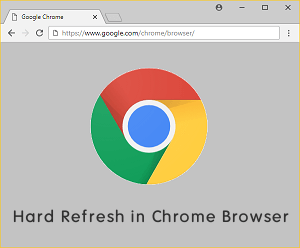Understanding Browser Rendering: Why Your Website Looks Different in Edge
Have you ever seen what a website looks like in Microsoft Edge, only to realize that it doesn’t look the same as Chrome or Firefox?
And this isn’t your imagination, it’s all about browser rendering. Different browsers understand web content in slightly different ways because each works a little differently.
Let’s see why there are differences and how they affect your browsing experience.

What is Browser Rendering?
Broadly speaking, browser rendering is the act of converting code (HTML, CSS, and JavaScript specifically) into the visual web page that you see on your screen.
Think of it this way, when you visit a website, the browser will look on the server from which the file was downloaded, retrieve all the necessary files, process the code and render the information into the browser to be displayed.
This is done in the responsibility of every browser, and each browser has its own rendering engine.
For instance, Microsoft Edge has built itself atop Blink, the same engine used in Google Chrome.
While it has the same engine, ill-conceived subtle differences in implementation can render multiple websites looking or behaving differently.
Why Do Websites Look Different on Microsoft Edge?
This is why a website may appear different in different web browsers, meaning Edge. Here are the most common factors:
Compatibility and Rendering Engines
Otherwise, other browsers (e.g., Safari) use separate engines. Visual or functional differences can arise from even small differences in how these engines handle code.
Browser-Specific Features
The features and APIs of each browser are different from others. While optimizing a site a developer might in some cases develop for a particular browser at the expense of the other.
Outdated or Unsupported Code
Older technologies are used by some websites that modern browsers aren’t fully supporting.
Say for example your website contains Internet Explorer specific features, and won’t render correctly in Edge or any today’s browsers.
Differences with CSS and JavaScript
Some CSS properties or JavaScript functions may behave slightly differently in Edge than in Chrome or Firefox.
Understanding browser rendering is crucial for developers, especially when creating web-based task management software, as rendering differences can impact the user interface and functionality across browsers like Edge.
Extensions and Settings
Some websites may also look different between Edge (with extensions installed) and Chrome (with extensions installed) at certain times simply because of how extensions have been set up.
Additionally page layout can be changed by custom font size, color theme, or accessibility settings.
Rendering Differences Examples
To understand how rendering differences play out, here are a few common scenarios:
- Fonts and Text Rendering: Fonts can be rendered differently by Edge because it handles anti-aliasing and sub-pixel rendering differently. It can deliver slightly sharper and slightly blurrier text compared to other browsers.
- Animations and Effects: How Edge processes CSS animations or transitions may make them seem smoother, or laggy.
- Media Playback: If you are using browser-specific APIs in your websites, e.g. custom video or audio player websites, they might behave differently.
Optimizing Websites for Edge – How Developers Do It
To ensure websites look consistent across all browsers, developers follow these best practices:
Testing on Multiple Browsers
One of the tools that developers use, such as BrowserStack or Sauce Lab, to test their websites on Edge, Chrome, Firefox or Safari. It also helps identifying rendering issue early.
Writing Code That Complies to Writing Standards
By relying on web standards you know that your sites will render correctly in all modern browsers.
This support for standards makes life easier for developers creating cross-browser compatible sites.
Planning for Progressive Enhancement
Core features that will work in all browsers are what the developer creates on by giving websites cool capabilities such that only browsers that support it.
Future of Browser Rendering
But as web standards evolve, we’re doing less and less as rendering differences between browsers disappear.
When Microsoft Edge adopted the Blink engine, it also turned compatibility from a problem to an advantage, making it much easier for developers to build great consistent experiences.
Despite that, imperceptible differences will always exist, as the interpretation of some features varies from browser to browser.
Over time, many dialogs between developers and browser makers have resulted in narrowing these gaps, allowing for seamless web experiences for users.
Conclusion
Browser rendering is a thing to deal with if you want to understand why websites might go crazy in Edge versus other browsers.
With the awesome compatibility it brings to the table through its Blink engine, one of the benefits that Microsoft Edge offers, features that are browser specific, code discrepancies, and custom settings can always impact on the final effect.
If you are a casual user or a web developer, you should know how rendering really works and know how to fix issues so you can use the web at its highest.
As every browser has its quirks, it’s part of what makes the internet so entertaining after all!