Unblock Facebook In School College And Access It
Last updated on by
Facebook is popular in social media and widely used. Everyone has an account on Facebook and use it for connecting to friends. But most schools, colleges blocked the Facebook. Students have restricted to use Facebook in school and colleges. Here’s a trick to Unblock Facebook In School College And Access It.
Unblock Facebook In School College And Access It
- Open Run Command by Press Windows key + R and type cmd Then click on OK.

- Type ping facebook.com in command after c:\users\nameofpc> and Press Enter.

- After that IP address of Facebook will appear like 31.13.76.102 and note down that ip address.

- Now open your browser and Type this IP address in address bar of the browser then press enter.

- Now Facebook will be open.
Read also:Best Basic Freeware Software For Windows PC
Share this if you find it is helpful for you.
Advertisements
Popular on OTW Right Now!
One Comment





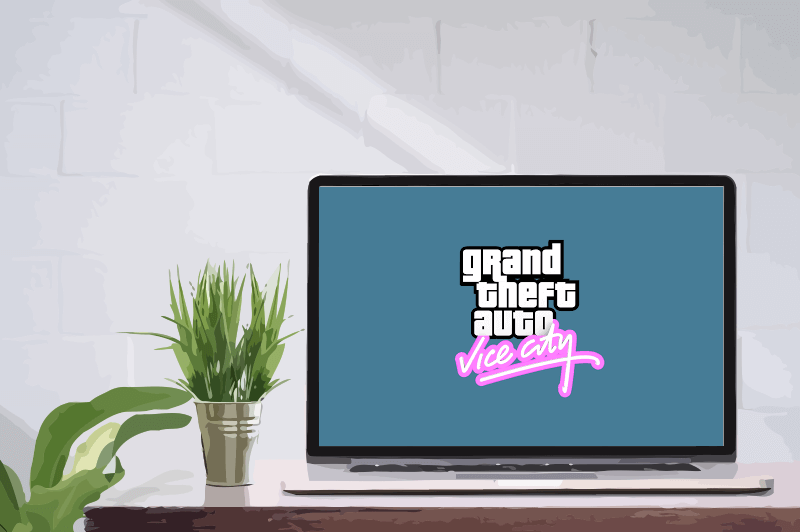


Wow, that’s what I was searching for, what a data!
existing here at this web site, thanks admin of this website.