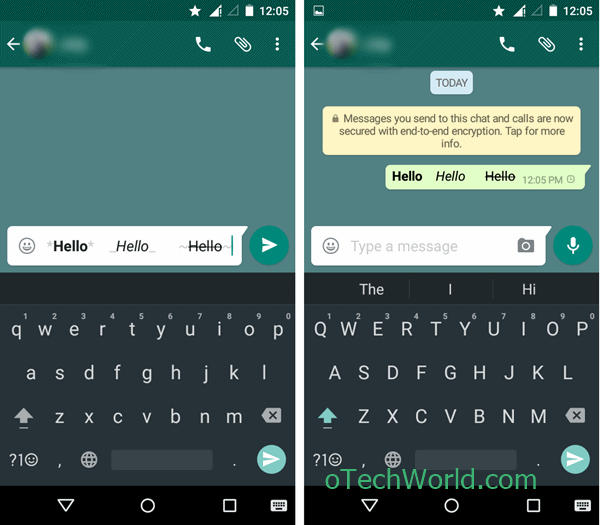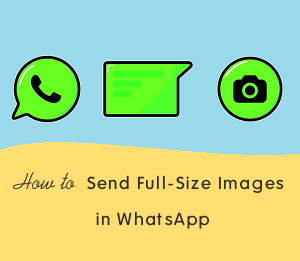oTechWorld » Social Media » Whatsapp » Send Message In Bold And Italics Format In Whatsapp
Send Message In Bold And Italics Format In Whatsapp
Whatsapp has millions of users and it provides many features in latest updates. Whatsapp adding new features in it in every update. In the latest update of WhatsApp now you can send the message in bold and italics format in WhatsApp and also set a solid color for the background of chat. This feature is very beneficial to highlight any word in chat.
Recently Whatsapp adding features like:
- Reply from notification.
- Send Document.
- End to End encryption.
- Backup you chat (Local and Google Drive).
- Set Custom Notification for every contact.
How To Send Message In Bold And Italics Format In Whatsapp:
Firstly Update you WhatsApp application from google play store.
- Send Message in the Bold format: To send the message in bold format write your message or word in asterisk (*) symbols like *Hello*.
- Send Message in Italics format: To send the message in bold format write your message or word in underscore (_) symbols like _Hello_.
- Send Message in Strike through format: To send a message in Strike through format write your message or word in Tilde (~) symbols like ~Hello~.

Read Also:Change WhatsApp Profile Pic Of Your Friend On your Phone
If you found the information in this post is useful then share it.
Popular on OTW Right Now!
About The Author
Gagan Bhangu
Founder of otechworld.com and managing editor. He is a tech geek, web-developer, and blogger. He holds a master's degree in computer applications and making money online since 2015.