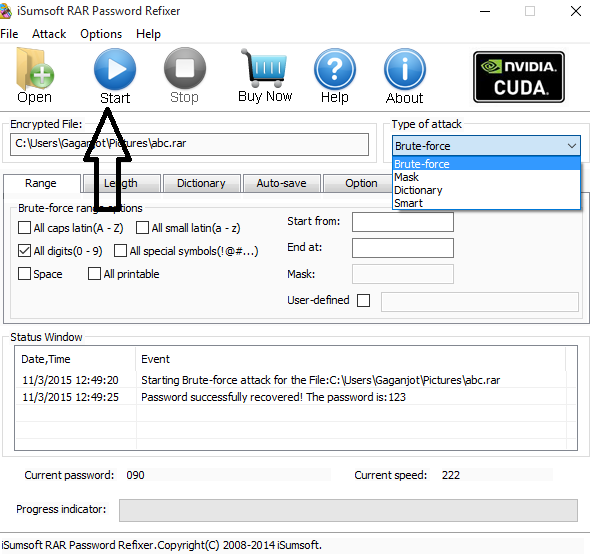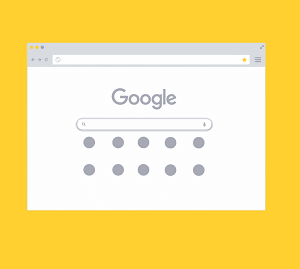How To Unlock Password Protected RAR File
WinRAR software is commonly used to compress files. The most common issue is How to Unlock Password Protected RAR File? When you download any RAR file from the internet, most of them are password protected. Sometimes you forced to complete the survey to get the password of RAR file. To get rid of this problem you can use some tools to recover the password of RAR file.
Read this guide to unlock the RAR file and recover password of RAR file. You need to download iSumSoft RAR Password Refixer tool to recover password of RAR file. This is a simple and most useful tool to recover password of RAR file. The trail version is limited to recover only 3 character password.
How To Unlock Password Protected RAR File:
Here’re the steps to unlock RAR file and recover password of RAR file.
- Download iSumSoft RAR Password Refixer and install this tool.
- Open iSumSoft RAR Password Refixer tool.
- Click on Open and Add your RAR file.

- Click on Start and wait.

- The password of RAR file will be shown.

If you are using a trail version of this software then password longer than 3 characters can’t be recovered.