oTechWorld » How To » How To Share YouTube Videos With Your Friends
How To Share YouTube Videos With Your Friends
YouTube is a most popular video-sharing site. There is no need to introduce YouTube because everyone uses the YouTube for watching the videos. Most users are using the YouTube from their smartphones. So, everyone uses the YouTube app. Google provides many features for YouTube users.
YouTube introduced a new feature in its app called Shared. You can share YouTube videos with your friends on YouTube app. Also, you can send messages to your friends on YouTube app.
So, If you are a YouTube lover then, this feature is only for you. And you don’t need to copy and share the link of the YouTube video. Because you can do this within Youtube app. Here is how to share YouTube videos. So, below are the steps to do this.
How To Share YouTube Videos With YouTube App ‘Shared’ Option
First of all, you need to add friends in the YouTube app. After that, you can share videos with your friends.
Add Friends In YouTube App
1. Open YouTube app on your smartphone and tap on the “Activity” option from the bottom of the screen.
2. Tap on the “ADD CONTACTS” button and you will see the list of friends from Google+ circles and Google contacts. You can directly add Google plus friends. Just Tap on the “Add as friend icon” to send the invitation to your friend. Your friend will receive the notification from YouTube app and after accepting the friend request you can share videos.
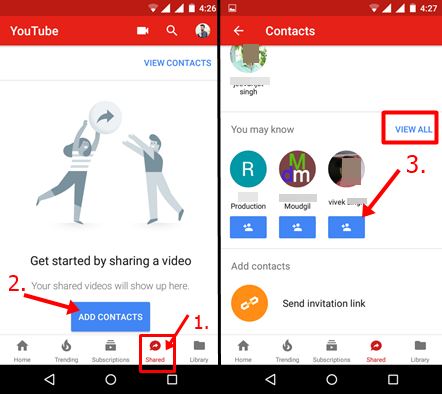
On the other hand, if some of your friends are not using Google Plus and you haven’t seen your friend’s name in the list, then, you need to add your friends manually. You can send an invitation link via email or Whatsapp. Below are the steps.
3. If Friends name are not there: Tap on the “Send invitation link” option, and you will see the link in a popup menu. Tap on the link to copy the link to the clipboard or tap on the “Send Invitation” option. After that, you can send the link via Whatsapp, Messaging, Email, and Facebook etc.

After sending the link, When your friend opens the link with YouTube app, then it automatically adds in YouTube friend list. (Note: You can tell your friend open this link with YouTube app.) After that, you can share Youtube videos with your friends.

Share YouTube Videos With Your Friends
After adding the friends, you can easily share videos. Below are the steps.
1. Open any video in YouTube app and tap on the “Share” option below the video. After that, tap on your friend’s name and tap on the send icon to share that video with your friend.

Your friend will receive the notification from the YouTube app for that video. You can also send the messages to your friend within YouTube app.
Other Ways To Share YouTube Videos
You can copy and share the link of any YouTube videos across any Social media platform. YouTube also provides the share options for social media websites. But, if you want to copy the video link and share that video link, then you can also do this.
On PC, it is easy to copy the video link from a web browser URL or from the share option. But, you can also copy the video link from Youtube app.
To copy the link on YouTube app, Open video from YouTube app and tap on the “Share” option. After that, scroll down and tap on the “Copy Link” option. Now you can send or share this link (Paste the link) on any social media website/app.
Final Words
So, Guys, this is how to share YouTube videos with your friends. If you are are YouTube lover and watching the videos daily on YouTube, then you can use YouTube app shared option to share videos quickly with your friends. Once you have added the friends in YouTube app, then, it is quite easy to share videos. You don’t need to copy or share the video link on other social media websites.
Popular on OTW Right Now!
About The Author
Gagan Bhangu
Founder of otechworld.com and managing editor. He is a tech geek, web-developer, and blogger. He holds a master's degree in computer applications and making money online since 2015.


