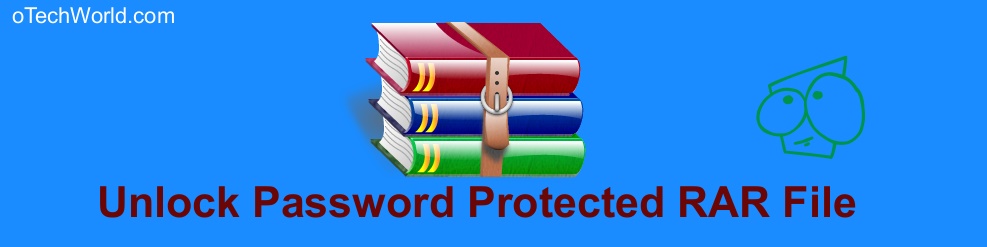How to Reset Instagram Algorithm
Do you want to know How to Reset Instagram Algorithm?
You might need to reset your Instagram algorithm when you get limited relevant content on-screen or discover unfamiliar content in your feed.
By taking control of your Instagram algorithm, you can enjoy a more relevant and enjoyable experience on the platform.
So, whether you want to refresh your feed, or see more relevant posts, resetting the Instagram algorithm can help.

Well, Instagram is one of the most popular social media platforms, with millions of users engaging daily. The Instagram algorithm controls which content users see in their feed as well as their explore page and reel section.
Over time, you might notice the algorithm displaying content against your original interests. A reset of the Instagram algorithm brings several benefits, which include refreshing your feed while also showing you relevant content.
So, in this article, I’ll show you how to reset the Instagram algorithm.
Understanding the Instagram Algorithm
Instagram’s algorithm controls what content appears on your feed, explore page, and Reels by analyzing your interactions, interests, and behaviors. It displays the content by prioritizing the content based on relevance, engagement, and relationships to create a personalized experience.
In simple words, Instagram’s algorithm is designed to personalize content based on user behavior.
- User Engagement: The posts, stories, and reels you like, comment on, save, and share influence what appears in your feed.
- Watch Time: How long you spend viewing certain types of content determines what Instagram will prioritize.
- Search History: Your searches influence suggested accounts and posts.
- Follows and Unfollows: The accounts you follow and unfollow impact your recommendations.
- Interactions with Ads: Engaging with ads and promoted posts affects your feed.
- Direct Messages (DMs): The people you frequently chat with often appear more in your feed and stories.
Since the Instagram algorithm is constantly learning from your behavior, it’s essential to make deliberate changes to reset it.
How to Reset Instagram Algorithm
The Instagram app provides an option to reset its algorithm to regain control over your feed. However, the desktop app and web version don’t provide this option. So, you can do this only from the mobile app.
The steps are given below to reset Instagram algorithm:
- Open the Instagram app and tap on your Profile picture icon from the bottom right.
- After that, tap on the three horizontal lines (menu) in the top right corner.
- Now you’ll see the list of Settings and activities. Scroll down and open Content Preferences from under the What You See option.

- After that, tap on the Reset Suggested Content option.
- Now you’ll see the “Want a fresh start?” page with some information. Tap on the Next to proceed.

- After that, tap on the Reset Suggested Content button.

- That’s it.
Also Read: How to Turn off Account Suggestions on Instagram
What happens when you Reset the Instagram Algorithm?
When you reset the Instagram algorithm, it clears your past engagement data and retrains Instagram to show you content that better matches your current interests.
Your Feed & Explore Page will change because Instagram will stop prioritizing posts based on your previous interactions. And because of this, you’ll see a mix of new content rather than posts from accounts you engaged with before.
Your new engagement will play a bigger role in shaping your feed.
Also, after resetting the algorithm, Instagram may show posts in a more chronological order. However, as you start interacting with content again, the algorithm will adjust and prioritize posts based on your engagement.
Keep in mind that Instagram gradually re-learns your interests based on new interactions, and it will take time to adjust.
Frequently Asked Questions
1. Why do you need to Reset the Instagram Algorithm?
You may want to reset the Instagram algorithm for several reasons, especially if you’re not seeing the content you want, or seeing irrelevant posts in your feed.
2. Will resetting the Instagram algorithm affect my followers?
No, but if you change your engagement habits significantly, Instagram might stop showing your posts to certain followers.
3. Why am I seeing irrelevant content even after resetting the algorithm?
Instagram’s algorithm takes time to adjust. If you still see irrelevant content:
- Be consistent in engaging with the content you want.
- Keep using the ‘Not Interested’ option on unwanted posts.
- Follow new accounts that match your interests.
4. Will clearing my search history reset the Instagram algorithm?
No, clearing your search history helps but won’t fully reset the algorithm. You also need to change your engagement behavior (likes, comments, follows) to retrain the algorithm.
Final Words
I hope this article helps you learn how to reset Instagram algorithm. Resetting the Instagram algorithm can be a useful way to refresh your feed, remove unwanted content, and improve engagement with relevant posts.
By taking control of your Instagram algorithm, you can enjoy a more relevant and enjoyable experience on the platform.
But keep in mind that it requires patience because Instagram takes time to adapt to your new interests.