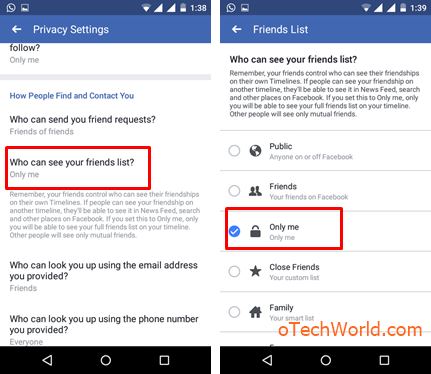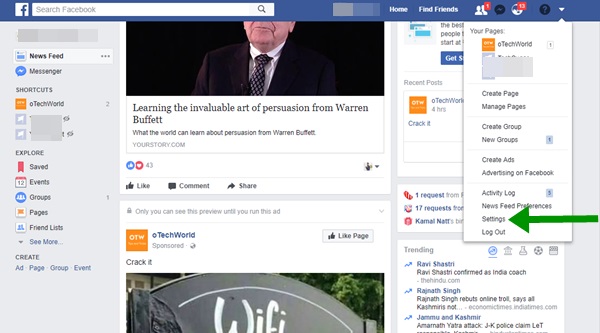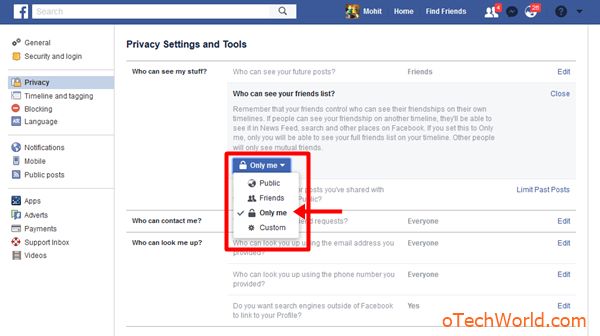oTechWorld » How To » How To Hide Friend List On Facebook
How To Hide Friend List On Facebook
Want to hide friend list on Facebook? Nowadays, Privacy is the most important issue on Social networking sites. That’s why every social networking site and the app provides many privacy settings for its users. Because users (Especially girls) want to hide their sensitive information from other people on social networking sites.
If you are a Facebook user, you may need to hide your friend list from other people, on Facebook. Facebook is a most popular and most visited social networking website in the world. So, Facebook provides many privacy options to its users. Now, Facebook users have complete control over their profile pictures, status, videos, photos, and friend list. Because users want to change the privacy options according to their needs.
Many people want to share their sensitive information only with friends. On the other side, many people don’t want to share their sensitive information even with the friends. So, Facebook provides the complete control over privacy.
Tip: For privacy on Facebook, you can hide your personal information like email, phone number from all.
Do you know that you have also complete control over your Facebook friend list? You can hide your Facebook friend list from all or you can share your friend list only with your friends. If you want to share your friend list only with close friends (Custom friends), then this option is also available.

Facebook users are using the Facebook from PC or Smartphone. So, you can control your privacy from both PC and Smartphone. Most users are using the Facebook from an official Facebook app on their smartphones. So, here is the complete guide on how to hide friend list on Facebook.
- Hide Friends List On Facebook App (on Smartphone).
- Hide Friends List on Facebook From PC.
How To Hide Friend List On Facebook From Smartphone (Facebook App)
Most Facebook users use the Facebook from their smartphone. Most of them using Facebook app, and other are using Facebook from smartphone’s browser. You are also able to hide the friend list from your smartphone. It is not a difficult to do this whether you are using Facebook on a Facebook app or smartphone’s browser. Or whether you are using an Android smartphone or iPhone.
The steps are almost same for Facebook app and smartphone’s browser. Below are the steps to hide friend list.
- Open Facebook app and tap on the three horizontal lines from the top right of the screen.
- Scroll down and tap on “Account Settings” option. After that, tap on “Privacy” option.

- Scroll down and tap on the “Who can see your friend list?” option and Select the “Only Me” option to hide friend list on Facebook.

Also Read: How To Close Facebook Account (Delete Permanently)
How To Hide Friend List On Facebook From PC
There are two methods are available to hide Facebook friend list from PC/Laptop. Either from the Facebook profile or privacy settings.
Method 1: Hide Friend List From Facebook Profile
- Open Facebook from any browser. And open profile by clicking on your name from the top of the screen.
- Now click on the “Friends” option to edit or manage the friend’s list privacy.
- After that, Click on the “Pencil” icon and you will see an option of “Edit privacy”. Click on the Edit privacy option.

- Now the popup windows will be opened and select the option from “Who can see your friend list?”. (Select the “Only Me” option to the hide friend list.) After that, Click on Done button.

Method 2: Hide Friend List From Facebook Privacy Settings
- Open Facebook from any browser. And Open Settings by clicking on the arrow icon from top right corner of the screen.

- After that, Click on the “Privacy” option. And click on the “Edit” from “Who can see your friend list?” option.

- Select the “Only Me” option to hide friend list on Facebook.

That’s all. After selecting the “Only Me” option, only you can see your friend list. If you want to allow your friends will see your friend list, then select “Friends” option.
Final Words
So, guys, these are the ways to hide friend list on Facebook. If you are looking for “How to hide friend list on Facebook” then this guide may helpful for you.
Nowadays, Privacy is the main concern for girls on Facebook. So, privacy settings are more useful for girls. If you found this post is helpful, then share it on Facebook.
Popular on OTW Right Now!
About The Author
Gagan Bhangu
Founder of otechworld.com and managing editor. He is a tech geek, web-developer, and blogger. He holds a master's degree in computer applications and making money online since 2015.