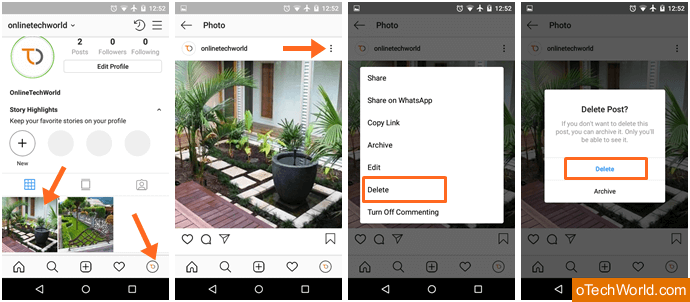How to Delete all Instagram Photos at Once
Want to know how to delete all Instagram photos at once? Then you’re on the right page. Well, Instagram is in the top 3 social media services. It has more than one billion monthly users and you’re one of them. Every social media service is based on a different concept. So Instagram is a photo/video-sharing website. However, you can share photos and videos on every social media website, but, Instagram is one of the best because of its features.
Well, the platform gives all features to its users to manage their accounts. But, some features are still missing because of security and privacy. For example – you can’t download photos from it, IG post share option isn’t available, and you can’t enlarge your profile picture.
However, the above features aren’t provided by the platform itself. But, you can do these entire things with third-party apps, websites, and tools.
Most Insta users upload photos daily. But, sometimes, you may have to delete photos from your Instagram account. It doesn’t matter what reason you have for this. Well, if you’re a diehard Instagram user, then you may know that you can’t delete multiple photos in Instagram. However, you can delete photos one by one, but the mass deletion option isn’t available.

So, if you have a few photos in your account, then one by one deletion process is easy. But, if you have a lot of photos, then it is a quite difficult and time-consuming process. Don’t worry; here is the solution with a complete guide. You can do this with third-party tools.
Remember, take a backup of your Instagram photos because you can’t get back or recover photos after deletion. This may be the reason IG isn’t giving the option to delete multiple photos at once.
There are two options for you. Either, you can use the delete option from the Instagram app, otherwise, use 3rd-party tools. The official delete option is good if you have a few posts. Otherwise, third-party tools perform well for multiple posts.
How to Delete All Instagram Photos at Once
By default, you can delete Instagram photos one by one, and one by one deletion method isn’t useful for everyone. It may time consuming for some people. So, you can use third-party apps for this. However, you’ll see tons of apps in the Play Store and App Store. But, most of the apps aren’t working. So, we give the list of working apps that works on Android and iPhone.
Basically, these apps also delete all posts one by one automatically. These apps take time if you have hundreds of posts. Don’t worry, all process is completely automatic and the apps work in the background.
Note: You need to log in to your account via these third-party apps. So, use it at your own risk because these apps may not safe. Also, change your password after using these apps.
1. Unfollow Users Cleaner (Android and iOS)
Cleaner for Instagram is an account manager app which is developed by Novasoft cloud services. This app can be used for mass delete posts/photos, unfollowing, and blocking.
This app is available for both Android and iOS users. However, you can install this app free on your device, but you can delete only 50 photos with it. Well, you can buy its pro version by paying $2.99. Also, the cloud version is available for $5.99.
Steps to using Unfollow Users Cleaner
- Download the app on your Android or iOS device from the Play Store or App Store. The links are given below.


- Open the app from the app drawer and you’ll see the login page. Log in with your IG username and password. Tap on the Agree button from the top right of the screen.
- Now you’ll see the option at the bottom of the screen. Tap on the “Media” option and you’ll see the app pictures you’ve uploaded. After that, select the pictures you want to delete. Otherwise, tap on the ‘Quick Select’ option to select all photos.
- Now you’ll see the delete, download, and cancel options on the screen. Tap on the delete option. After that, the confirmation window will appear, tap on the start now option to proceed.

Features of Unfollow Users Cleaner
- Mass unfollow, block, and unblock followers.
- You can delete all IG posts at once.
- Mass unlike posts.
- You can download multiple posts at once.
- Quick selection tools.
- It supports multiple accounts and filters.
- Give cloud service (Paid).
- The app works in the background (Pending action service).
- White list manager to avoid accidental blocks or unfollows.
- Provides undo option with the activity log.
Alternatively, you can try the Insthub app from the Play Store.
Read Also: How To Download Photos/Videos From Private Instagram Accounts
2. InstaClean (iOS only)

InstaClean is another account manager and cleanup tool for IG. The app is available only for iOS users. So, you can’t get this app on an Android device. The highlight feature of this app is to it allows you to accept all pending follow requests at once. Apart from this, all cleaner features are available in this app.
Well, InstaClean is a free app with basic features, but you can upgrade it to get more features.
Steps to use the InstaClean app
- Download and install the InstaClean app from the App Store. Below is the link.

- Open the app and log in to your IG account with your username and password.
- Now tap on the Media from the bottom right of the screen.
- Select the posts you want to delete. After that, tap on the trash/delete icon.
- Now tap on the delete option.
Features of InstaClean
- Accept all new followers’ requests at once.
- Unfollow and block multiple followers or users.
- Delete multiple posts.
- Unlike posts in bulk.
- Quick selection tools.
- Mass remove followers.
3. Mass Delete for Instagram (Android only)
In the play store, almost all apps are paid. But, this app is free to use with premium features. So, you don’t need to pay for anything. Apart from this, all features are available to manage your account.
Well, because for some reason, this app isn’t available in Play Store. But, you can download it from a third-party store. Also, the is lightweight and the size is only 3.4MB. Below is the link to download this app.
Features of Mass Delete for IG
- Block, unblock and delete followers in bulk.
- Delete all IG posts at once.
- Unlike multiple posts.
- It works automatically and you can schedule the actions.
- Statics of actions.
How to Delete Instagram Photos One by One
If you want to delete a single or few photos, then this method is best for you. You can use an official Instagram app to do this. The process is quite easy because this option is provided by IG itself. Below are the steps and the steps are almost the same for Android and iPhone users.
- Open the Instagram app on your Smartphone from the app drawer and log in to your account with login credentials.
- Open the profile by a tap on the profile icon from the bottom right of the screen. You’ll see all the photos you uploaded to your account.
- Navigate and tap on the photo to expand it, that you want to delete.
- After that, you’ll see the large-size photo on your screen. Tap on the three vertical dots from the top right of the photo. Now you’ll see the list of options. Tap on the delete option from the list.

- Now you’ll see two options – Archive and Delete. Tap on the delete option to delete the photo. If you want to hide the picture, then tap on the archive option. Only you will see the picture after archiving it.
Also Read: How to Download Instagram Profile Pictures HD
Conclusion
So, guys, this is the guide on how to delete all Instagram photos. However, 3rd-party apps make the whole process easy. But, you need to log in with your IG username and Password. So some users may uncomfortable with these apps.
Well, it’s true that 3rd-party apps/tools may not be safe at all. So, it’s better to use a stock IG app to do this. However, the process takes time but, it is more secure than any other method.
If you know any other way to do this, then write in the comment section to let us know.