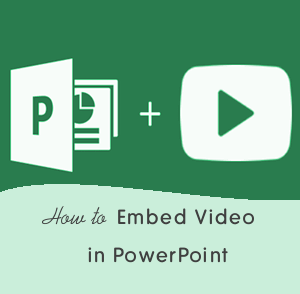Google Docs Vs. Microsoft Word: Which One Is Better?
People are constantly experiencing changes, most especially with technology. It is necessary nowadays that we know how to use gadgets that are present in our everyday lives. It’s hard to imagine having computers without the tools to help us with our documents and files. Students and employees alike use Microsoft Office and Google Documents to create and store files. Each software is useful, but the question is – which one is better?
So, in this article, we’ll show you the difference between Google Docs and MS Word, which helps you to select the best word processing platform.
What’s the difference between Microsoft Word and Google Docs?
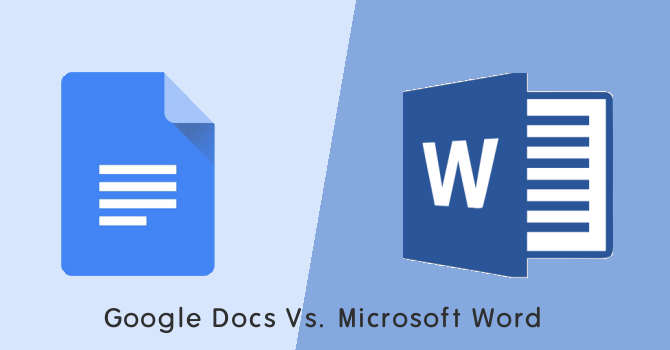
Microsoft Word is developed by Microsoft. It is a word processing program designed to help people in different ways of creating a word document. It allows you to type and save documents. Unlike Google Docs, Microsoft word can still open and edit your documents offline. However, Microsoft also offers “Office Online” with limited functionality, which is a free online version of Microsoft Office.
Google Document or Google Docs, on the other hand, is also a software for document creation. The only difference between this tool is it is an online and real-time collaboration (multiple users can work together) and a document authoring tool. It allows to work multiple users on the same document simultaneously, and all users can use and edit at the same time while seeing each other’s work. Documents, spreadsheets, slide presentations, surveys, and drawings can be produced using this tool.
Also read: How to Save Images from Microsoft Word Document
Pros and Cons
Both software has their own pros and cons. Here are some things that you need to consider when comparing the two software:
Pros and Cons of Using Microsoft Office
Pros:
- It is compatible with mobile phones, which is for free.
- It is easy to use. People of any age can use this because of its simple features.
- You can use it with any kind of files you need.
- It has security features. Microsoft developed this feature for all the data and information to be safe.
- It has tutorials.
Cons:
- Some updated features are only available in the online version.
- It is sometimes slow to load.
- It is not installable without a Microsoft account.
Pros and Cons of Using Google Documents
Pros:
- It can also be used on all devices.
- Work with the team simultaneously.
- Track changes.
- It has an autosave feature.
- It can be shared with anyone.
- You can chat with anyone.
- Download file in various formats such as .docx, .html, and .txt files.
- It has a voice typing feature.
Cons:
- It has a limited set of features compared to MS Office programs, but it is a free system.
- Google document cannot be used when it is not connected to the internet.
- Files can’t be organized in folders.
- Not always supported by all browsers.
- Loading of Documents can be time-consuming.
Conclusion
Google Document and Microsoft Word are both helpful in many ways. Both software aids students, teachers, and different professionals with their word documents. Google Document is more convenient, cheaper, and easy access for everyone. However, it has limited features. On the other hand, Microsoft Word offers more features, but it requires a license or payment before using. You cannot easily tell which one is better since it will depend on your needs, usage, and budget.
For more management tips, check out Time Clock Wizard’s expert tips at timeclockwizard.com.