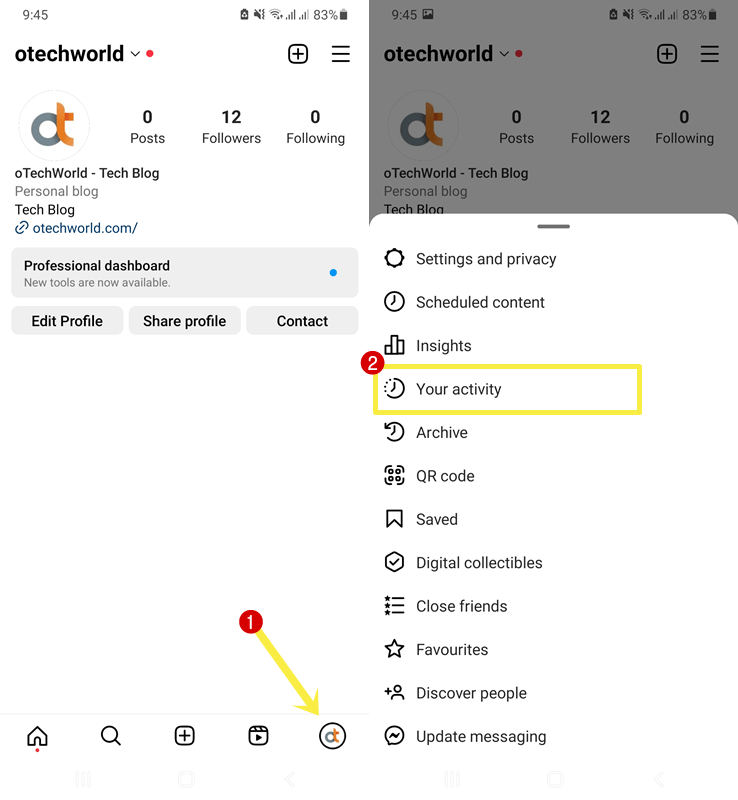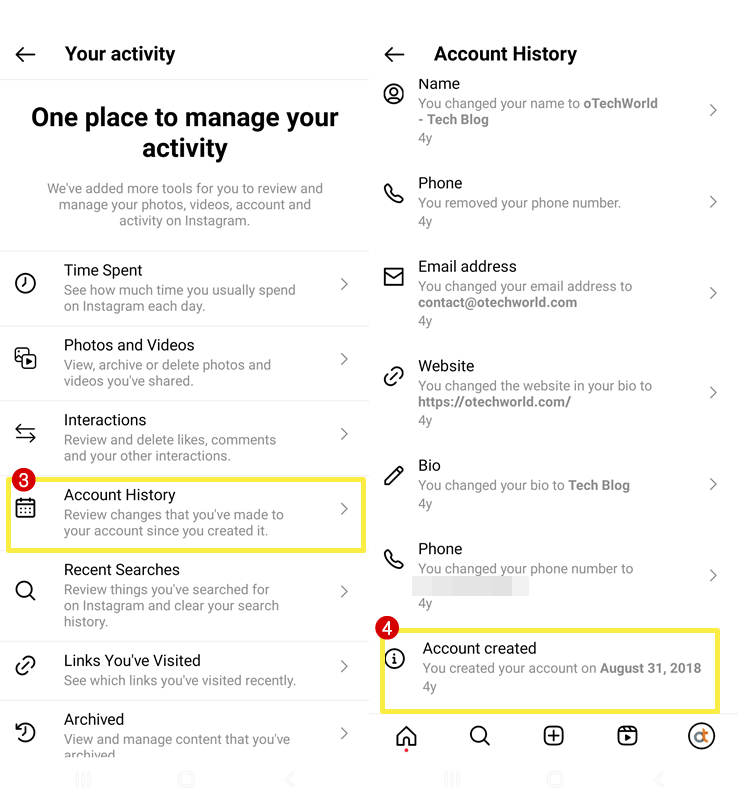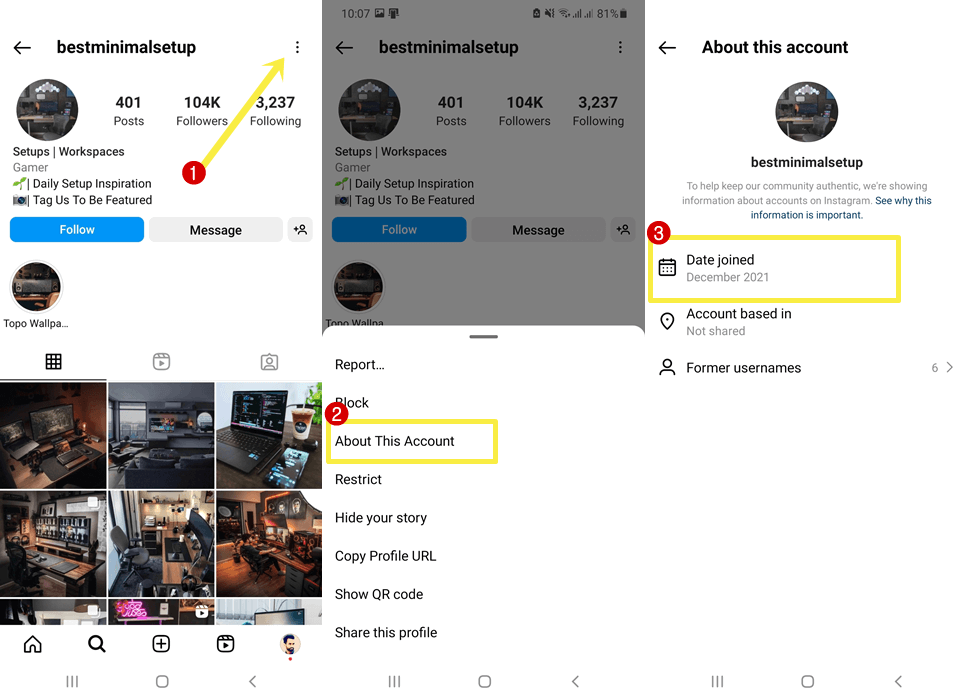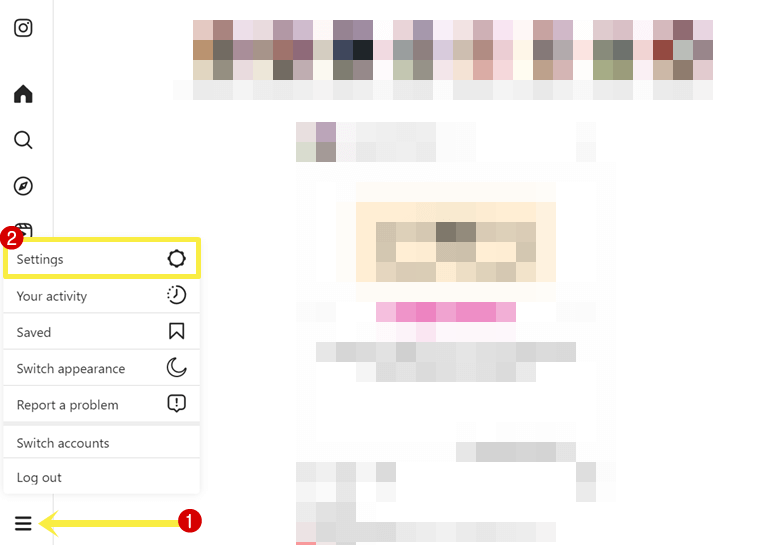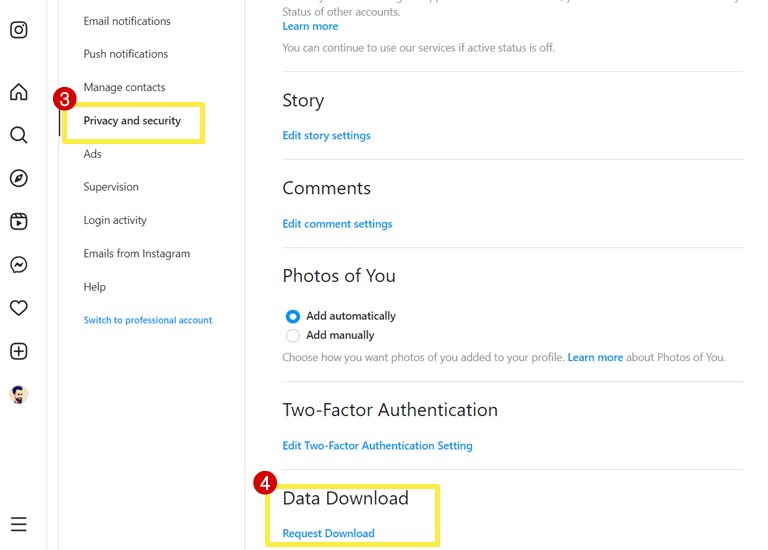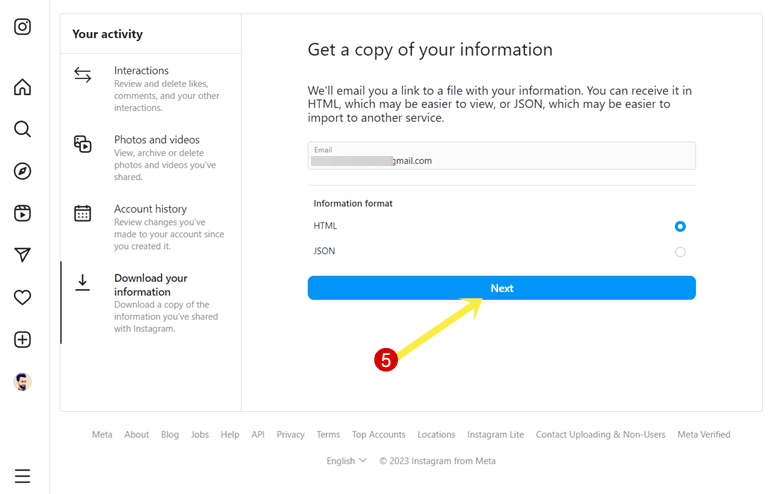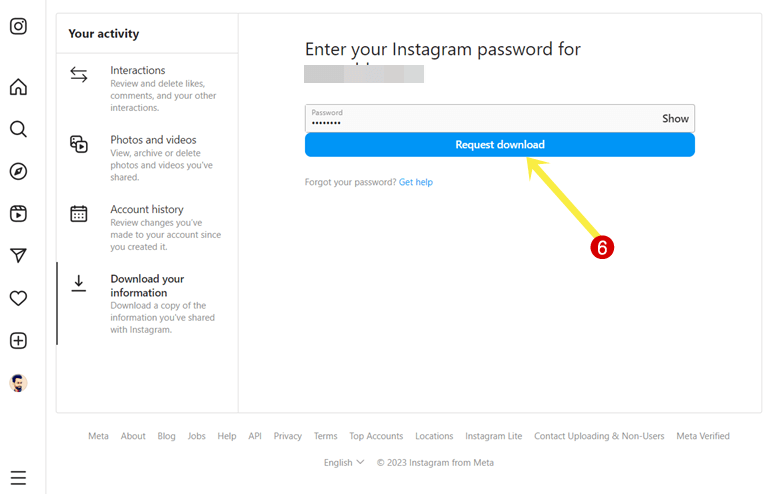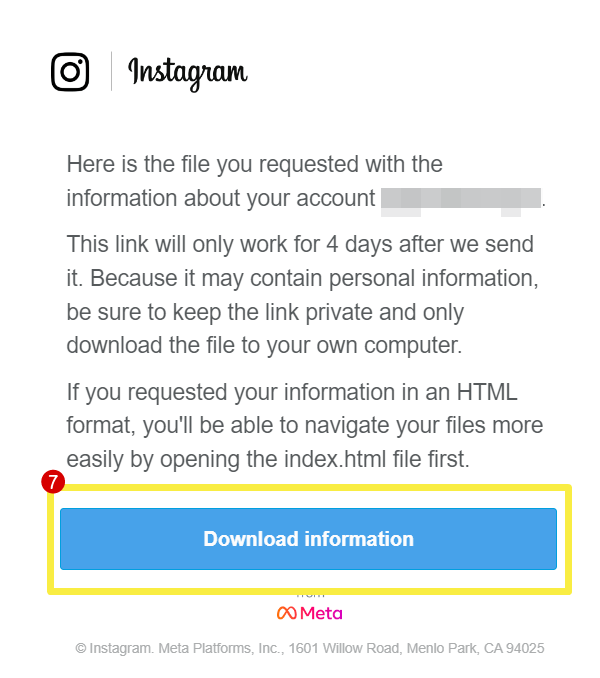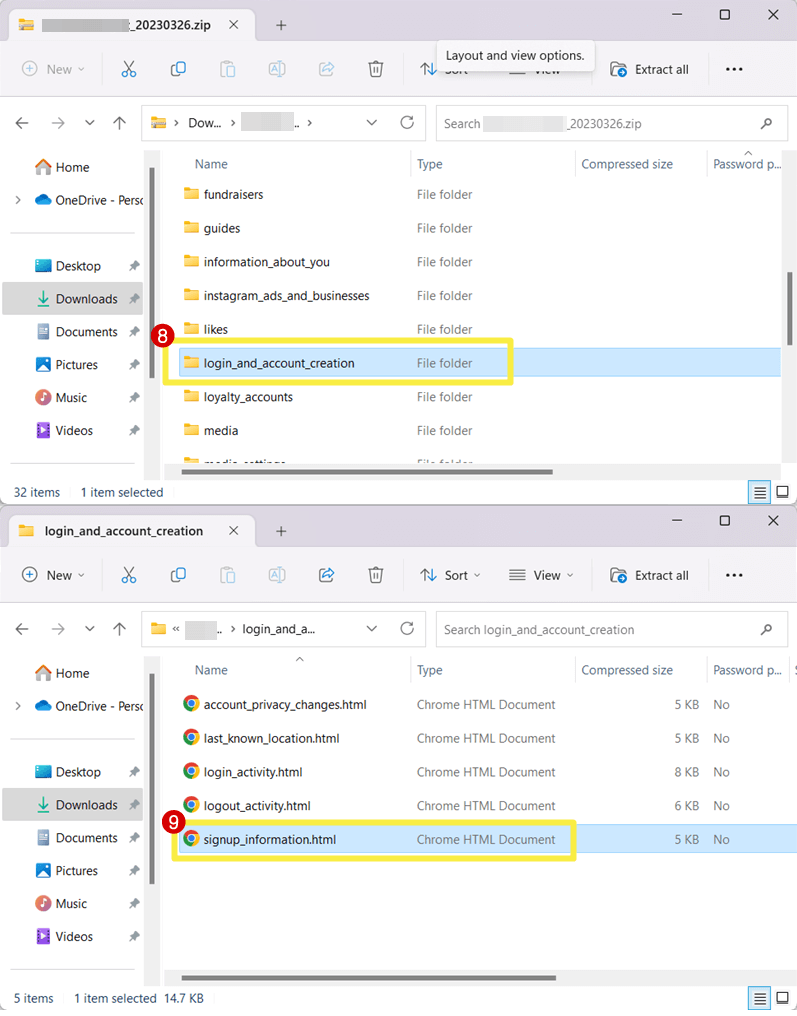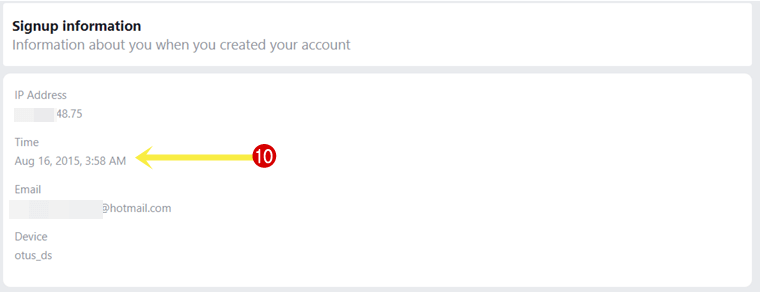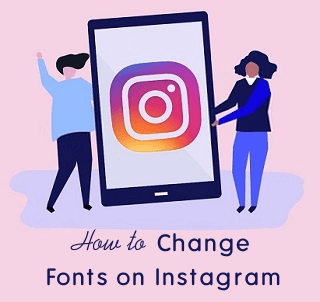How to Find Instagram Account Creation Date
What to Know
- Open the Instagram App and Go to Profile » Menu » Your Activity » Account History.
- Check the age and date from under Account Created.
Are you searching for the Instagram account creation date finder?
Well, sometimes you might want to know how old your Instagram account is. Also, knowing the creation date of someone’s Instagram account can be useful for various reasons, such as verifying the authenticity of an account or for understanding how long someone has been active on the platform.
So, in this post, I’ll show you how to find the Instagram Account Creation Date of your or someone’s account.
Instagram is one of the most popular social media platforms to share photos, videos, and messages with other users. However, the service focuses on photos and videos and gives built-in tools and filters to enhance the photos and videos.
The service was launched in 2010 and gained popularity among younger users in a short time. Now it has more than 1.3 billion users.
Nowadays, social media platforms give the option to review and manage account activity to their users.
When it comes to Instagram, the platform gives plenty of options to manage account activity, such as Time Spent, Photos and videos, Interactions, Account history, Recent searches, Links You’ve visited, Archived, Recently Deleted, and Download Your Information.
The account history allows you to review the changes that you’ve made to your account since you created it.
Note that you don’t need to use any Instagram account creation date finder tool to check account age. On the web, you’ll see numerous tools that claim to find your account joining date. These tools just steal your information or give the wrong results.
How to Find Your Instagram Account Creation Date
The steps are given below. Let’s get started.
- Open the Instagram app on your Android or iOS device and tap on the Profile icon from the bottom right.
- Now tap on the Menu (three lines) from the top right of the screen and you’ll see the list of options. Open Your Activity option.

- You’ll see the options to manage your account activity. Open Account History.
- Now you’ll see your account history (changes that you’ve made to your account). Scroll down and go to the end of the page.
- Check your account age and join data from under Account Created.

- That’s all.
How to Find Someone’s Instagram Account Creation Date
Instagram provides an “About this account” section for business/professional accounts that helps to keep its community authentic.
The ‘About this account’ shows information such as Date joined, Account based in, Former usernames, Accounts with shared followers, and Active ads.
The Date joined helps the users to find authentic accounts because authentic accounts have a longer history on Instagram. On the other hand, spam accounts are created and deleted quickly.
The steps are given below to find out when someone’s Instagram account was created.
Note that you can get the joined date of business/professional accounts only. You can’t get this information for personal profiles.
- Open the Instagram app on your Android or iPhone and open the business/professional account.
- Tap on the three dots (menu) from the top right. You’ll see the popup with a list of options.
- Select the About this account option and you’ll see the account information.
- Check the month and year under Date joined.

- That’s all.
How to Find Instagram Account Creation Date on PC
Instagram web version (website and app) doesn’t have the option to get the account joined date. But, you can get this information by downloading your account data.
The steps are given below.
- On Instagram on your desktop PC/Laptop using a web browser or app and log in to your account.
- Now click on the More option from the bottom left of the screen. After that, select Settings from the popup menu.

- From the Settings page, click on the Privacy and Security option from the list.
- Now click on the Request Download link from under Data Download.

- You’ll see your email. Select the HTML option and hit the Next button.

- Type your password for confirmation and click on the Request Download button.

- After that, you see the “We’ve started creating a file of your information and will email a link to [email protected] once it’s ready. It may take up to 14 days to collect this information and send it to you.” Message on the screen.
Wait for some time and you’ll receive an email when the file will be ready to download. - After receiving the email, open the email and click on the Download Information button. You need to enter your password to download the zip file.
Note that the email link will work only for 4 days.
- After downloading the zip file, open the zip file and open the “login_and_aacount_creation” folder then open the signup_information.html file. The file will open in your default web browser.

- Now you’ll see the account creation date and time, IP address, email, and device.

- That’s it.
You can also use this method on a mobile phone. But you don’t need to do that because you can get this information directly from activity options.
Final Words
I hope this article helped you learn how to find Instagram account creation date and age. You can get the account registration date from the activity information. However, by downloading data, you can even find the exact time of the account registration.
Note that, you don’t need to use any online tool or finder to do this job.