How To Open Facebook Computer Version On Mobile
Finding how to open Facebook PC version or full website on a mobile phone? Then you’re on the right page. When you open Facebook from your smartphone browser, then it redirects to its mobile version. Though mobile browsers also give the option (Request Desktop Site) to access desktop versions of all websites. But, you can also access the Facebook computer version with the direct link.
Facebook is the most popular social media service. No doubt, it is the king of social media in the world. You can access it from smartphones or desktop PC/Laptop using an apps and web browsers.
Nowadays, Most of the people are using Facebook from their mobile phones rather than desktop/PC. That’s why its app is one of the most popular apps in Google Play Store and Apple App Store. Facebook provides its different versions for mobile phones and desktop. For mobile phones, it offers a normal and lite app. Also, normal and basic web versions are available for smartphones.

Sometimes, you may need to open the desktop Facebook website on Android or iPhone. Read this post to know how to do that.
What is Facebook PC, Computer, and Full Site Version?
Well, the Facebook PC version is a full version of its website that you open from a laptop or desktop browser.
On app and mobile version, Facebook offers limited features. On the other hand, Facebook full site gives all features on web browser.
So, you need to log into your account from desktop/PC to access its full features. Because some of its features only accessible through PC.
Now Facebook is more than just sharing status updates, photos, and videos. It also is used for business purposes. That’s why, Facebook introduced its apps like pages manager, ads manager, creator studio, and gaming apps to access its advanced features on phone. But, it is not a good idea to install all apps by Facebook, because you can do anything on the phone by opening the full site.
Open Facebook PC Version On Mobile With Direct Link
By adding home.php in the URL, you can easily open the full website on a mobile browser, because it will stop the redirect.
So, you need to open https://facebook.com/home.php link from your mobile browser. Type facebook.com/home.php (don’t forget to type /home.php) in browser URL.
You can bookmark this link for future use. This is the easiest way to open a Facebook desktop version. Also, you don’t need to enable request desktop site option from the web browser.
Open Facebook Computer Version On Mobile With Browser Option
Popular mobile browsers like Chrome and Safari that are inbuilt browsers in Android and iPhone smartphones. Both browsers provide the option to access the desktop version of any website. So, you can also use this option for Facebook. Although, you can access any other website by enabling this option.
1. On Android using Chrome Browser
Chrome browser provides the “Request desktop site” option to do this. Open Chrome browser on your Android smartphone and tap on the three vertical dots on the top right corner of the screen. After that, Tap on the “Request desktop site” option to enable this option.
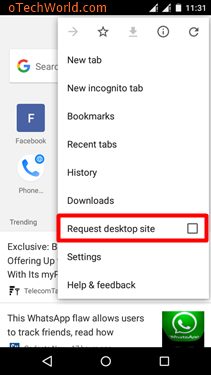
After enabling this option, open Facebook by type facebook.com in the URL section. You will see the full desktop version of Facebook on your mobile screen.
(Note: Turn off “Request desktop site” option to access mobile versions of websites.)
2. On iPhone using Safari Browser
iPhone also allows to opening desktop versions of websites. The safari browser gives the “request desktop site” option to do this. You can enable this option in two ways.
On iOS 13
- Open facebook.com URL from the Safari browser.
- Tap on the “AA” icon from the top left od the screen and you’ll see the drop-down list.
- Select the “Request Desktop Website” option from the list.
If not working, then, at first, enable request desktop website option and then open URL.
On IOS 9 Safari
- First Method: Open Safari browser on your iPhone and open facebook.com. After that, tap on the share button and swipe the lower menu to the right. Tap on the Request desktop site option.

- Second Method: Open Facebook in the safari browser and tap and hold on the refresh icon on the top right of the screen. You will see the Request Desktop site option. Tap on this option to access the Facebook full site on iPhone.
On IOS 8 Safari
Open Safari browser and type facebook.com in URL. It redirects to the mobile version of the website. After that, tap on the address bar (URL) and you will see the Request desktop site option. Tap on this option to access Facebook computer version.
Final Words
So, guys, this is how to open a Facebook computer version on mobile phones. You can use all features by opening the full site and don’t need to install all apps by Facebook. Though, the mobile browser gives the option to do this. But, you can do this for Facebook with its direct link. You don’t need to turn on or off the browser option again and again. Just bookmark the link and you can access the desktop version of Facebook anytime.
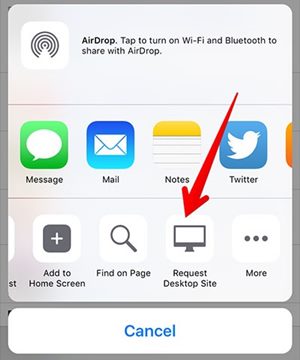




I like it
I Like it