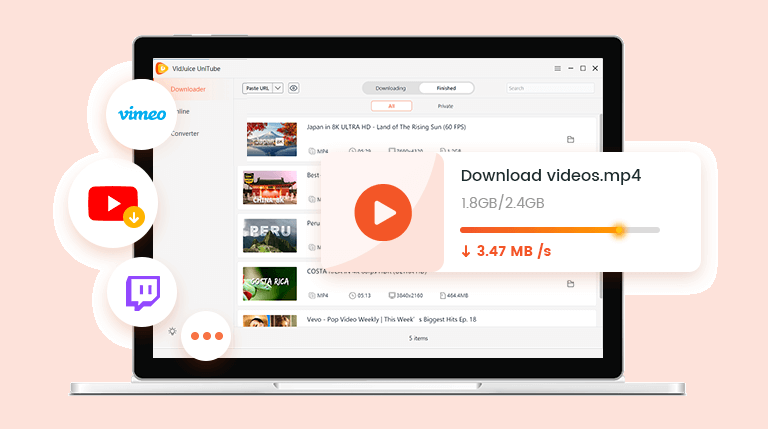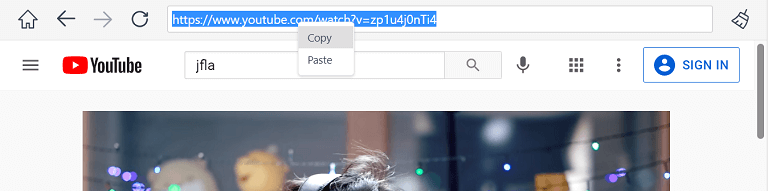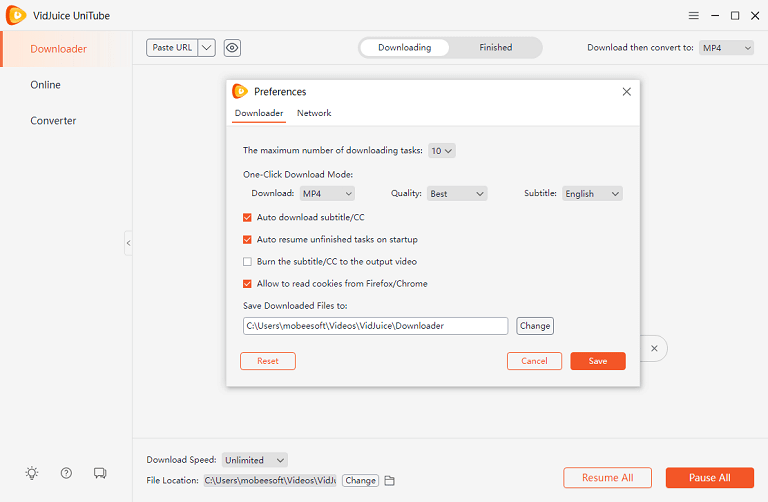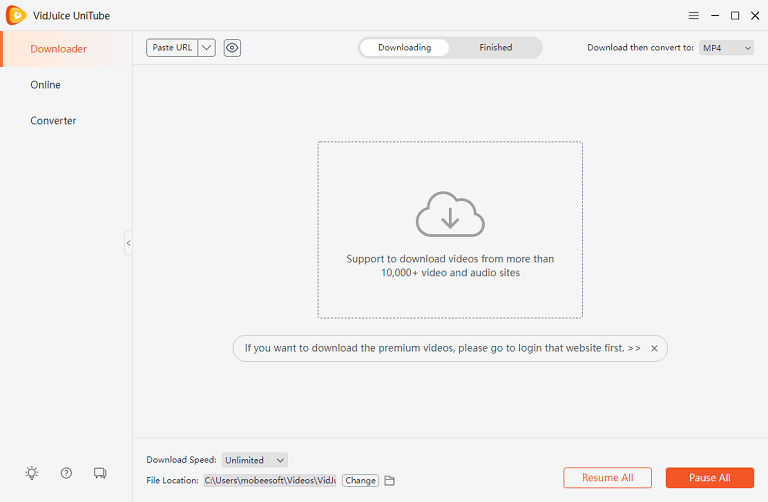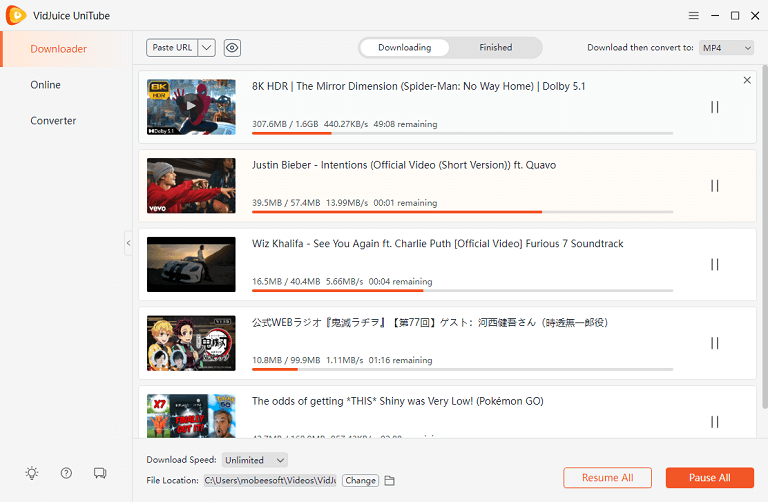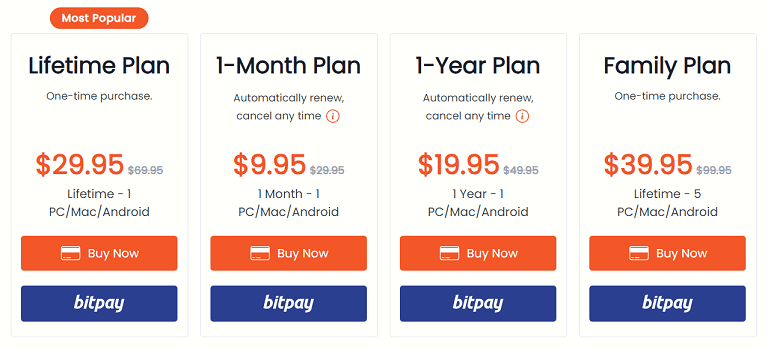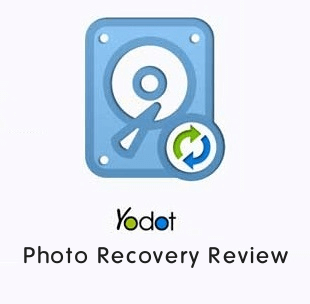VidJuice UniTube Video Downloader Review 2025
Are you looking for a video downloader for Windows, Mac, and Android devices?
The internet is full of videos nowadays due to several factors such as the popularity of video-sharing and social media platforms, entertainment, visual appeal and engagement, monetization opportunities, and more.
Sometimes, you might want to download videos from online platforms for offline access, personal entertainment, content creation and sharing, and educational and learning purposes.
But, downloading online videos is not an easy task because most of the platforms and websites have policies that limit or prohibit the downloading of videos. However, you can download online videos using video downloaders.
On the web, you can see hundreds of video downloaders. But, VidJuice UniTube Video Downloader is one of the best and premium video downloaders that can fulfill all your requirements.
What is VidJuice UniTube Video Downloader?
VidJuice UniTube is a simple, user-friendly, and cross-platform video downloader for Windows, Mac, and Android. The tool comes with premium features that are not available in regular video downloaders.
Using this tool, you can download videos, audio, and playlists from online platforms in up to 8K resolution with up to 10X faster download speed. Also, it supports various formats to download videos.
The best thing about UniTube is that it supports more than 10,000+ sites to download videos and audio including Vimeo private videos, Facebook Private group videos, and Instagram stories. Also, it allows you to download TikTok videos without a watermark.
It can even download multiple videos simultaneously and live-stream videos in real-time.
Features of VidJuice UniTube
The program is rich in features. Some premium and unique features make this tool the best. So let’s check out the features you can use.
- Download videos in up to 8K resolution: With UniTube, you can HD 720p, Full-HD 1080p, 4K, and 8K resolution videos with fast speed.
- Fast Speed: It offers up to 10X Faster download speed as compared to the regular downloader. UniTube uses its technology to speed up downloading.
- Cross-Platform: You can install UniTube Video Downloader on Windows, Mac, and Android. Its web version is also available.
- Support 10,000+ popular websites: You can download videos and audio from 10,000+ popular websites such as Youtube, Vimeo, Twitch, Facebook, Instagram, TikTok, Twitter, Reddit, Daily Motion, etc.
- Download YouTube Playlist and channels with one click: This is one of the best features that UniTube offers. You can download the YouTube playlist and any channel with one click. For better management, you can include the serial number in the titles.
- Download private videos: UniTube offers built-in web browser integration functionality that allows you to download private or login-required videos. You can download Vimeo private videos, Facebook private group videos, Instagram stories, and OnlyFans videos.
- Download live stream videos: You can download live stream videos from popular platforms such as Facebook, YouTube, Twitch, Vimeo, etc.
- Save Videos to Cloud: You can save videos directly to cloud storage and sync videos to Dropbox and Google Drive.
- Built-in Video Converter: It supports various videos and formats such as MP4, AVI, MOV, MKV, FLV, MP3, and others. Also, with its built-in video converter functionality, you can convert videos at high speeds without sacrificing quality on Windows/Mac. It offers 120X faster conversion speed as compared to regular video converters. Also, you can convert up to 10 videos simultaneously.
- Private Mode: Using private mode, you can hide your downloaded videos with a password. Just click on the private mode icon to enable this feature.
- Download Multiple Videos: You can download multiple videos at once using UniTube.
- Regular Updates: Most downloaders stop working because of the changes made in platforms. UniTube gives regular updates to fix problems.
- Cut the YouTube videos: You can download the part of the video rather than download the full video by using its Cut feature that is available in built-in web browser functionality.
- Burn subtitles of YouTube videos: You can download YouTube videos with subtitles in SRT format.
- In-app proxy setup: You can set up an in-app proxy connection to avoid the limitations imposed by your Internet service provider to download videos.
How to Download Videos Using UniTube Video Downloader
Follow the following steps to download videos using UniTube. Let’s get started.
Step 1. Download and Install UniTube Video Downloader
First, Download the UniTube Video Downloader package for your Windows or Mac device from the given link.
After downloading, Install the program to your computer.
Step 2. Copy the Video URL
Now open the web browser and open the platform/website from which you want to download the video to your device. Play the video and copy the URL from the address bar.
Step3. Select the Video Format and Resolution to Download
Open the UniTube software on your computer. Before downloading the video, you should select the video resolution and format. For this, click on “Preferences” from the menu and select the format from Download and resolution from Quality. You can also select the download location from this window. Click on the Save button after selecting.
Step 4. Paste the URL and Download the Video
Now on the main window, click on the “Paste URL” button to paste the copied URL. You can also paste multiple URLs by clicking on the drop-down icon on the Paste URL button.
After pasting the URL, click on the Download button and the downloading will be started after analyzing the video. You’ll see the progress bar with the remaining time.
After finishing the downloading, locate the video in the desired location on your computer.
Price: What does it cost?
The VidJuice UniTube offers premium features and comes with four plans: Lifetime Plan, 1-Month Plan, 1-Year Plan, and Family Plan.
However, you can try the program for free with limitations. The trial version gives 3 video download tasks and 1 playlist or channel download task.
- Lifetime Plan: The lifetime plan costs you $29.95 and its license is valid for a lifetime.
- 1-Month Plan: The 1-Month Plan costs you $9.95 and its license is valid for one month.
- 1-Year Plan: The 1-Year Plan costs you $19.95 and its license is valid for one year.
- Family Plan: The family plan costs you $39.95 and its license is valid for a lifetime.
The family plan allows you to use the program on up to 5 devices. Also, all plans come with a 30-day money-back guarantee.
Conclusion
Now that you know everything about VidJuice UniTube Video Downloader. No matter what reasons you have to save or download the online videos to your local storage.
The program comes with a user-friendly user interface and built-in browser integration. The browser integration functionality allows you to download the videos directly from the web browser and you can save even private videos.