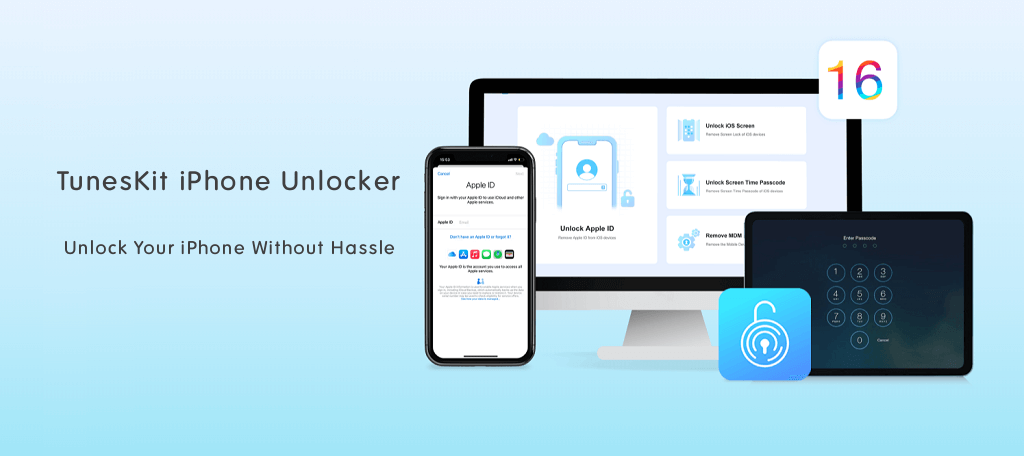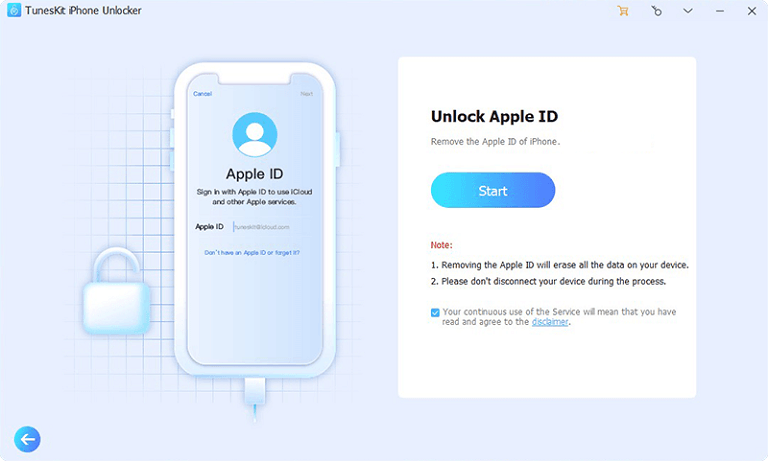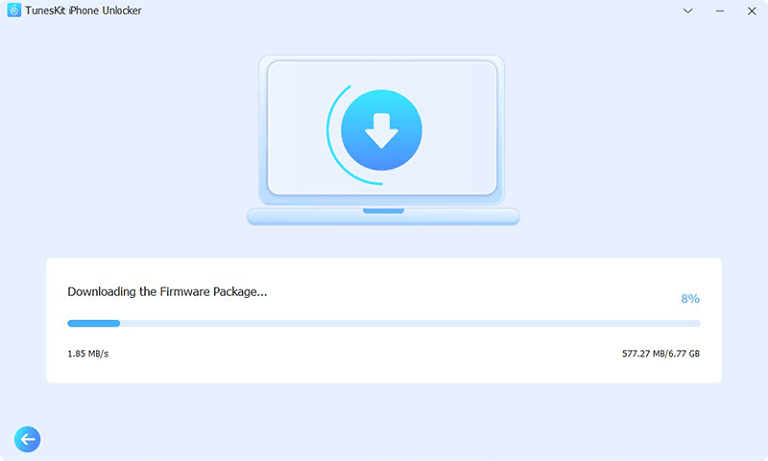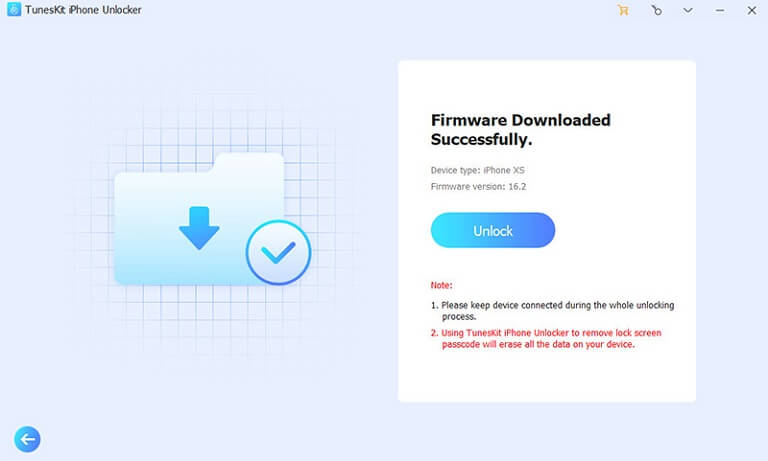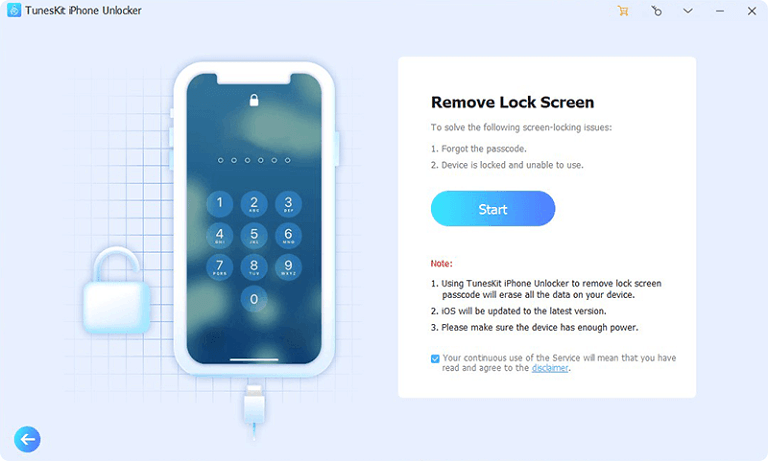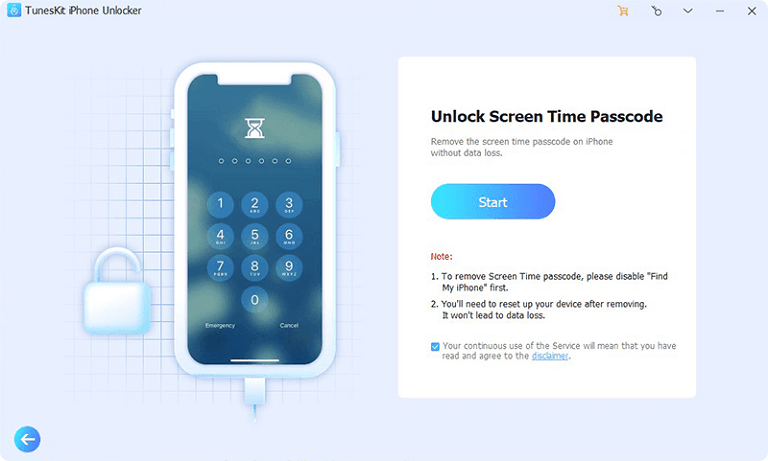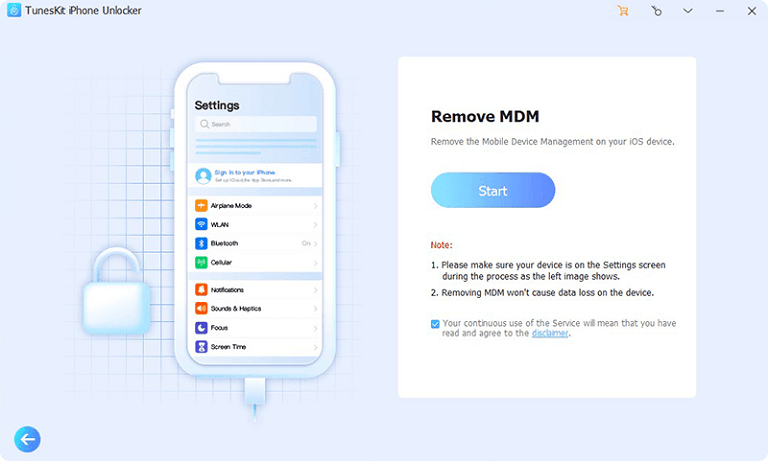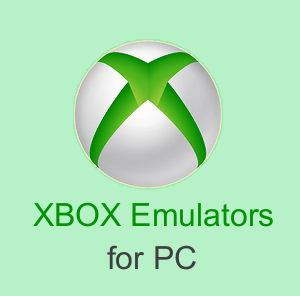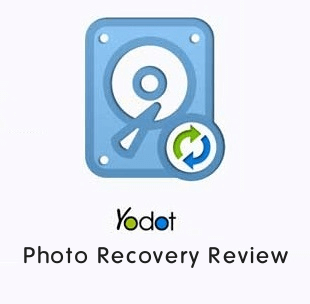TunesKit iPhone Unlocker: Unlock Your iPhone Without Hassle
Are you searching for iPhone Unlocker software or tool? If yes, then the TunesKit iPhone Unlocker might be your perfect destination.
In this digital age, smartphones have become an integral part of our lives. Everyone stores their personal information (including photos, videos, documents, contacts, and more) on their smartphone.
Nowadays, security is the major concern on mobile devices and no one wants to share their mobile phone with others. That’s why it is required to lock smartphones with passwords or passcodes.
When it comes to the iPhone, it offers strong security as compared to Android devices.
Sometimes, there are chances that you might forget your iPhone password. Also, multiple wrong passcode attempts could lead to a disabled iPhone. However, iOS devices come with an iCloud Activation lock feature and you can unlock your iPhone by entering your Apple ID and Password.
But what if you forget your Apple ID and Password? It became a serious headache for normal users to unlock the iPhone.
In that situation, you can use TunesKit iPhone Unlocker software that can solve your problem at your home.
What is TunesKit iPhone Unlocker?
TunesKit iPhone Unlocker is a simple and powerful tool that helps you unlock your iPhone passcode without hassle. With a few clicks, you can regain full access to your iPhone and other iOS devices such as iPad and iPod.
So, whether you forgot your iOS device passcode, Touch or Face ID not working, iPhone/iPad is disabled after multiple wrong password attempts, iPhone/iPad screen is unresponsive or broken, or want to change passcode on second hand iPhone, TunesKit iPhone Unlocker can solve all these problems.
Also, you don’t need any technical skills to use this tool.
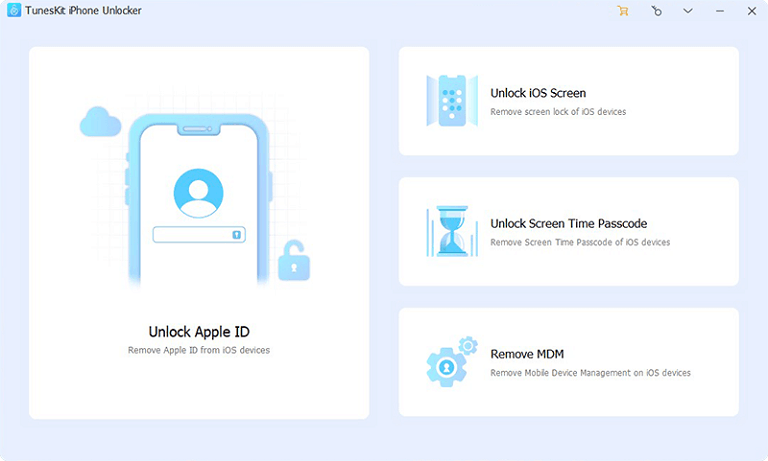
Apart from unlocking iOS devices, the tool also has other functionality such as reset Apple ID, bypass the Screen Time passcode, and bypass or remove the MDM profile without data loss.
The software is available for Windows and Mac devices. You just need to install it on your computer. After installing, you can easily unlock your iPhone.
The software supports iOS 7 to iOS 16.
Features of TunesKit iPhone Unlocker
The software comes with a simple user interface and premium features as given below.
1. Unlock All Type iPhone Passcode
iOS offers to use different types of passcodes and screen locks such as Touch ID, Face ID, custom numeric/alphanumeric code, 4-digit or 6-digit passcode, or Screen Time passcode for security and as per user requirements. TunesKit iPhone Unlocker can unlock all types of passcodes.
2. Remove Apple ID without Password
There are chances that your Apple ID is getting locked for security reasons or you forgot your Apple ID Password. Using this software, you can easily remove Apple ID from iOS devices without a password. Note that this feature works only for activated devices. Also, if the “Find My Device” feature is disabled on your device, it will unlock your Apple ID without any data loss.
3. Bypass Screen Time Passcode on iPhone/iPad
If you forgot the Screen Time passcode and want to disable the screen time lock to remove the time limit on your iPhone, then using this tool you can easily turn off screen time restrictions and reset screen time passcode without losing data.
4. Remove MDM Without Data Loss
MDM (Mobile Device Management) allows users to manage and control iOS devices remotely. Well, MDM is commonly used in enterprise and educational settings to streamline device management, security, and configuration.
Using TunesKit iPhone Unlocker you can easily bypass or remove MDM profiles without data loss.
5. Factory Reset iPhone Without Passcode
Factory Reset is the process of restoring a device to its original factory settings. It also helps to solve some software-related errors on devices. However, you can easily factory reset your iOS device from settings. But if you forget your passcode, you can perform a factory reset using the TunesKit iPhone Unlocker.
6. Compatible with All iOS Models & Versions
The software is compatible with all iOS versions. So, whether you have an iPhone 14, 13, 12, 11, X, 8, 7, iPad Pro, iPad Air, iPad Mini, iPod touch, or other iOS device, it works for all devices. It supports iOS versions 7 to 16.
How to Use TunesKit iPhone Unlocker
You can easily use the TunesKit iPhone Unlocker without any technical skills because of its user-friendly user interface. The steps are given below.
Step 1. First, download and install the software on your Windows or Mac computer. The software comes with premium features, so you need to register to use it. For registration, click on the key icon from the top.
After installing, launch the software and connect your iPhone to your computer via a USB cable.
Step 2. When you launch the software, you’ll see the list of 4 unlock options on the main window as given: Unlock Apple ID, Unlock iOS Screen, Unlock Screen Time Passcode, and Remove MDM.
Click on any particular option you want to use.
Step 3. After selecting the Unlock option, follow the following steps.
Unlock Apple ID
- After Selecting the Unlock Apple ID option, click on the Start button. The software will automatically detect your iOS device with a model number.

Note that, removing Apple ID will erase all data from your device. - If the “Find My iPhone” feature is enabled on your iOS device, you need to confirm that the screen passcode is set up and the Two-Factor Authentication is enabled on your iPhone. If the “Find My iPhone” feature is not enabled on your device, skip to the next step.
- Now confirm your device information and download the firmware package by clicking on the Download button. You’ll see the download progress.

- After downloading, click on the Unlock button and the software will start the process of removing the Apple ID from your device.

Unlock iOS Screen
- After Selecting the Unlock iOS Screen option, click on the Start button. The software will automatically detect your iOS device with the model number.

Note that, unlocking the iOS screen will erase all data from your device.
If your iOS device is not detected, you need to put your iOS device into DFU or Recovery mode manually. Follow the instructions from the software. - After that, confirm your iOS device information with the model number and click on the Download button to download the firmware package.
- After downloading, click on the Unlock button and wait for a few minutes.
- You’ll see the Unlock Completed message on your screen.
Bypass Screen Time
- After selecting the Unlock Screen Time Passcode option, click on the Start button.

Note that, you need to disable “Find my iPhone” to use this feature. - Now you’ll see the progress to removing the screen time passcode.
- After that, you need to re-set up your device. You can select the “Don’t transfer Apps & Data” or “Set Up Later in Settings” option as you want. This will not lead to data loss.
Remove MDM
- After selecting the Remove MDM option, click on the Start button.

- Wait for a few minutes and the software will automatically remove the MDM restrictions from your iOS device.
Note that removing MDM won’t cause data loss on your device. - You’ll see the Removed Successfully confirmation message on your screen.
Pricing: What Does It Cost?
TunesKit iPhone Unlocker offers an effortless way to unlock an iPhone passcode within seconds. With a few clicks, you can unlock any iOS device without any technical knowledge.
However, its free trial version offers three features: Enter Recovery Mode, Get into DFU Mode, and Download the firmware package. To get full access and its all premium features, you need to buy it.
The program comes with three plans: Lifetime License, 1-Year License, and 1-Month License.
- Lifetime License: The lifetime plans cost you $49.95 for 5 devices, $59.95 for 10 devices, and $199.95 for unlimited devices. Its license is valid for a lifetime and you’ll get future updates for free.
- 1-Year License: The one-year license costs you $39.95 and is valid for one year. You can use it for up to 5 devices.
- 1-Month License: The one-month license costs you $24.95 and comes with one one-month license.
Note that, you’ll get free updates during the license validity. Also, the Lifetime and One Year plan comes with a 30-day money-back guarantee.
Conclusion
Now you know everything about TunesKit iPhone Unlocker. The program offers a simple and reliable solution to unlock your iPhone. You can do this process in just three steps.
So, whether you forgot your iPhone passcode or got a second-hand device, if your device is locked this program helps you to regain access to your device at your home.