Tuneskit Audio Capture Review 2025
Are you searching for an all-rounder audio recorder for your Windows or Mac machine? You can use Tuneskit Audio Capture which offers advanced features (including multitrack recording) to fulfill all your requirements.
Recording the sound from a microphone on Windows or Mac devices isn’t a difficult task because operating systems give an inbuilt tool to do this job. But what if you want to record any kind of sound on your computer, such as from browsers, online streaming services, media players, or any other software?
For this, you need a versatile audio recorder for your PC that allows you to capture any audio playing on your PC effortlessly.
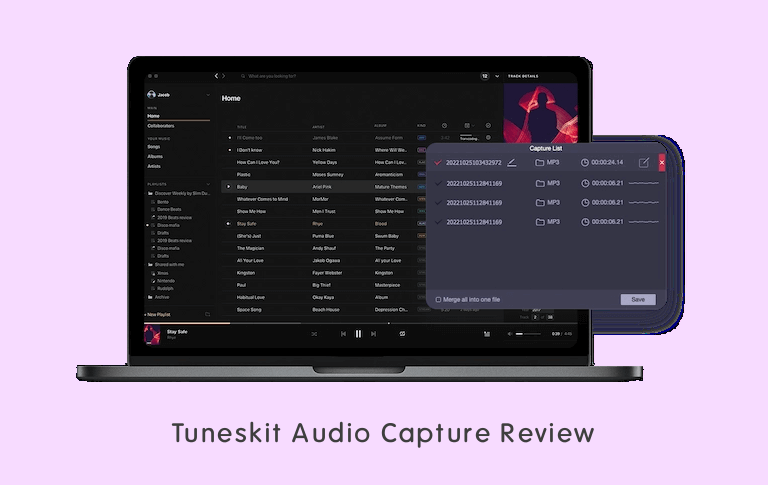
Well, in this landscape of digital content consumption, having a reliable and versatile audio recorder for your PC is paramount. Sometimes you might want to record sound directly from web- browsers, streaming sites and video platforms (such as Spotify, Apple Music, Pandora, Netflix, YouTube, etc.), and live radio and podcasts.
Nowadays, audio recorders are trending because users want to record their favorite tracks from streaming services or video websites for offline listening. On the web, there are plenty of audio recorder tools or programs available for Windows and Mac.
But, the Tuneskit Audio Capture tool is one of the best audio recorders that offers premium features for both beginners & professionals.
What is Tuneskit Audio Capture?
Tuneskit Audio Capture is smart, powerful, and all-round audio recorder software that allows you to record playing sound on your PC without losing the quality.
However, you can record the tracks in MP3, AAC, M4A, M4B, FLAC, and WAV formats. But you can also convert, edit, split, and merge the tracks later.
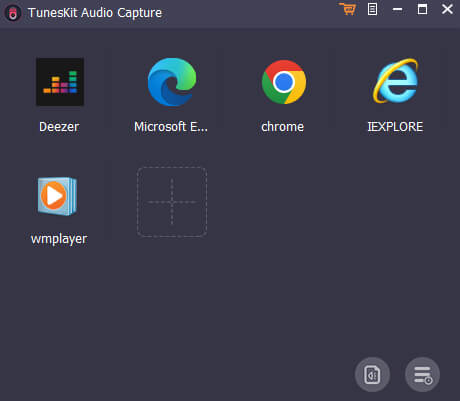
The software is available for Windows and Mac OS and offers premium features for both beginners & professionals.
Tuneskit Audio Capture is integrated with a variety of unique and advanced features such as multitrack recording and options to split, merge, and edit the tracks.
Also, it comes with a user-friendly user interface and anyone can use it without hassle.
Features of Tuneskit Audio Capture
Well, the software offers plenty of premium features. The main features are discussed below.
1. Record Any Audio Playing
Using this tool, you can easily record any audio that is playing on your Windows or Mac computer. No matter whether the audio plays in a music streaming service, browser, games, live radio, or media player, etc, it can capture all types of sounds.
Well, you can also use this software as a music downloader for popular music streaming services. For example, you can record Spotify to MP3 for offline listening.
2. Capture Audios in Lossless Quality
The software can record the sound without losing the quality. So, you don’t need to worry about sound quality. However, for different output profiles, you can set the quality to 320kbps or even 512kbps.
3. Fix and Edit ID3 Tags
The ID3 tag is a type of metadata container that is used to store the information in a media file. Tuneskit Audio Capture allows you to fix and edit the ID3 tags manually.
4. Multi-Track Audio Recorder
The tool supports a multi-track audio recorder feature. So, you can effectively record multiple music tracks at once with this feature.
5. Auto-Split Mute Audio
Auto-split mute audio (also known as automatic silence detection) is a feature of this program that helps to capture multi-track at once and save all recorded tracks independently.
6. Record and Convert Audio
The software supports a variety of audio formats such as MP3, M4A, AAC, WAV, FLAC, and M4B. So, you can record the sound in any common format to play the track on any device. However, you can also convert the recorded audio to any available format.
7. Split, Merge, and Edit Recorded Audio Tracks
It offers built-in advanced options to split, merge, and edit the tracks. Its split feature allows us to trim the track into small segments. And the merge feature allows us to combine multiple tracks into one track.
Moreover, its built-in audio editor provides an option to change or edit output quality, audio codec, bit rate, channel, sample rate, etc.
How to use Tuneskit Audio Capture
It comes with a user-friendly user interface and you can easily use it without any hassle. The steps are given below to use Tuneskit Audio Capture.
Step 1. Install Tuneskit Audio Capture
First, download and install Tuneskit Audio Capture software on your Windows or Mac PC. After installation, registration is required to unlock its full version with all features.
Step 2. Record Audio
You need to add the target software or media player to this tool. On the main window of the tool, you’ll see the icons of some installed software including browsers.
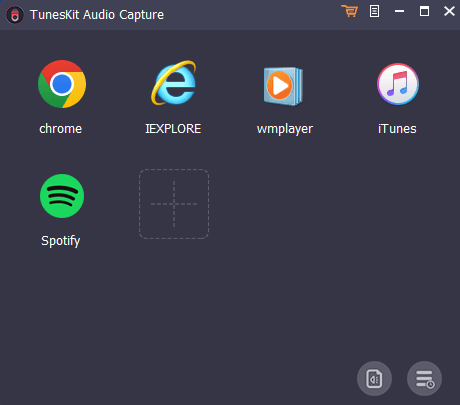
If the installed or target software is not available in the list from where you want to record the audio, click on the Plus icon (+) to add. However, you can also drag and drop the icon into the Tuneskit Audio Capture.
After that, open the desired program from Tuneskit Audio Capture and play the music or sound, and it will automatically record it.
To finish the recording, click on the Stop.
Step 3. Save the track
Once you have finished the recording, go to the Capture List and click on the Save button to save the track. However, before saving, you can also merge, split, or edit the tracks.
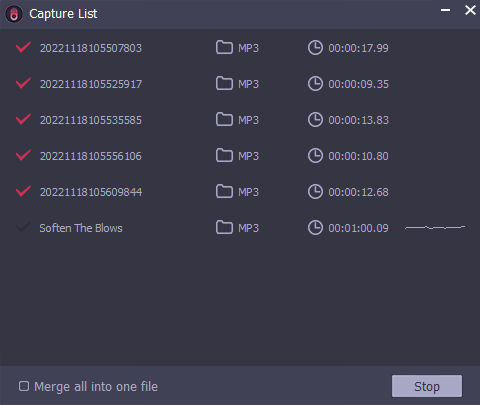
Pricing: What Does It Cost?
The program offers its free trial with limited features and limited recording time. To unlock its all features, you need to buy the program. Well, it comes with three plans: Monthly Plan, Annual Plan, and Perpetual Plan.
- Monthly Plan: The monthly plan costs you $14.95 and its license is valid for one month.
- Annual Plan: The annual plan costs you $29.95 and its license is valid for one year.
- Perpetual Plan: Perpetual Plan is a one-time purchase that costs you $39.95 for one PC and $69.95 for 5 PCs.
Conclusion
Now you know everything about Tuneskit Audio Capture. If you’re looking for a program that can record audio from various sources, including browsers, streaming sites, video platforms, live radio, and podcasts, then you must try this software. It is an all-rounder audio recorder software that empowers you to capture any kind of audio effortlessly in high quality. Moreover, you can convert and edit the recordings before saving them.



