Task Management Software – How It Simplifies Workflows and Improves Results
Managing tasks feels like trying to sort through a pile of papers on a desk. Something always gets missed or lost.
That’s where task management software comes in, a simple way to keep everything in order.
These tools not only streamline workflows but also get you and your team focused on what matters most.
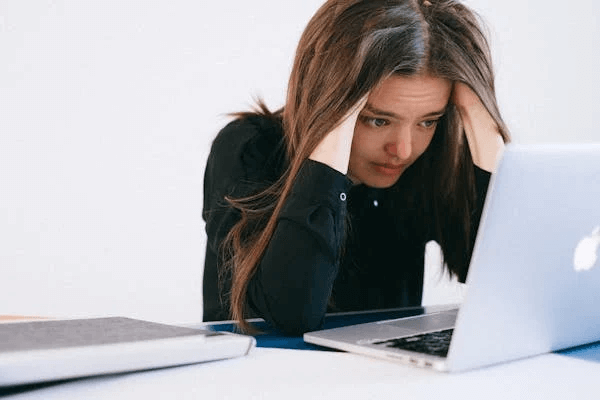
Task Management Software: What Is it?
This is a software that helps individuals and teams manage tasks, track and complete with ease.
Put it this way, a digital planner, but better. It’s a reminder about what needs to be done and how far until it’s complete, they’re all kept in sync.
- Task Organizing: Add to do lists, prioritize your tasks, assign them to your team members.
- Progress Tracking: You will also be able to see how far on tasks you are and where the bottlenecks are.
- Deadline Setting: Get reminders that help you get work done on time.
- Collaboration Tools: Exchange updates, files and ideas with your whole team.
How Does This Tool Simplify Workflow?
When everything flows the right way in all parts of your project the ideal of the smooth workflow has been reached.
Task management software does it by breaking down your project into steps.
- Priorities Clear: Instead of trying to manage 10 things at once, you can concentrate on what’s most important.
- Communication Streamlined: Members of the team don’t have to dig through emails or chat threads to see updates, as everything is in a single place.
- Information Centralized: It saves time and prevents confusion of all documents, deadlines and discussions on one place.
For instance, assume a teacher organizing a school’s event.
A task management tool helps them set up (roles: setup, decorations, ticket sales), set the deadline for each task and follow up with progress, no endless meetings needed.
What are The Benefits of This Tool?
Task management software doesn’t only make workflows easier, it also increases productivity and reduces errors.
1. Productivity
Atlassian says that employees spend, on average, 2.5 hours per day looking for information.
Task management tool removes such friction by putting everything in one place so you can work instead of spending more time hunting down details.
2. Time Management
A way for us to maintain time is to break projects down into smaller tasks. In, you can work on any task, but some of them are easiest to do first, and some of them are easiest to do later.
3. Team Collaboration
When people know what to do and when, team projects are better. Shared task boards and commented sections.
Key Features to Look for in Task Management Software
So many options out there, right? Here is what you should look for:
1. Easy to Use
If it’s too hard, people won’t use it. Look for tools with a simple interface and navigation.
2. Customizable
Every project is different. A good tool lets you customize task categories, priorities and notifications to fit your needs.
3. Integrates with Other Apps
Does it work with the apps you already use, like email or calendar? Integration saves time and keeps everything connected.
4. Progress Tracking
Being able to see how far you’ve come and what’s left to do keeps you motivated and focused.
Popular Task Management Tools
Here’s a quick rundown of some popular task management tools:
- MyLifeOrganizer: Nested task lists, real time sync, personal and professional use.
- Trello: Boards and cards, visual tool.
- Asana: It’s for team members across the organization, from project timelines to team dependencies.
- ClickUp: Time tracking, collaboration, and customization all in one, all in one.
Tips for Making the Most of Task Management Software
If you can’t use the best tool, it won’t work. Here’s how to use your software:
- Start Simple: Make it from task lists to deadlines then to more advanced options.
- Update Often: Keep it current by check off completed tasks and add new one.
- Get Your Team On Board: If you’re working with other people, use the tool.
- Review Weekly: At the end of each week, take a couple of minutes to see what’s working and adjust.
Challenges and How to Overcome Them
Any tool has problems. Here’s how to fix:
- Too many features: Stick to what you need. Most tools have extra features you can skip for now.
- Procrastination: No tool can make you work. Set realistic goals and hold yourself accountable.
Conclusion
Task management software is more than a to-do list, it’s a superpower that can simplify and get results.
By organizing tasks, tracking progress and collaborating these tools help you stay on top of your stuff and achieve your goals.
In my opinion it’s not just about choosing the right software but using it consistently and well.
Whether you’re planning a big project or just managing your daily tasks, a good task management tool will make a huge difference.
Try it out you’ll wonder how you ever managed without it.



