How To Secure Android Phone From Hackers
How to secure Android Phone From Hackers: Mostly people worried about security on the Android phone. Because now attackers are targeting the smartphones. All your personal data is stored on your smartphone. Most of us use Anti-Viruses apps on an Android phone to secure Android phone. There are many anti-virus and security apps are available in Google Play Store. But, antivirus apps consume a lot of RAM memory and battery of your phone.
All our sensitive information is stored in our smartphone like photos, files, passwords etc. So, now hackers are targeting our phones. You can secure your Android phone with security and antivirus apps. So, it is necessary to secure Android phone. But there are more tips to secure Android phone.

If someone installed spyware app on your Android phone, anyone can spy on you with these apps. If you give the unwanted app permission to some apps that installed from unknown sources, these apps may contain malware and Some persons and companies are also spying on you with these apps. So, don’t install any application from unknown source. Many of us search on the internet “How to secure Android phone From Hackers”. So, Here are some tips to secure your android phone.
How To Secure Android Phone From Hackers (Security Tips):
1. Use Inbuilt Security Of Android phone:
First of all, use inbuilt security that is provided by Android itself. And use a screen lock that is inbuilt in an Android phone. Lock the screen of your phone with Password, Pin, Pattern and face lock. Always use strong passwords to secure your android phone. The encrypt option is also available on the Android phone. With this, you can encrypt the data on your Android phone.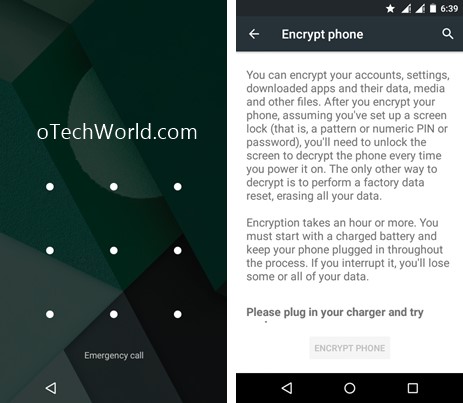
- Use Pin, Pattern, and Password: You can secure your phone to lock your Android phone with Pin, Password, and Pattern lock.
- Encrypted Android Phone: This is the best inbuilt option in Android to secure your android phone. Encrypt stores your data in the unreadable form. Encryption secures your personal data on the Android phone. If the data on your phone is encrypted, and your phone is stolen by a thief, then your data cannot be accessed by anyone. When you unlock your phone, then it decrypts the data. After encryption, the performance of your phone slows down. And you can not disable encryption after enables it. You need to factory reset your Android Phone to disable it.
2. Use Security And Antivirus Apps To Secure Android Phone:
Antivirus apps also good to prevent malware, threats, and viruses on your phone. Some antivirus apps also provide more features to secure your Android phone (like lock apps individually, clean junk files). These apps also effect on the performance of the phone and consume more memory of RAM. But, antivirus apps are necessary to secure your android phone.
There are many apps available in Google Play Store. Some best apps are AVAST Mobile Security & Antivirus, ESET Mobile Security And AntiVirus, 360 Security – Antivirus Boost, AVG AntiVirus FREE for Android.
3. Don’t Install Apps From Unknown Sources:
How to secure Android phone from hackers? Always install apps from Google play store. If you install apps from unknown sources, these apps may contain malware and spyware. So, always install apps from Play Store.
Also, Many people use third party WhatsApp apps from unknown sources like GBWhatsApp and WhatsApp Plus for more features. These are not official WhatsApp apps. So you need to ignore these apps to protect your phone.
Read Also:How To Buy Best MicroSD Card For Your Phone
4. Use Screen Pinning To Safely Lend Your Phone To Someone:
If your phone is running on Android Lollipop or higher, you can use screen pinning to safely lend your phone to someone. Read this What Is Screen Pinning In Android and How Its Use. Screen pinning is the best feature in Android when you give your phone to someone for some specific purpose. You can pin any app with screen pinning.
5. Lock Individual Apps:
You can also download lock apps from Google Play Store to lock apps individually. There are some antivirus apps also provide this feature. With this, you can add an extra layer of protection to your Android phone. When you give your phone to your friend or family member for a specific purpose, then nobody can explore your phone.
6. Enable Android Device Manager:
With Android Device Manager you can find, erase and lock your phone remotely with your Google account. The Android Device Manager tool is inbuilt in every android phone. But, It’s also available in Google Play Store.
7. Hide Folder and Files Without Any App:
You can also hide any folder in android by put dot (.) at the front of the rename of the folder. This is more useful when you want to hide images in the gallery. Here’s How To Hide Folders In Android. If you want to hide your personal images, videos in the gallery then just put a dot in front of the rename of the folder in File Manager.
8. Don’t Root Your Phone:
When you root your Android phone, it loses its security and privacy. So, avoid root your phone. If you have more than one phone, then just root your phone in which your personal images and data are not stored. Do not root your personal phone. Now you can root android without a PC. Here’s How To Root Android Without PC.
9. Hide Sensitive Notification Content On Lock Screen:
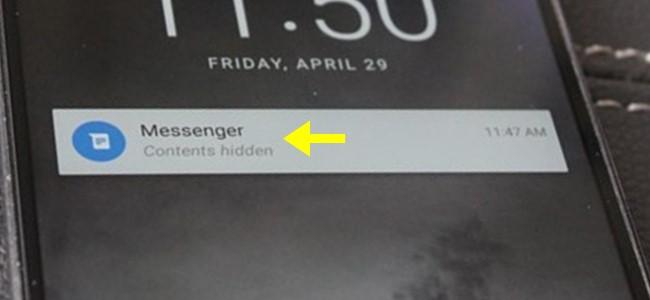
When you receive any notification or message, the message is shown on your lock screen. You can hide the content of your messages and notifications to secure Android phone. If you hide sensitive notification from settings, Your messages will not be shown on the lock screen.
To Hide Sensitive Notification content go to Settings > Sound & Notification > When a device is locked and choose the Hide sensitive notification content.
To Hide Sensitive Notification content in SAMSUNG Mobile phone, Go to Settings > Lock screen & Security > Notification on the lock screen and choose the Hide Content.
10. Do not Save All Passwords On Your Phone:
Do not save all your passwords on your phone (bank related passwords). Because in case, you lost your mobile phone, then you don’t have worry about your passwords. And don’t save all passwords in browser. There are some apps also available to save your passwords.
Extra Tips (How To Secure Android Phone From Hackers)
It is necessary to secure Android phone from hackers. There are some options to secure your Android phone from hackers.
1. Keep Up to date your smartphone
Smartphone companies release security patches from time to time. So, you need to update your smartphone from time to time. And don’t root your Android phone.
To update your smartphone Go to Settings > About Phone > System updates.
2. Encrypted Android Phone
This is the best feature provided by Android. If your smartphone is encrypted, then your data will be safe. Your data can not be accessible. So, you need to encrypt your Android Phone.
3. Beware From Open WiFi
It is risky to connect to open WiFi. Hackers can steal data from your smartphone via WiFi. So beware from Open WiFi networks. Also, you can use VPN services.
Conclusion:
So, This is ‘How To Secure Android Phone From Hackers’. These are the best tips to secure Android phone from hackers. You need to encrypt your phone for more safety. Also, keep up to date your smartphone.
Smartphone companies release security patches from time to time. So, you need to install these security updates for security.
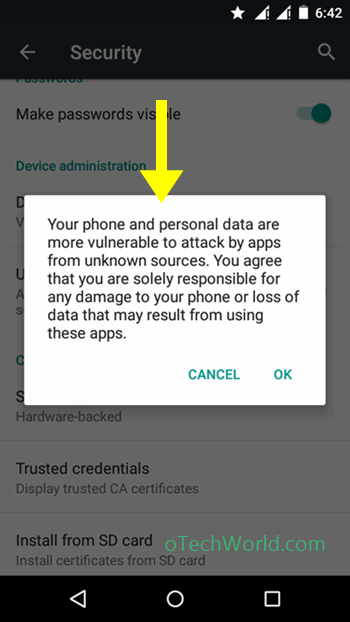
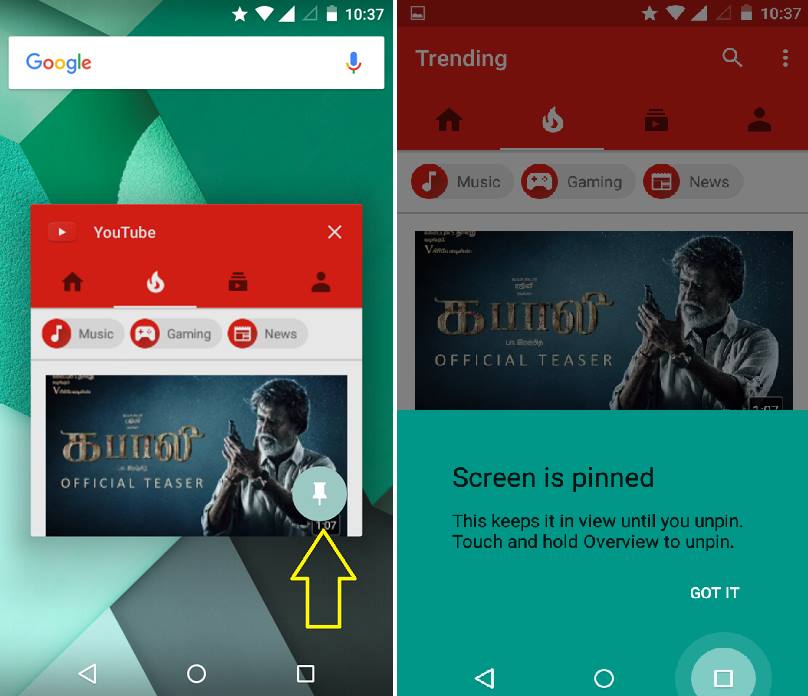
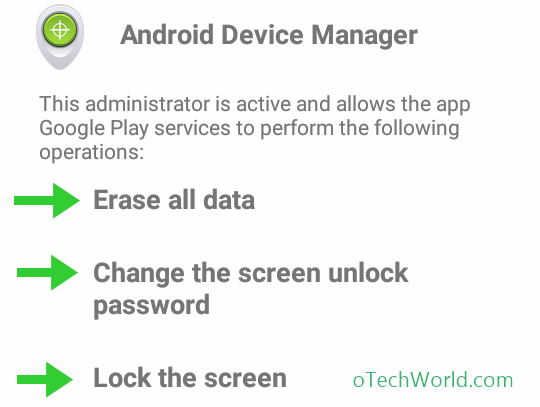
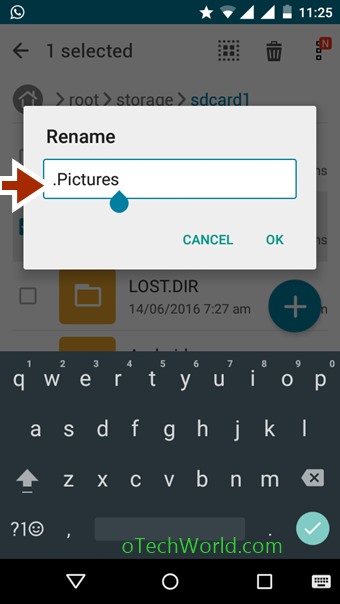




With apps raining, and peopel installing new ones all the time, as needed, following these security measures for Android are crucial. great resource.
I always use vpn service to secure my wi-fi connection. Of course, using a VPN when accessing public wifi doesn’t put your information in an encrypted tunnel, but it hides it. And this function is just what I need