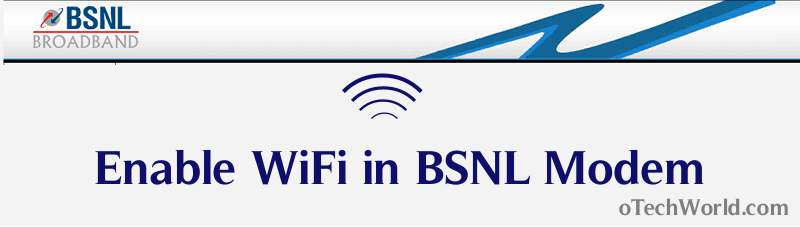Keeping Your Personal Info Safe in a World Full of Smart Devices
Smart devices are everywhere now. Your fridge talks to your phone, your watch tracks your heartbeat, your lights turn on when you get home. It’s all part of the Internet of Things—IoT for short. And while all this tech makes life easier, it also opens up a whole new world of privacy and security problems.
The more devices you connect, the more places your personal data ends up. It’s not just sitting on your phone anymore—it’s scattered across cloud servers, apps, and gadgets you might not think twice about. That’s why locking down your personal data in the age of IoT is more important than ever.
Here’s a look at the real issues and what you can do to stay protected.
What Makes IoT Risky?
IoT works by letting devices talk to each other and to the internet. That’s how your smart speaker can turn off your lights or your fitness tracker can send data to your doctor. But here’s the thing—most of these devices aren’t built with strong security in mind. A lot of them have weak default settings, outdated software, or no encryption at all.
If one device gets hacked, it can be a doorway to everything else on your network. And because these gadgets are made by all kinds of companies, it’s hard to manage them the same way. No single system controls them all, which makes it easier for things to fall through the cracks.
Control Who Gets Access
Even if your devices are secure, you need to make sure only the right people—and systems—can use them.
For businesses or anyone managing multiple devices and users, using an Identity and Access Management (IAM) system can make a big difference. IAM solutions help you control who can log in, what they can access, and track what they’re doing. They support features like two-factor authentication, single sign-on, and user role management—all essential for keeping your data safe.
- Limit Access Based on Need
This is called “role-based access.” The idea is simple: not everyone needs full access. Set up user roles so that people only get access to what they actually need. - Use Two-Factor Authentication
Whenever possible, turn on two-factor authentication. It’s a small step that makes it much harder for hackers to get in, even if they figure out your password.
Start with the Devices Themselves
If you want to protect your data, start by being picky about the devices you bring into your home or workplace.
- Choose Better-Made Devices
Don’t just buy the cheapest option. Look for devices from companies that take security seriously—ones that offer regular updates, use encryption, and let you control who has access. - Always Change Default Passwords
This one’s basic, but it’s shocking how many people skip it. Never leave the factory-set password on a device. Use a strong, unique password for each one. Password managers can help you keep track. - Keep Software Up to Date
Updates fix bugs and security holes. If your device lets you turn on automatic updates, do it. If not, make a habit of checking for updates once in a while.
Encrypt Your Data—It’s Worth It
Encryption sounds technical, but all it means is making your data unreadable to anyone who shouldn’t see it.
- Encrypt Stored Data
If a device stores personal info—like health stats or video recordings—it should encrypt that data. That way, even if someone gets into the system, they can’t make sense of what they find. - Encrypt Data in Transit
When your data is being sent to the cloud or another device, it should be protected too. Most good systems use things like TLS (Transport Layer Security) to do this. It’s not something you need to set up yourself, but you should look for devices that mention it in their specs.
Don’t Forget Your Network
Your devices are only as safe as the network they’re connected to. If your Wi-Fi is weak or unsecured, all bets are off.
- Use a VPN
A VPN adds a layer of protection by hiding your data from outsiders. It’s especially useful if your devices ever connect through public Wi-Fi or untrusted networks. - Set Up a Firewall
Most home routers come with firewall settings—just make sure they’re turned on. A firewall helps block suspicious traffic before it can reach your devices. - Separate Your Networks
If you’re running a business, or even just have a lot of smart gadgets at home, consider creating a separate Wi-Fi network just for those devices. That way, if one device gets hacked, the rest of your systems stay safe.
Know the Rules Around Data Privacy
It’s not just about security—it’s also about following the law. Rules like GDPR (in Europe) and CCPA (in California) tell companies how to collect and store personal info. And if you’re running a business, you need to follow them.
- Don’t Collect What You Don’t Need
Only gather the data you absolutely need. Less data means less risk if something goes wrong. - Do Regular Checkups
Every few months, take a look at the devices you’re using, what kind of data they collect, and how that data is handled. It’s an easy way to catch problems early and make sure you’re still in compliance.
Final Thought: It’s Up to You
The world’s not going back. Smart devices are here to stay. And while they offer a lot of convenience, they also come with real risks.
You don’t need to be a cybersecurity expert to protect your data. You just need to be careful—choose good devices, use strong passwords, keep things updated, encrypt where you can, and pay attention to who has access. Do that, and you’ll be way ahead of the curve.
Nothing’s 100% secure, but a few smart habits go a long way.