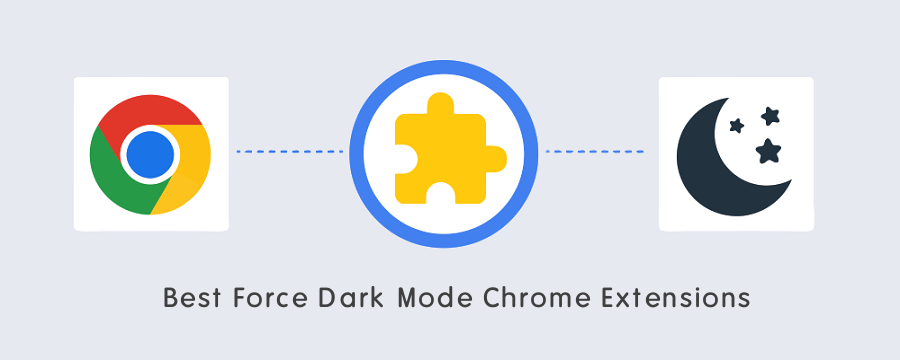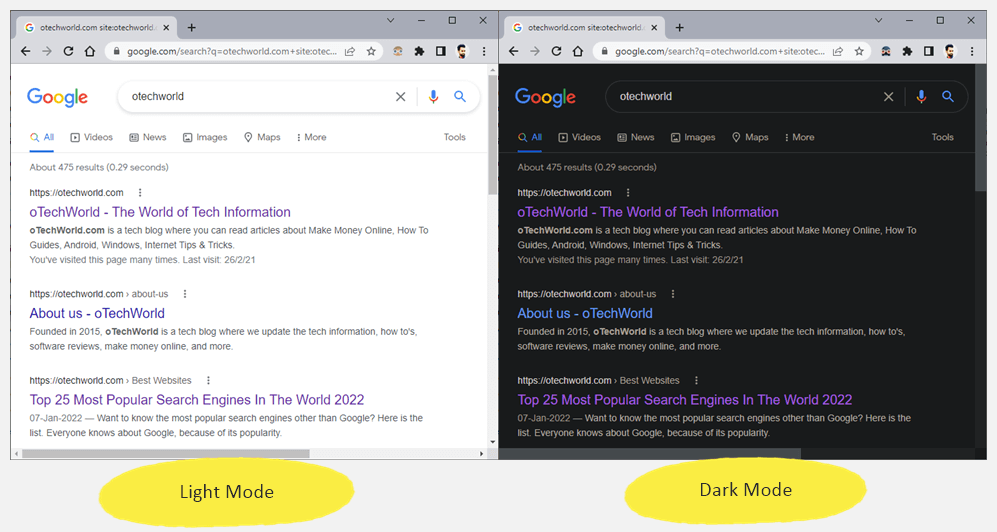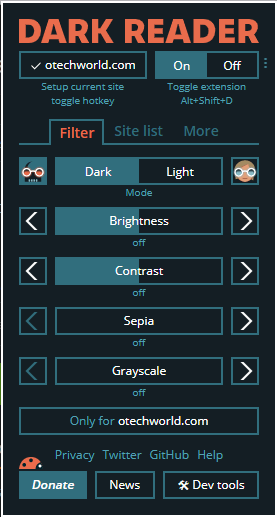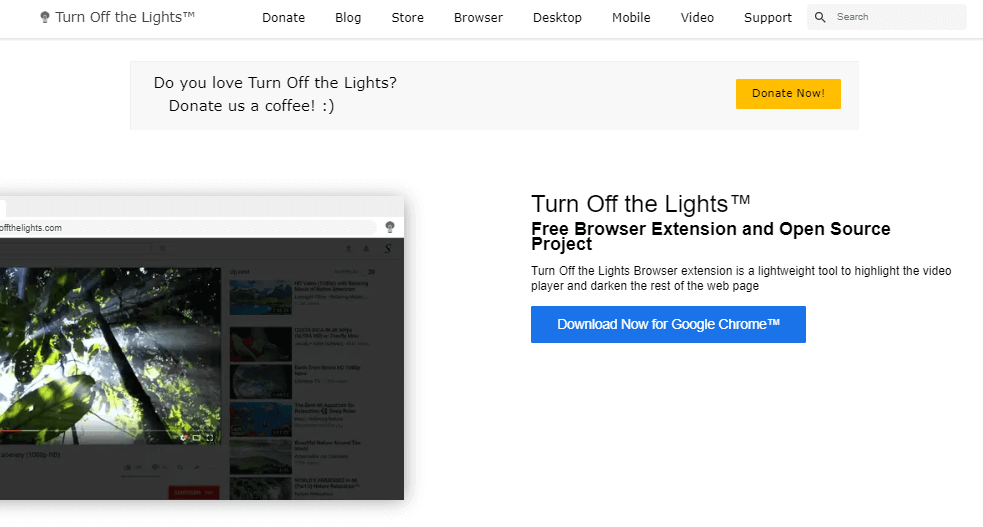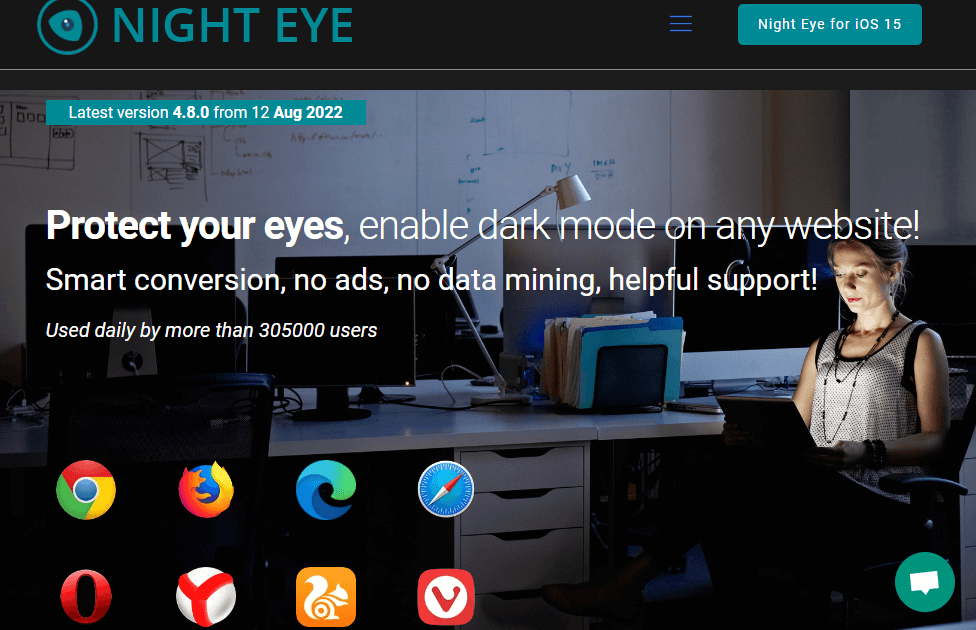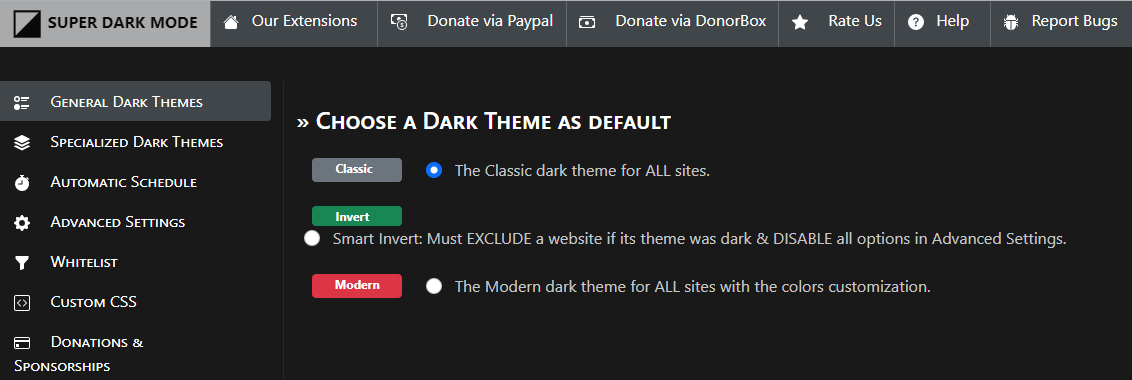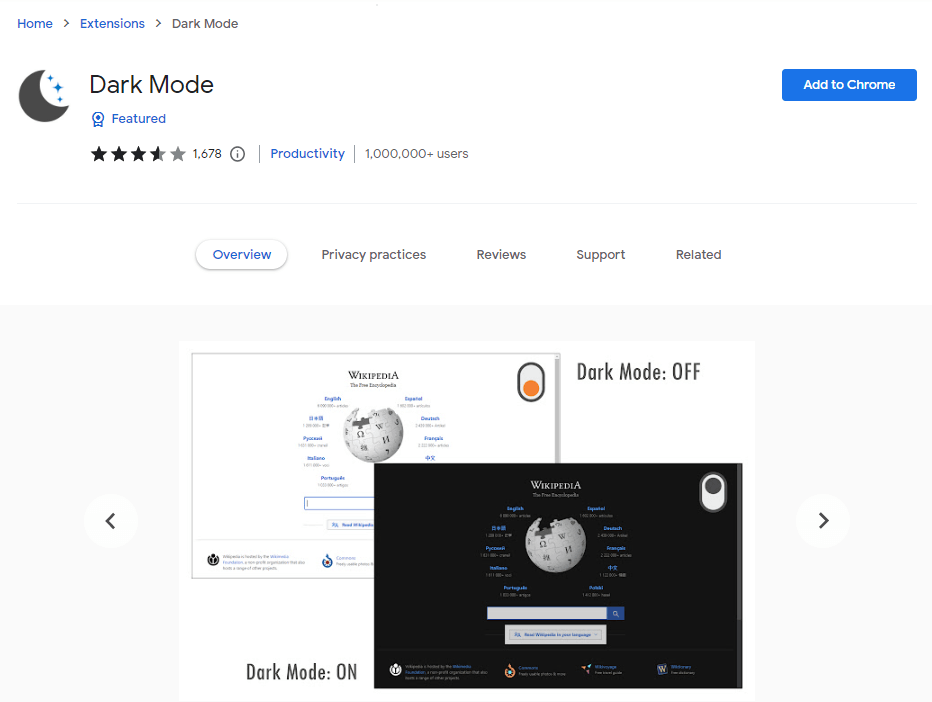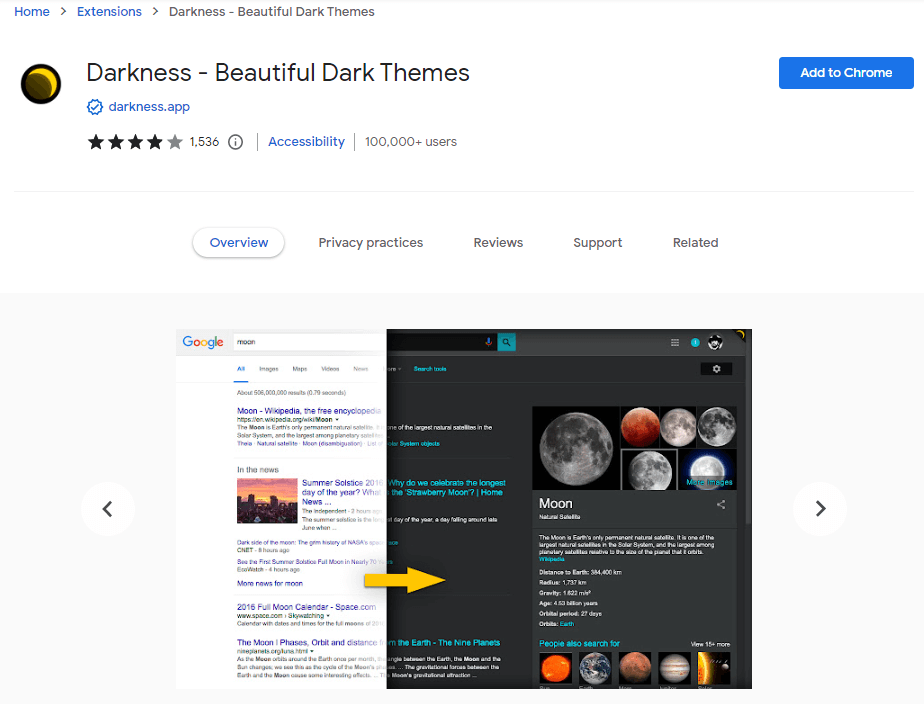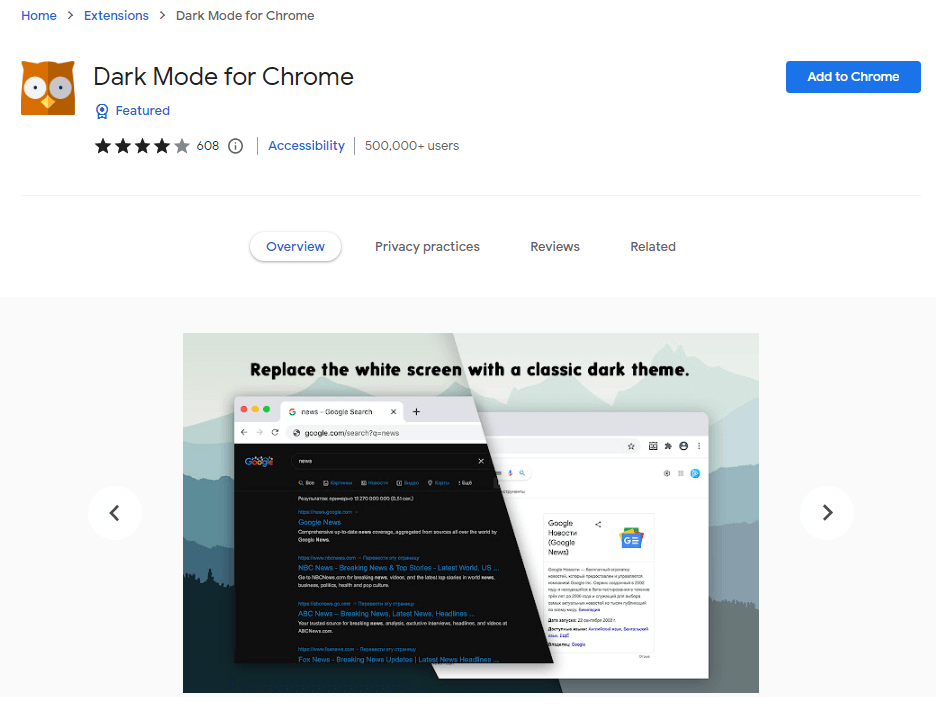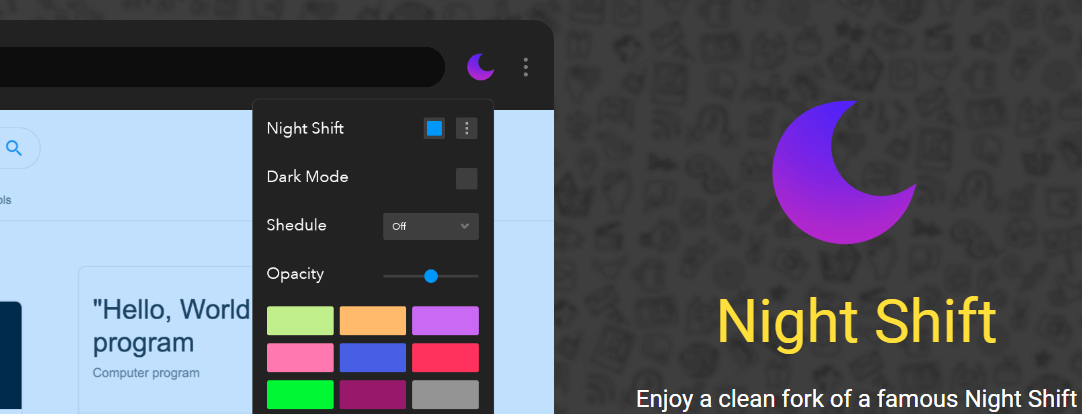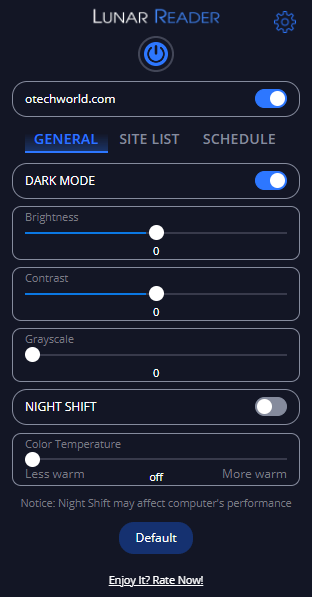10 Best Force Dark Mode Chrome Extensions
Do you want to know the best Force Dark Mode extensions for Google Chrome?
Some modern websites on the web offer a night mode (black theme) that helps to reduce eye strain. Still, most websites don’t offer this feature. But you can open all websites in dark theme mode using third-party extensions.
In this article, I’ll show you the best Dark mode Chrome extensions.
By default, most websites are designed with white or light backgrounds and dark text. Some websites offer an option to change the theme to dark which shows the black/dark background with white/light text.
Dark theme mode for websites and apps gains popularity and giant websites/apps like Facebook, Twitter, WhatsApp, etc offer this functionality. Moreover, operating systems also provide a dark mode option.
Modern web browsers also give an option to change the theme to black, but it doesn’t impact the websites.
If the website offers this functionality, you can easily enable it from the web page. But most websites lack this feature. Don’t worry, there are options available for that websites.
If you’re using a Google Chrome browser, you can force dark mode for web content (websites) using flags. Flags are experimental features that are under development, but you can enable and use that features from the flags page.
For this, open the chrome://flags URL on the Google Chrome browser and enable the “Auto Dark Mode for Web Contents” flag.
The major drawback of using a flag is every time you enable or disable the flag, it requires restarting the browser. Also, it is enabled for all websites and you can’t control it for specific websites.
There are numerous extensions available on the Chrome web store that allows the browser to force dark mode for websites with advanced features.
What is Force Dark Mode Chrome Extension?
Force dark mode extensions enable the dark theme for every website or specific website on the Google Chrome browser. These extensions invert the bright colors on web pages.
However, you can enable this functionality from Chrome flags, but extensions give more functionality such as adjusting the brightness, contrast, sites allow and ignore list, spea filter, and font settings.
Well, reading from websites using dark theme gives some health benefits. It helps to reduce eye strain, headache, cuts glare, and less blue light exposure while surfing the web at night or in a low light environment.
Also, on devices with OLED screen panels, it helps to increase the battery life by up to 10%. Because black or dark pixels use less energy as compared to light pixels.
List of Best Force Dark Mode Chrome Extensions
The list of best and most popular extensions for Google Chrome to force dark mode is given below. Let’s get started.
1. Dark Reader
Dark Reader is one of the most popular extensions in the Chrome Web Store to Force Dark Mode for Web Contents. The extension has 4000k installs and 4.8-star ratings.
The Dark Reader extension is open source and MIT-licensed. You can get its source code from https://github.com/darkreader/darkreader URL.
The extension aims to reduce eye strain while reading at night by rendering the web pages into a dark theme by inverting the bright colors.
It also allows its users to adjust the brightness, spea filter, grayscale, contrast (by default it uses high contrast), font settings, and ignore list.
The best advantage of this extension is that it doesn’t show the ads. Also, it doesn’t send any kind of data from the user’s devices.
Pros
- Free and Open-Source MIT-Licensed Extension.
- Ads free.
- Doesn’t send data from device to server.
- Offers ignore list to add websites.
Cons
- Safari users need to pay to install it.
- However, the extension is lightweight but it makes the browser slow.
2. Turn Off the Lights
Turn Off the light is next on our list. This extension is the second most popular in the Chrome web store in this category. It has 1000k+ users and a 4.76 star rating from more than 35k users.
Turn Off the light extension is also open source. Though, the extension is mainly focused on highlighting the video player by darkening the web page. But it also gives an option for the night mode for web pages and web content by converting the white CSS background to black.
If you often stream videos on the web, this extension is best for you. It works with all popular video streaming platforms such as YouTube, Netflix, Vimeo, Hulu, Dailymotion, etc.
To darken the web page on video streaming web pages, you just need to click on the lamp icon. It also gives plenty of options and features (Intelligent Video Detection, Screen Dimmer, and Opacity Control) for web pages with video.
To turn on the dark mode for websites, you need to enable this functionality from its settings. Because by default it works only for video platforms.
After installing the extension, right-click on the extension icon (lamp icon) from the toolbar and go to Options » Night mode (from left navigation list) » Enable Show the night switch button below the web page to make the page dark or light option.
After enabling it, open any web page and you’ll see the Night Mode icon at the bottom left of the web page. Click on that icon to turn on and off the night theme.
Pros
- Free and Open-Source project.
- Offers an option to highlight the video player.
- Supports all popular video streaming platforms and websites.
- Rich in features.
Cons
- Not lightweight as Dark Reader.
- You need to manually enable the night mode option from its settings.
3. NightEye
Night Eye is another popular extension to enable dark mode for any website. On Chrome web store, it has more than 200,000+ users and 4-star ratings from more than 1000 users.
On all browsers, the extension has more than 300,000 daily users.
It helps to protect your eyes by showing the websites in black theme with its smart conversion technique.
Unlike other extensions, it doesn’t invert the colors directly. It analyses the web page colors and converts them into a black theme smartly.
Thought, it gives both free and paid versions. But, the free (lite) version doesn’t show any kind of ads. Note that the premium version is available for 3 months as a trial.
It also provides some customization features such as brightness control, contrast control, dim control, blue light filter, local cache, deep theme integration, and OS/color integration.
The free version is available with no ads and no data mining.
Pros
- Uses smart color conversion.
- No Ads.
- It doesn’t collect the user’s data.
- OS integration.
- Offers color changer option to change color on the website.
Cons
- The free version is limited to 5 websites only.
4. Super Dark Mode
Super dark mode extension allows us to switch any website into night theme mode as well as the local files opened in the Chrome browser.
It also allows you to change the colors of the websites as you want.
The extension is lightweight and its size is only 306KB. It has 200,000+ installs on the Chrome web store with 4.8-star ratings.
After installing the extension, you can simply turn on the night mode for any website. But it gives three dark themes – Classic, Invert, and Modern.
Moreover, it gives an automatic schedule, whitelist, custom CSS, and specialized themes for specific websites.
Pros
- Lightweight extension with premium features.
- Free to use.
- Option to change the theme.
- Automatic schedule to turn on and off.
- Offers Whitelist.
Cons
- No direct option to disable it for specific websites.
- Requires to refresh the web page after enabling.
5. Dark Mode
This is a simple extension that allows you to turn on and off the dark theme for the websites. After installing, you need to just click on its switch icon from the toolbar to turn on and off its functionality.
The extension has more than 1,000,000 users and 3.5-star ratings from 1.6K users.
It also gives some advanced features and options such as excluding list and custom themes. Its library contains more than 50 themes. You can also create your custom dark theme with CSS.
Pros
- Simple and Free extension.
- Offers more than 50 black themes and custom themes for specific websites.
- Exclude list.
Cons
- Need to add the website to exclude list manually.
- Not as good as competitors.
6. DarkNess – Beautiful Dark themes
Well, Darkness is another open-source extension for the Chrome browser that allows you to enjoy beautiful dark themes on your favorite websites by preventing annoying glare.
However, the extension is open-source but not free. Its pro version costs you $6.99. Darkness is adware and spyware free.
The free version is limited to Facebook and Google. The pro version works on all websites like YouTube, Gmail, etc.
Darkness doesn’t invert the colors. It uses designer-made themes. It offers 7 designer-made themes, from which 6 are premium and one is free.
Pros
- Ads and Spyware free.
- Uses designer-made themes.
- Open-source.
Cons
- Not free for all websites.
- Only one theme is free.
- Not lightweight as competitors.
7. Dark Mode for Chrome
Dark Mode for Chrome extension can convert all websites into the black theme, but also gives an option to exclude domains and add custom themes for specific domains.
It also enabled the dark theme mode for Chrome’s new tab. However, Chrome doesn’t allow the extension to interfere with a new tab. That’s why it uses a custom new tab.
Moreover, it gives site exclusion, page exclusion, and theme changer options.
On the Chrome web store, it has 500,000+ users and it has 4-star ratings from more than 600 users.
Pros
- Simple and Free to use.
- Offers black theme for new tab.
- Provides domain and page exclusion.
Cons
- Fewer theme options. You need to select colors manually from the theme changer.
- Not lightweight.
- Fewer features than others.
8. Night Shift Redux
Night Shift Redux is a lightweight and simple force dark mode extension for the Chrome browser. It offers two modes – Night Shift and Night Mode.
By default, the extension shifts the colors of the web pages or browser to the warmer end of the color spectrum at night. But you can also enable the night mode.
You can select the color, opacity, and schedule the night shift.
Also, the extension allows you to add websites to the “Everywhere except” or “Only on” list. In Everywhere except list, it excludes the sites. And only on the list, force the extension to use night mode on only that sites.
Pros
- Simple and easy to use.
- Lightweight (only 143KB in size).
- Schedule option (custom or sunset to sunrise).
- Custom colors.
Cons
- Fewer features.
- Need to add websites manually in exclude and only on the list.
9. Lunar Reader
Lunar Reader extension changes the websites into a dark mode with few customizations. You can change brightness, contrast, and greyscale.
It offers night shift and night mode. Night shift changes the website color to warmer and reduces the harmful blue lights from the screen. For the night shift, you can select the color temperature from 0% to 100%.
The user interface of Lunar Reader is much similar to the Dark reader. It gives an option to add domains to the whitelist and blacklist. Also, you can schedule the night shift and night mode.
Pros
- Free Extension with simple UI.
- Night Shift and Night Mode options.
- Schedule option available.
- Whitelist and blacklist.
- Ad-free and doesn’t collect data.
- 4.9 star rating in Web Store.
Cons
- No cons are available.
10. Hacker Vision
Hacker Vision is the last extension on our list. It helps to reduce eye strain and help with dyslexia by showing web pages in black theme.
The extensions don’t offer any advanced features to control brightness, contrast, and greyscale. It gives just an on and off button and you can enable and disable its functionality for specific websites. Though, you can’t manage the white or black list.
Hacker Vision is safe and secure and doesn’t collect and send any data from the user’s device.
Pros
- Simple UI.
- Feels like Vim and sublime text.
- Tailored optimizations for specific popular sites.
Cons
- No advanced features.
- No option for custom themes.
Final Words
Now you know the Best Force Dark Mode Chrome Extensions that you can install to your browser. These extensions help to reduce eye strain and help read with dyslexia, and headaches from viewing screens for a prolonged time.
Though, Google Chrome gives an inbuilt option to Force dark mode for websites without extensions. But the extension gives more options to control black themes. Also, you don’t need to restart the browser.