Download InstaUltra (Instagram Ultra) v0.9.7.25A For Android
Download InstaUltra (Instagram ULTRA) apk v0.9.7.25A for Android: InstaULTRA (also known as Instagram Ultra) is a popular mod app for Instagram, and gives additional features. This is the best alternative to GBInsta. Well, if you are IG user you may know about GBInstagram apk, which is one of the most popular mod apps for IG users. Due to some reasons, you can’t get new updates from GBInsta. Because its developer would not be working on future updates.
But don’t worry, you can download Instagram Ultra app from here, which gives more features than the official app. Also, this app will be updated when the official update arrives. So, you can also get the latest official features. If you’re a GBInsta user, you may need to switch to this app, because it also gives almost all features of GBInstagram. But, it is not the best replacement for GBInsta.
Well, Facebook owned Instagram is one of the leading social media app and website. Also, it is a photo and video-based social media service, that’s why it has tight privacy features. However, IG gives all features. But, you can’t download photos and videos from it. Also, IG doesn’t allow viewing profile picture in full size. Apart from these, IG has other limitations too. Though, there are a lot of limitations in IG only because of privacy. But, you can easily do all things with third-party apps and tools.
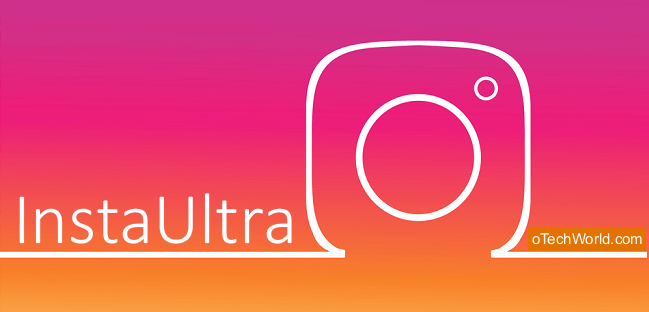
So, it is not impossible to download IG posts, stories, and profile pictures. But, it is also difficult to use different apps/tools. So, mod apps come to solve all these problems. You can use InstaULTRA to solve all IG problems and limitations. You can replace InstaUltra app with official app and access all features like a pro. Also, check out how to hide Insta photos without deleting.
Note: InstaULTRA (a.k.a Instagram Ultra) is a mod (third-party) app. Mod apps may not safe or may contain malware. So, use it at own risk.
What is InstaUltra (Instagram Ultra)
As you know, InstaULTRA is a mod app which gives more/additional features than the official IG app. The app is developed by Sommer Damous. The user-interface of Instagram Ultra is the same as the stock app. So, you can easily use this app. This is the best app to get additional features in stock user-interface.
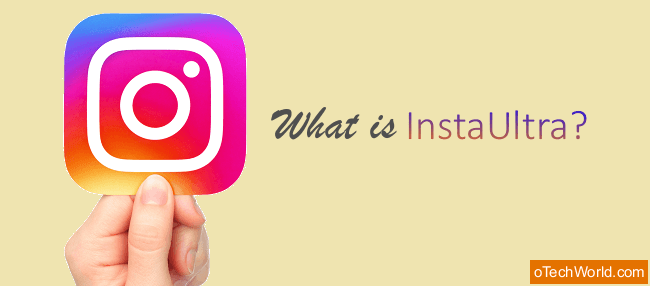
InstaULTRA gives options to download photos, videos, stories, and profile pictures. So, you don’t need to download the number of apps from Play Store for different purposes. You can enjoy all the features in one place.
However, this is a third-party app and not available in the Play Store, because it doesn’t meet the Play Store requirements. But, you don’t need to root an Android phone to install it. Also, you can use this app only on an Android phone. Because there is no iOS version is available of InstagramUltra.
Sommer Damous gives the update after official IG updates. So, you don’t need to worry about the latest features from official IG.
Why do you need to install InstaUltra apk?
- If you want to download photos, videos, profile pictures, and stories of others.
- Want to hide stories view status.
- Want to see IG profile pictures in full size.
Features of InstaUltra (Instagram Ultra)
The app inherits some useful features from GBInsta apk but not all. Well, more features will be added in future updates. So, below is the list of the features you get in this mod apk.
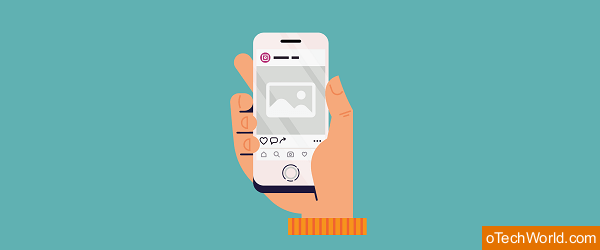
- Download IG Posts: This is the best and most useful feature ion this app. Stock IG app doesn’t allow to download the posts. But with Instagram Ultra, You can download photos and videos to your phone gallery even from the private accounts. After that, you can easily repost those photos and videos.
- Copy Biograph and Comments: Like your friend’s bio? You can easily copy your friend’s bio. After that, you can use that bio on your profile or send it to anyone. Apart from this, you can also copy the comments.
- Download Stories: This is another useful feature which is not available in the official app. You can download IG stories of your friends with one tap.
- Hide Story view status: When you see the story of your friend, your friend can see the list who viewed the story. But, InstaUltra has a hide view status option, which let you view story without knowing them.
- Download multiple photos at once: With this app, you can download multiple photos at once. It saves your time when you want to download the album.
- Themes: You can customize its header bar, bottom bar, feed, stories tab color. Also, you can change the setting’s theme.
- Safe and Anti-Ban: However, mod apps may contain malware. But, most of the websites says its safe and secure app. Also, the app is ban proof. So, you don’t need to worry about security and ban issues.
- Auto Audio Playback: It has the option to enable audio playback when you watch the video. So, you don’t need to turn on the audio again and again while watching the videos.
- Hide Ticks: When you type a message, the recipient can see the typing status. You can hide typing/writing status while you type a message. Also, you can hide read ticks and view live video.
- Copy Links: The app supports links. Also, you can copy the links in a message board.
- Enlarge Profile Pictures: With Instagram Ultra app, you can enlarge profile photo to view in full size. (Due to ban issues, this feature is removed from the app)
Download InstaUltra (Instagram Ultra) Latest Version 0.9.7.25A for Android
Below is the link to download the latest version of InstaULTRA. Also, bookmark this page to check the updates of this app. However, you can also download it from other sources/websites. But, we provide the link of the latest and safest version of the app.
There are two packages available for this mod app. First one is com.instagram, which replaces the stock app. So, you need to uninstall the official app to use this package. The second package is com.instalou, which you can use alongside with official IG app.
| Application Name | Insta Ultra (aka Instagram Ultra) |
| App Version | 0.9.7.25A |
| Latest Version Release Date | 21-07-2019 |
| App Size | 52.08MB |
| Android Version Requirements | 4.4+ |
| Packages | com.instagram/com.instalou |
| App Developer | Sommer Damous |
| Need Rooting | No |
What’s new in Instagram Ultra v 0.9.7.25A
- Base files updated to 100.0.0.17.129.
- Home Screen theme Mod.
- Added support for x86 devices.
- Support links in an app.
- Option added to disable slide navigation.
- Added Night Blue Theme for Settings.
- Remove Profile picture zoom option due to ban issues.
- Option to enable auto-start audio with video.
- Enable auto audio for stories to start stories with audio.
- Added reset option to reset settings to default.
- New InstaULTRA user-interface.
- Added new privacy options such as hide type and read ticks.
- New option added to download stories.
- Fixed app update option not working.
- Fixed crash issues on Android Oreo & Pie and while making video calls.
- All bug fixed.
How to Install InstaUltra apk on Android
Installing the mod apps on Android isn’t a difficult task. Below is the step by step guide on it.
1. First of all, you need to download the latest version of Instagram Ultra apk on your Android device. You can download it from the above-given link.
2. Now, you enable unknown sources option from settings. This will allows you to install third-party apps outside of the play store. Go to Settings > Security > Unknown sources. The steps may worry in different phones and different versions of Android OS.
3. Open the downloaded apk file from file manager and install it on your phone. For this, tap on the apk file and you’ll see the Install button. 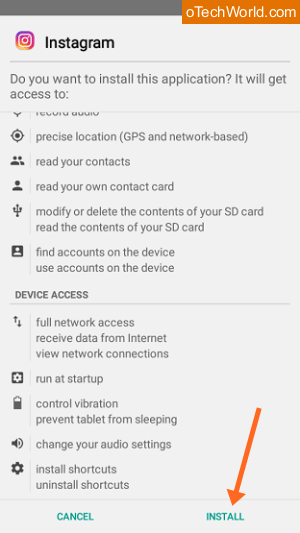
4. After installing, open the app from the app drawer and log in to your IG account with username and password. After that, you can enjoy the features of this app.
F.A.Q’s (Frequently Asked Questions)
1. Is InstaUltra Safe to use?
Well, we all know that mod apps are not safe. However, most of the websites say it is safe. But, don’t trust blindly on mod apps.
2. Can I install this app on the iPhone?
No, you can’t. The app is in apk file and you can install it only on Android phone. Perhaps you can install it on Windows PC using emulator software.
3. GBInsta vs. InstaUltra?
Well, GBInsta is best than InstaUltra till now and have more features. But, GBInsta update will not come in future. You will see new features in IGUltra in future.
4. What are the alternatives of InstaUltra?
GBInsta and OGInsta are the best alternatives to InstaUltra app. You should try these apps.
Final Words
So, this is the guide to download and install InstaUltra which is also known as Instagram Ultra. However, GBInsta is better than this one. But, you can’t get future updates of GBInstagram. So, you should try Instagram Ultra app. The best thing about this app is, its user interface is the same as the stock app. So, you don’t need to worry about your experience, and you can easily use it. Also, the app is available only for Android users.
[kkstarratings]


