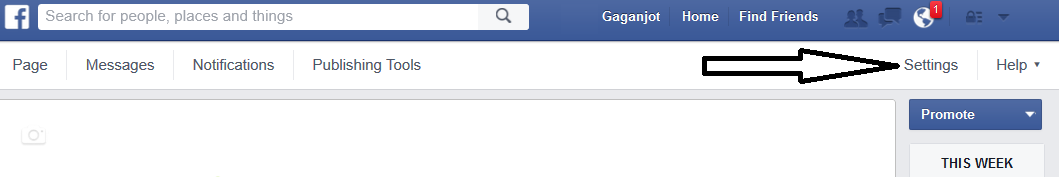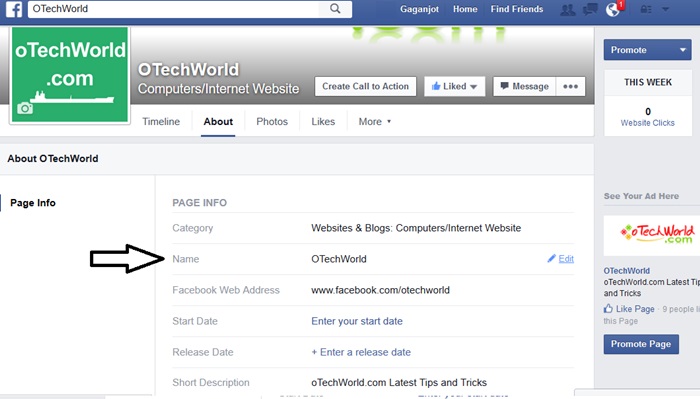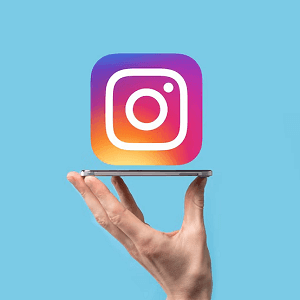Trick To Change Facebook Page Name
Last updated on by
Facebook pages are popular nowadays. The most common problem is to change Facebook page name because Facebook doesn’t allow to change page name. If you have changed your page name after that you are not able to change the page name.
Read this post to know How To Change Facebook Page Name. If you can’t change your Facebook page name because of Facebook limitation read this guide. You must have another Facebook account to do this.
Trick To Change Facebook Page Name:
- Open your Facebook account and open page.
- Click on Settings on the top right.

- Open Page Roles.
- Add another person as Admin. ( Add your friend account or create fake facebook account to do this)

- Now open your friend account or fake account and accept the request of page admin.
- Open Page and Go to About and change Page Name.

Read Also:How To Download All Facebook Information
Advertisements
After that remove account which you added in Page Roles.