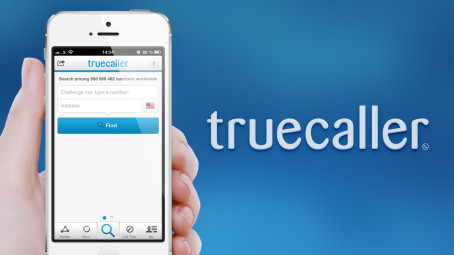Technology Has Caught Up: Out with Scanning Devices, in With Scanner Apps
The modern office is going digital faster than ever, embracing cloud storage, e-signatures, and remote workflows. Yet, the need for reliable document capture hasn’t gone away. In fact, it’s more essential than ever. While hard copy documents still play a vital role in business, technology has caught up—and even surpassed—older methods.
Scanner apps have evolved into powerful tools that often outperform traditional office scanners in convenience, image quality, and advanced features like OCR and cloud integration. This article explores how mobile scanning technology is transforming the workplace and why it’s time to ditch bulky hardware for smarter, pocket-sized solutions.
The Digital Transformation of Office Documentation and the Persistence of Paper

Digital document management is being quickly adopted by offices all around the world in an effort to increase productivity, save expenses, and adhere to legal requirements. Digital solutions are perfect for today’s flexible work environments since they simplify workflows, lower manual error rates, and allow remote access. Features like version control, metadata tagging, and real-time collaboration have become standard, transforming how teams handle information.
Yet, despite this digital shift, many businesses and government institutions still rely on hard copy documents for legal, regulatory, and archival purposes. Paper remains essential for its authenticity, role in regulatory compliance, and as a reliable backup in the event of digital system failures, since some legal constitutions and physical infrastructure worldwide haven’t yet caught on to the extremely fast-paced digital revolution we are experiencing.
While digital systems improve accessibility, security, and reduce physical storage demands, the persistence of paper highlights the continued need for versatile document capture tools—tools that can bridge the gap between physical and digital workflows. This balance is where scanner apps truly shine.
The Rise of the Scanner App
The evolution of smartphone technology and optical character recognition (OCR) has paved the way for powerful scanner apps that rival—and often outperform—traditional office scanners. Modern scanner apps use high-resolution smartphone cameras to produce clear, high-quality scans with ease. Apps like CamScanner take it a step further, offering smart enhancements that automatically remove wrinkles, shadows, coffee stains, and other imperfections with just one tap, delivering professional results from virtually anywhere.

Scanner apps are portable, affordable, and hardware-free, in contrast to large office scanners that need set locations, regular maintenance, and physical space. These programs offer unparalleled adaptability with features like batch scanning, immediate cloud integration, and support for many export formats like Word, JPG, and PDF. Specifically, CamScanner makes it possible for multi-language OCR, safe document sharing, support for e-signatures, and real-time device syncing—tools that are crucial for today’s hectic work processes.
Additionally, users can export scans directly to PDF, convert images to editable text, and collaborate seamlessly through cloud backups. As offices become more mobile and digital, the scanner app has emerged as an essential tool that not only complements but often replaces traditional scanning devices—delivering powerful functionality in the palm of your hand.
Advantages of Scanner Apps Over Traditional Scanners
Due to its many benefits over conventional office scanners, scanner apps like CamScanner are becoming a more and more popular option for both professionals and small enterprises. First and foremost, unlike traditional scanners, which are stationary and not portable, scanner apps offer unparalleled portability, enabling users to scan documents anywhere with just a smartphone.
Another important advantage is cost: whereas traditional scanners have substantial upfront and ongoing maintenance expenses, scanner apps usually offer inexpensive subscription models and little to no upfront investment. When it comes to speed, scanner apps allow for immediate scanning and sharing, doing away with the need for computer connections and the time-consuming procedures that come with workplace scanners.
Advanced features such as Optical Character Recognition (OCR) and text extraction are also more robust in scanner apps. CamScanner, for example, supports handwriting recognition and multiple languages, while traditional scanners often offer limited OCR capabilities and may require extra software.
Cloud integration is seamless and real-time with scanner apps, allowing for easy backup and access, whereas traditional scanners usually rely on manual uploads. Collaboration is another area where apps excel, offering easy sharing, commenting, and permissions management, compared to the manual and often cumbersome processes of traditional scanners.
While traditional scanners mostly rely on physical security and fundamental digital precautions, scanner apps are more secure because of app-level encryption, cloud backup, and access limits. it can be said that traditional apps only scan, but CamScanner integrates scanning, editing, format conversion, OCR, and so on.
All things considered, scanner apps excel in identifying handwritten text and maintaining formatting when converting documents to editable formats, solving problems that many conventional scanners encounter. Because of these benefits, scanner apps are a great option for people looking for document management that is efficient, flexible, and has advanced features.
Conclusion: The Future is Mobile, But Old Practices Remain
With their unmatched ease, cutting-edge capabilities, and substantial cost savings, scanner apps have swiftly emerged as the preferred choice for both personal and professional document needs. They have essentially supplanted the need for traditional, heavy scanning equipment because of their instantaneous digitization, enhancement, and sharing capabilities.
A balanced approach is still necessary, though, as many companies still need hard copies for historical, legal, and regulatory reasons. Even though paper is still used, mobile and digital document management is undoubtedly the way of the future. Scanner apps will only get more intelligent and powerful as smartphone and app technology advance, solidifying their place in contemporary workflows.
Whether you’re working remotely, managing a business on the go, or handling academic tasks, CamScanner adapts effortlessly to your workflow. This scanner app’s intuitive interface and smart automation remove the hassle from document handling, letting you focus on what matters. CamScanner isn’t just a scanner—it’s your mobile office assistant.
For users seeking a reliable, powerful, and easy-to-use solution, CamScanner stands out with its top-tier features, seamless integrations, and trusted security. It’s time to embrace the future—download CamScanner today and take your document scanning to the next level.
Frequent upgrades are a bit annoying for users. It can be said that traditional apps only scan, but CamScanner integrates scanning, editing, format conversion, OCR, etc.