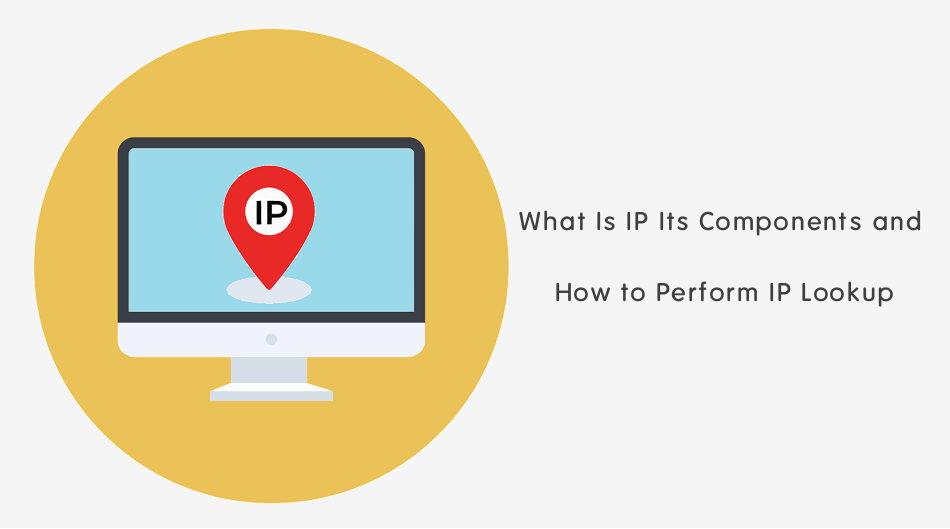What Is IP Its Components and How to Perform IP Lookup
IP addresses are used to identify our computers and other devices linked to the internet. Your IP address may be used to determine your approximate location.
By reading this article, learn the fundamentals, including IP addresses, how IP can look up, and much more.
IP addresses: what exactly are they?
The “IP address” refers to the “Internet Protocol address.” An IP address is a unique number that identifies a device on the internet and allows it to perform actions like sending and receiving emails, watching videos online, and connecting to other websites. Every computer and network on the internet has a unique number called an IP address. You can find your IP address by using the My IP tool.
Internet protocols control the process by which each device receives its IP address. (Internet protocols also perform other tasks, like routing traffic.) That makes it simple to track which devices are responsible for transmitting, requesting, and receiving data over the internet.
IP addresses are analogous to phone numbers in that they both identify a specific device on the network. When you make contact, your phone number serves as an identifier and reassurance to the person on the other end of the line. IP addresses perform the same function online; this is why every device with an internet connection is assigned one.
Components of your Internet Protocol
The first three digits of an IP address make up the network ID, while the last digit of the address is the host ID. Your home network’s IP address, in this case, 192.168.1.1, consists of a network identifier (192.168.) and a host identifier (1.1).
The Network ID reveals the actual network connection of the device. The Host ID identifies a particular computer in a network. If you don’t want other people to know what kind of device or network you’re on, you may change your network and device settings. In such a condition, you may use a Virtual Private Network (VPN) to conceal your IP address from the outside world. In this way, your IP address remains hidden when using a VPN.
IP Address Types
IP addresses may be broken down into several distinct groups, with even more subgroups existing within those groups.
1. Private IP addresses
Your network assigns a unique number called an IP address to every computer, phone, and other gadget that uses your internet connection. All Bluetooth-enabled gadgets, such as speakers, printers, or smart TVs, count, as well as laptops, smartphones, and tablets. Because of the proliferation of IoT devices, your house may now host more privately-owned IP addresses. Your router must be able to tell each of these things apart, and many other things also need to recognize one another. Therefore, your router creates private IP addresses to distinguish each device on the network. Therefore, your router creates private IP addresses to distinguish each device on the network.
2. Public IP address
The primary identifier for your whole network may be found in the form of a public IP address. Each device on your network has its unique IP address. Still, they are all implicit in the overarching network IP. Your ISP assigns your router a public IP address. As a rule, ISPs have a big reserve of IP addresses to assign their clientele. The devices not part of your private network will be able to “see” your network thanks to your public IP address.
Public IP Addresses
Public IP addresses come in two forms
- Dynamic
- Static
-
Dynamic IP Address
IP addresses that are dynamically assigned are constantly being updated. Internet service providers often acquire blocks of IP addresses and automatically allocate them to their clients. They do a periodic re-assignment, returning the unused IP addresses to the pool for use with other clients. The ISP hopes to achieve savings using this method. They can save time and effort by not manually re-establishing a customer’s IP address after they’ve moved, for example, thanks to the automation of routine IP address transfers. There are also security advantages since a dynamic IP address makes it more difficult for hackers to access your network.
-
Static IP addresses
Static IP addresses won’t change, unlike their dynamic counterparts. When the network gives you an IP address, it won’t change. A static IP address is unnecessary for most people and companies, but it is essential for those who intend to host their servers. Since other devices must locate your websites and email addresses on the web reliably, a static IP address is necessary.
How to perform the IP Address Lookup?
Now you have an understanding of IP addresses. The next step involves its lookup. Visit an IP address lookup website. Several websites provide IP lookup services. Some of them are:
- WhatIsMyIP.com: https://www.whatismyip.com/
- IP2Location: https://www.ip2location.com/
- IPinfo.io: https://ipinfo.io/
- DNSChecker IP Lookup: https://dnschecker.org/ip-location.php
Conclusion
An IP address is a unique numeric identifier assigned to each device on the internet. Performing an IP address lookup helps to know the geographic location, ISP, organization, and other relevant details associated with an IP address. But that location is just an estimated location, not an accurate location of the user. For that, one can have to get the court orders.