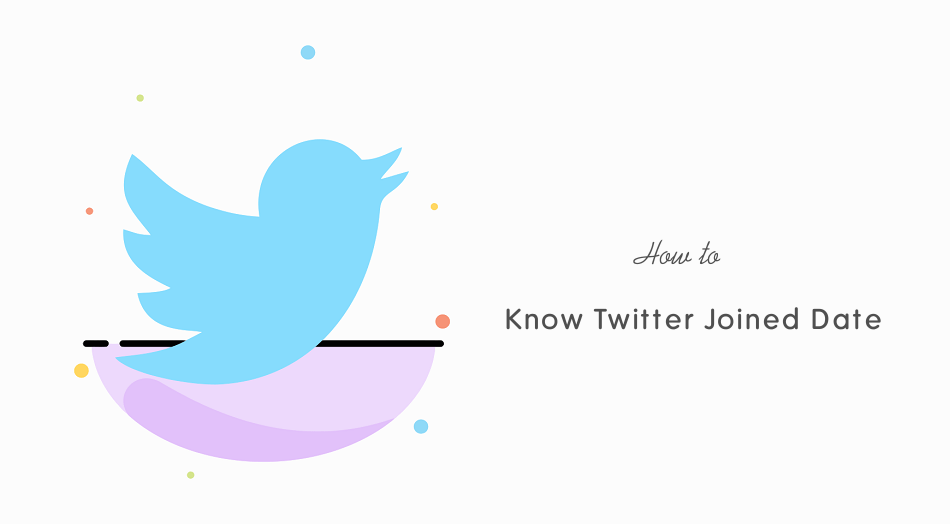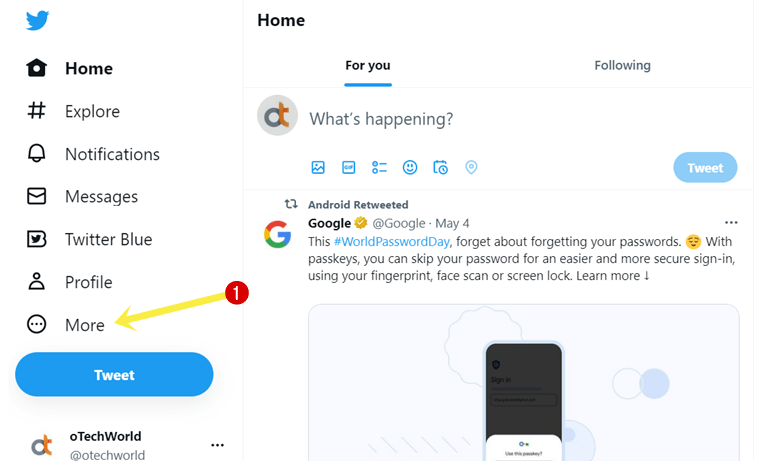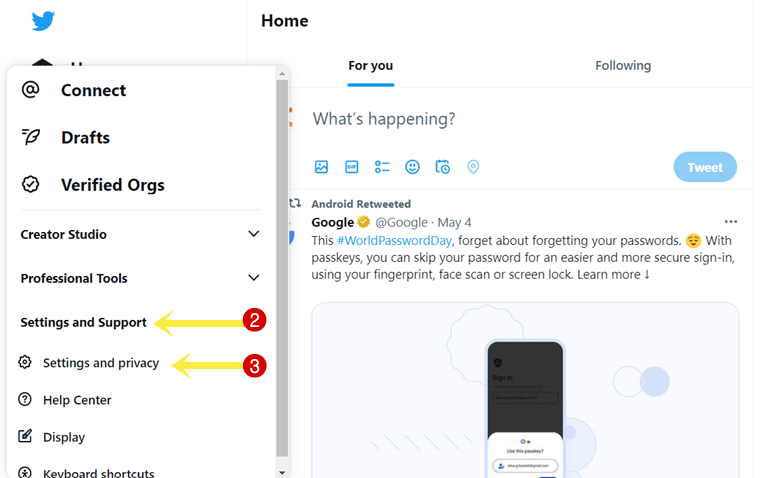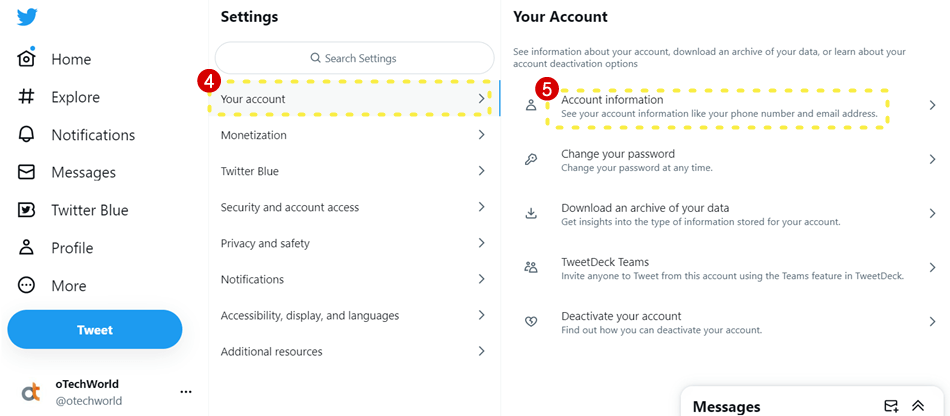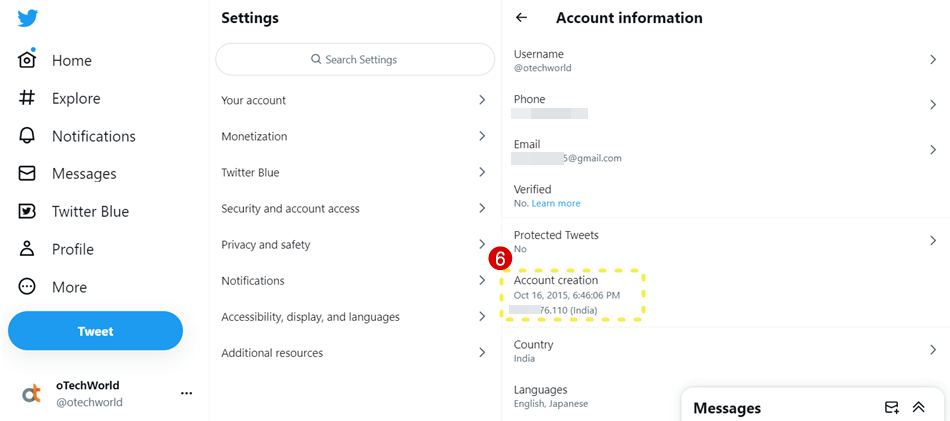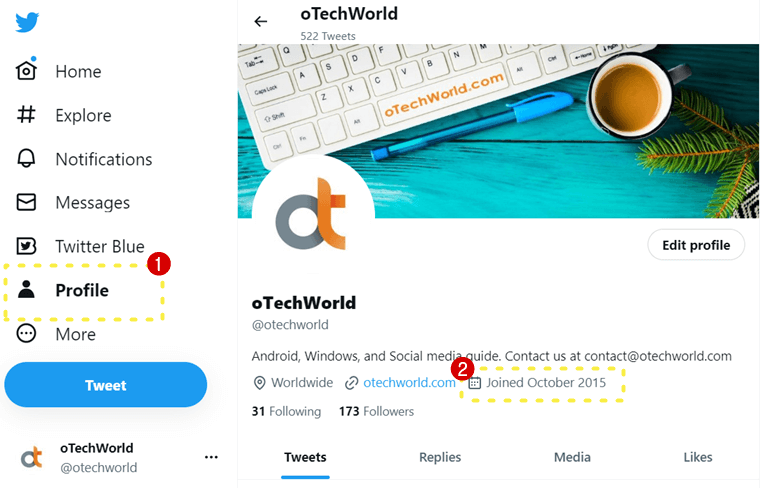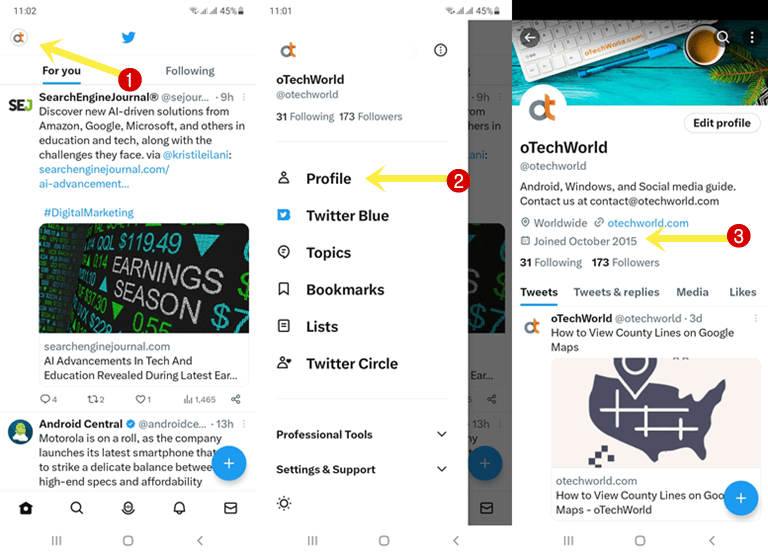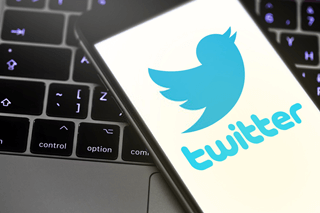When did I Join Twitter?
Want to know when you joined Twitter?
Well, Sometimes, you might want to know how long you’ve been using Twitter. However, it may not be necessary to know when you joined the Twitter platform, but this information can be interesting and useful for various purposes.
For example, you can know how old your Twitter account is. On the other hand, knowing other users joined date helps you to know the account authenticity and account age.
Twitter shows the account joined month and year on the profile page of every account. Anyone can view this information. But, it also gives the option to know the exact date and time of the account creation.
So, in this post, I’ll show you how to know when you joined Twitter.
Twitter was launched in 2006 and now more than 206 million users use or access this platform daily. It is one of the most popular social media platforms. The platform has grown to be a well-liked platform for breaking news, celebrities, politics, and online conversations because of its real-time nature.
Why do you need to know Twitter Join Date?
There are numerous reasons to know the Twitter joined date. Some reasons are given below.
- You want to know how long you’ve been on the platform.
- You’re a social media influencer and want to celebrate the anniversary of your presence on the platform.
- The account joined date can provide insight into the credibility and legitimacy of the other accounts, especially if the account is used for marketing purposes or claims to be an expert in a particular field.
- Knowing the joined date helps you prove its authenticity and eligibility for verification.
How to Know When did I Join Twitter?
Method 1. Know Twitter Join Date from Settings
You can know your Twitter joined date with Time, Date, Month, and Year from Account Information. However, this method works only on PC. The mobile app doesn’t show the account creation date in the account information. Also, this method works only for your account.
The steps are given below. Let’s get started.
- Open a web browser on your desktop device and open the twitter.com URL. Login to your account by entering your username and password.
- From the left navigation pane, click on the More option.

- Select the “Settings and Support” option from the popup menu. After that, click on the Settings and Privacy option.

- From the Your Account option, click on the Account Information option. You might be asked to enter the password to proceed. Type your password to view the account information.

- Now you’ll see the account information page. Check out the Account Creation date, time, month, year, and IP address.

- That’s it.
Method 2. Know Twitter Account Joined Date from Profile
You can see the account creation date (month and year) from the profile page on your and other users’ accounts. The step-by-step guide is given below.
On PC
- Open a web browser and open twitter.com URL. Log in to your Twitter account by entering your username and password.
- By default, the Home (timeline) page will open. Click on the Profile option from the left navigation pane.
To see others’ account creation date, open the user profile or account. - Now you’ll see the account creation or joined date below the description.

- That’s all.
On Mobile app
- Open the Twitter app on Android or iPhone.
- Tap on the Profile picture icon from the top right of the screen.
- Now tap on the Profile option from the list.
To know the other user’s account joined date, open the user account or profile. - You’ll see the account joined date on the profile page.

- That’s all.
Frequently Asked Questions (F.A.Q)
1. Can I change the Twitter account join date?
No, you can’t change the account creation date. There is no official or unofficial method to do this task.
2. Is the account creation date public to anyone?
Yes, the account creation is public and visible to all Twitter users. However, other users can see the month and year of the joining.
Conclusion
I hope this article helped you learn how to know Twitter joined date. However, Twitter shows the month and year of the account creation on every account’s profile page. But, you can also find the exact date from Account Information under Settings.