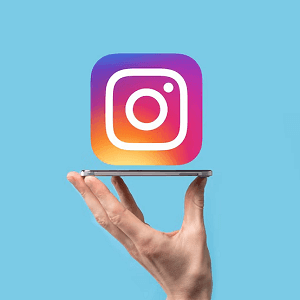How to Change Font on Instagram Post, Caption, Bio, Comment, and Stories
If you want to change font on Instagram post, bio, caption, comment and username then you’re on the right page. Well, if you’re an Instagram user, you may know that you can’t change the font style on Instagram post caption and bio. However, while creating a text story, you can change the text style, color, and background color. This option helps you to create stunning stories to increase engagement.
Facebook-owned Instagram is one of the most popular social media platforms that allows to share photos and videos. Because the platform is focused on images and videos, most people use it.
Instagram is also best for privacy. Its privacy features give complete control over their photos and video visibility. Moreover, its private account feature hides your profile from strangers.
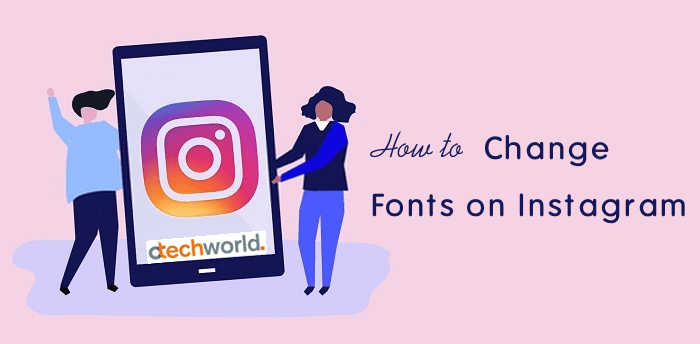
It also gives separate accounts for businesses that give some additional features.
Well, it doesn’t matter how many features Instagram offers to its users. You’re here to know how to change fonts on Instagram. Most of IG users want to add bold and cursive fonts to their posts and stories.
Instagram allows us to write text in stories, bio, post, captions, and direct messages. But, it only allows us to change the fonts in stories. In stories, you’ll see 5 styles (9 in the business account), color, and background color options.
You can also change the text style in other options like bio, captions, IGTV descriptions, and DM’s with font generators. So, you can write text in bold and cursive to enhance your bio and post captions. However, WhatsApp offers some inbuilt text format options.
Custom fonts also help to highlight the text. Also, you can increase your profile and post engagement using custom text styles.
How to Change Fonts on Instagram Bio, Post Caption, DM, and Stories
You can use font generator apps and online font generator tools for this. These apps and tools allow you to generate and copy different fonts for Instagram. After writing, the text apps and tools show the different font styles. You just need to copy and paste the text into the bio or post a caption.
Well, these apps and tools use Unicode Characters that convert text into symbols or emojis. So, you can easily write cursive, bold, and italic text. Almost all devices support Unicode characters. However, some Unicode fonts don’t work on Instagram.
However, you can easily use the apps and tools. But, if you have any problem, then read the guide given below.
Step 1. Copy the Fancy text from the font generator
First, you need to write the text in the font generator app or tool. After that, you need to copy the fancy text.
You can use Fontify on Android and iPhone. The app is available on Google Play Store and Apple App Store.
If you’re using the Fontify app, open the app and write your text in the “Text to copy” field. You’ll see the font list below under Select a font title.
Tap on your favorite font style and select the Copy button. You’ll see the popup message. The text will be copied to the clipboard. Tap on the Instagram option to open it. Otherwise, tap on the Ok option and close the app and open the IG app from the app drawer.
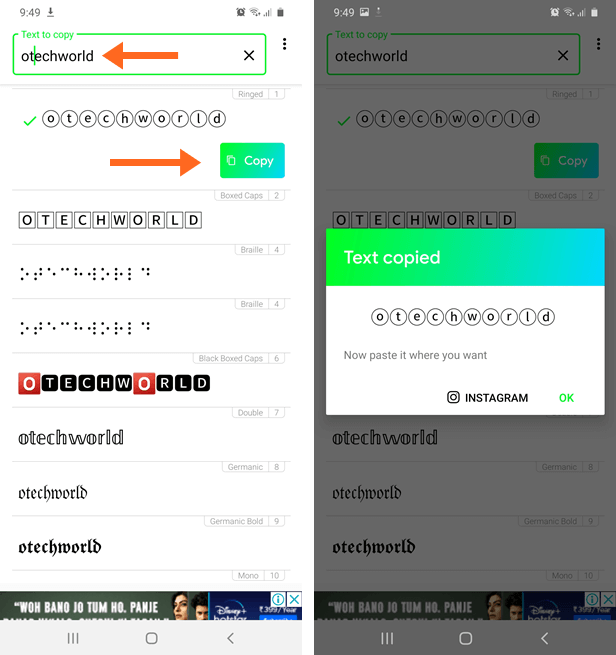
If you want to use IGfonts.io online website, then open it from the web browser.
Write your text in the input text area field, and the tool shows the list. Tap and hold on to the style you want to copy. Select the text and tap on the Copy button. Now the text will be copied to the clipboard.
Step 2. Paste copied text to Instagram
After copying, you need to paste it to the Instagram app. You can write the copied text in a biography, post caption, DM, comments, and stories.
Change Font on Instagram Username
Want to change the Instagram username font? Well, username and name are different things on IG. You can change Name fonts only. On the other hand, the username will be displayed only in simple text.
Open the Instagram app and open the profile from the bottom right of the screen. Tap on the “Edit Profile” button and delete your old name from the text field. After that, paste the text into the Name field and tap on the tick mark button to apply the changes.
Change Font on Instagram Bio
To change fonts on the Instagram bio, you need to paste the copied text into it.
For this open the Instagram app on your phone and tap on the Profile from the bottom right of the screen. After that, tap on the Edit Profile button.
Tap on the text area field of the Bio option. Delete your old bio and tap and hold on to it. Tap on the Paste button and select the tick mark icon from the top right to apply.
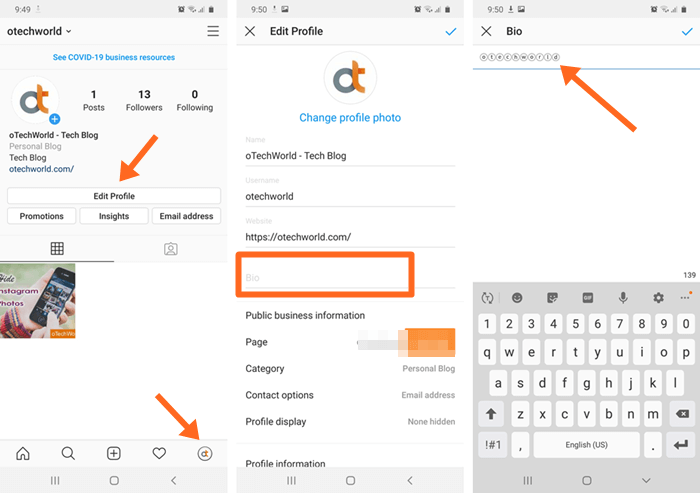
Change Font on Instagram Post Caption
To change fonts on Instagram Post Caption, you need to paste the copied text in the caption field while adding a new post. Also, you can edit your existing post to change the caption with new fancy text.
Open the Instagram app and tap on the + icon from the middle bottom of the screen. Select photo/video and tap on the Next option from the top right. Apply filters and again tap on the Next option.
Tap and hold on to the Write a caption text area field and select the paste option to paste the copied font style. After that, tap on the Share option.
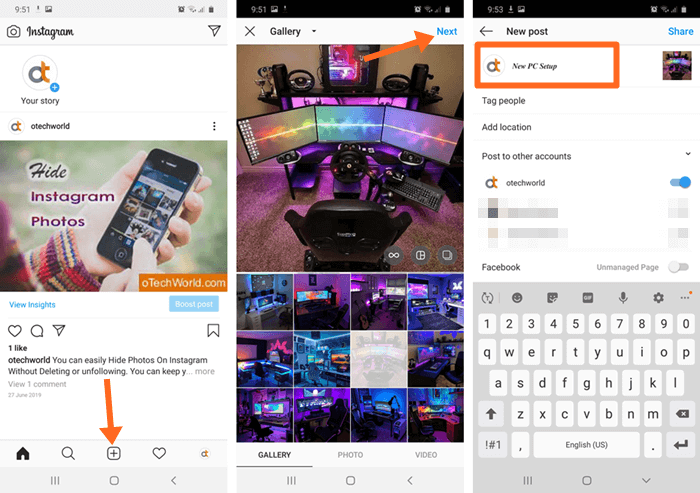
Change Font on Instagram Direct Messages
You can also send fancy text in DM’s. For this open the Instagram app and tap on the DM icon from the top right.
Search for the recipient and select from the list. After that, the conversation menu will be open. Tap and hold on to the Message field and paste the copied text. Hit the Send button.

Change Font on Instagram on Comments
To change font styles in IG comments, open the Instagram app, and find the post. Tap on the comment icon from the post. After that, tap and hold on to the ‘Comment as username’ field and paste the copied text. Tap on the Post option.
Change Font on Instagram On Stories
However, IG allows changing fonts in stories. But, only 5 styles are available. Moreover, the business/professional account offers only 9 styles. You can also use a custom font in stories.
Open Instagram and tap on the Your Story option from the top left. Switch to the Create tab from the bottom.
Tap on the Tap to type and tap and hold on the type something. Paste the copied text. That’s it.
Make changes and add emojis, stickers, and sketch drawings. After that, tap on the Send to button to publish your story.
Best Apps and Tools to Change Fonts on Instagram
There are plenty of font apps and online tools available on the web. You can use any app or tool. I’ve mentioned the list of popular apps and tools that you can use on any device.
List of Best Instagram Font Apps (Android & iOS)
There are numerous font apps available in Google Play Store and Apple App Store. However, the Play Store has more collections of apps than the App Store. But, you can also see the font generator apps for iPhone.
The apps are easy to use and safe. You just need to install the app and write the text in it. After that, you just need to copy the text in the desired format you want. You can use copied text anywhere.
The list of font apps is given below.
1. Fontify
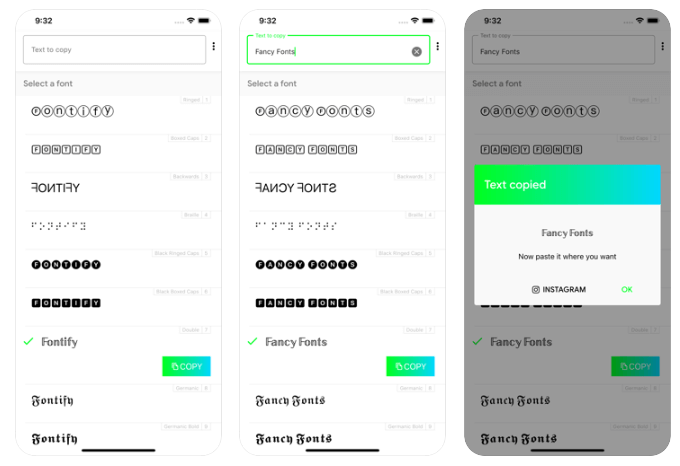
Well, the Fontify app is one of the best apps for Instagram. The app is available for Android and iOS (iPhone) devices.
With the Fontify app, you can make your Instagram account more attractive. The app offers 60+ different styles for copy and paste.
The app is lightweight (size is 5MB for Android and 18MB for iOS), simple, and with one million installations in Play Store.
You can easily use this app. Just open the app and write your text. The app shows different font styles. Tap on any style and you’ll see the copy button.
Download Fontify for Android | Fontify for iOS
2. Cool Fonts

Cool Fonts is another app that is available for both Android and iOS devices. It converts the normal text into different style text for highlighting.
Like Fontify, the Cool Fonts app is also known for its simplicity. With its user-friendly UI, you can easily copy the letters and paste them anywhere.
The app has more than 40 fonts and 60+ style decorators. It also offers its inbuilt keyboard for Android and iOS.
Download Cool Fonts for Android | Cool Fonts for iOS
3. Cool Fonts Keyboard

Cool Fonts Keyboard is an app by Pixster Studio. The app works on Android and iOS. It offers more than 140 text styles.
However, you can use this app to change the fonts for Instagram or other social media services. But, it also offers some additional features.
On Android, the app provides an inbuilt quote option. On iOS, you can get a keyboard with stunning themes.
4. Fonts for Instagram
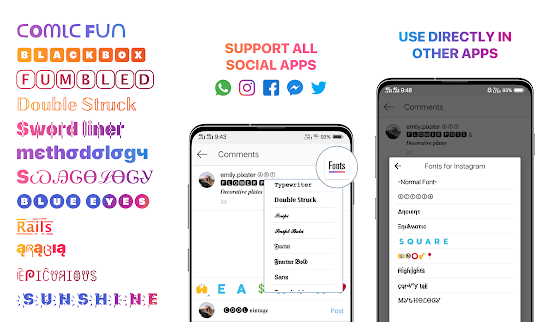
This app is available only for Android. Well, the app is best for Instagram bio because it offers inbuilt IG bio templates.
Well, this app provides some more advanced features than other apps. You can add emojis and decorative text while composing.
However, you’ll see some unique fonts in this app. But, most of the styles are paid. You need to buy its full version to use all features and styles.
Download Fonts for Instagram Android
5. BetterFonts
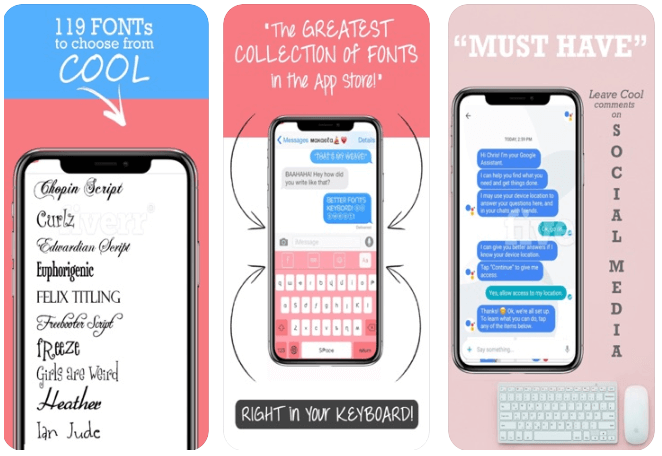
BetterFonts app is one of the most popular apps for the iPhone. It has more than 5 million users. The app provides 119 fonts and letter styles.
You can use this app for almost all social media and messaging services. You can’t use this app on an Android phone.
To unlock all features, you need to buy the BetterFonts app. It requires iOS 8.0 or later.
Download BetterFonts for iOS
Steps to use Instagram Font apps:
- Install the font generator app on your Android or iOS device from the Play Store or App Store. You can install the Fontify app on your Android or iPhone device.
- Write your text in the app and tap on the text style you want to copy.
- Tap on the Copy button or tap and hold on the text to copy it to the clipboard.
- Open the Instagram app and paste the copied text in the bio, caption, or DM.
List of Best Online Text Generator Tools/Websites for Instagram
Online tools are very handy in every situation. However, the apps are available, but online tools give all styles for free that are paid in apps.
1. igfonts.io
IGfonts.io is a popular online tool to generate fancy text for Instagram. You can also use this tool for other services too.
In IGfonts, you’ll see hundreds of styles. After writing the text, you’ll see the styles list. Click or tap on the ‘Load more fonts’ button to get more styles.
Moreover, you can also design your own font by selecting the rules.
Visit: www.igfonts.io
2. Instafonts.io
Instafonts website provides 90 styles for IG bio. You can bold, italic, and underline the text using this online tool.
Like IGfonts.io, this website also allows you to design your own fonts. It has an inbuilt fancy font maker option.
Visit: www.instafonts.io
3. Coolfont.org
This website provides online fonts for Instagram, WhatsApp, Facebook, Twitter, and Snapchat. Write your text in the input text area field and it shows all letter styles.
The website also provides a text decorator, text art, a big text generator, an emojis keyboard online, and cool symbols.
Visit: Coolfont.org
4. Lingojam.com
Lingojam is a popular online fancy text generator tool that allows you to convert normal text into fancy text. You can copy the text and paste it anywhere to use it.
The website also allows you to create your own translator or convertor.
The tool is not as good as the other above in the list.
Visit: https://lingojam.com/FancyTextGenerator
5. Instagram-fonts.top
This tool has a huge collection of basic text formats (like bold, italics, cursive, and monospace fonts), stylish fonts, characters, and emojis, and don’t with decors.
The most popular styles on this website are Sans-Serif, Cursive, Gothic, Outline, and Monospace. Moreover, you can change the text size on this tool.
Visit: https://instagram-fonts.top/instagram-fonts.php
Steps to use online tools and websites:
- Open any online fancy text generator website or tool.
- Write your text in the text area and click/tap on the text style you want to copy.
- Tap on the Copy button or select and copy the text.
- Open the Instagram app and paste the copied text in the bio, caption, or DM.
Final Words
Now you know how to change the font on Instagram username, bio, post caption, and comment with a copy-and-paste method. There is no official option available in IG to change the fonts. That’s why I mentioned the list of best apps and online tools to generate fancy text. But, it is your choice which option is best for you.
Well, Cursive and Bold fonts are the most popular and best for IG users. You can use these styles to highlight your text.
Well, Android’s Play Store has a huge collection of these types of apps. However, if you have an iPhone, you can also use the apps easily. But, most of the apps are paid and free apps give limited options.