Winamp For Android 2.3 Free Download 2025
Do you want to download Winamp 2.3 free for Android? If yes, then you’re on the right page.
Well, Winamp was the popular media player for desktops in the late 1990s and early 2000s that supported a wide range of audio file formats. The media player gained popularity because of its simple and customizable interface, ease of use, wide range of supported formats, customizable skins, and extensive plugin support.
In the mid-2000s, the media player lost its prominence because of several factors such as the Rise of Streaming Services, Changing Media Consumption Habits, and Improved default media players by OS.

However, the media player is still popular because of its fan following. Nowadays most people prefer smartphones to listen to music.
So, if you’re a fan of Winamp, you might want to download this media player on your Android phone.
What is Winamp for Android?
Winamp is a media player that was developed by Justin Frankel and Dmitry Boldyrev, and released in 1997 by their company Nullsoft. Later the company was sold to AOL in 1999.
The media player was also officially launched for Android in 2010. The app was also able to SYNC with the PC version to import music files from PC to phone. After four years, it was discontinued by Nullsoft because it was acquired by Radionomy in 2014.
In 2023, the Winamp for Android and iPhone was again released by Nullsoft. You can download the official version of the media player from Google Play Store and Apple App Store.
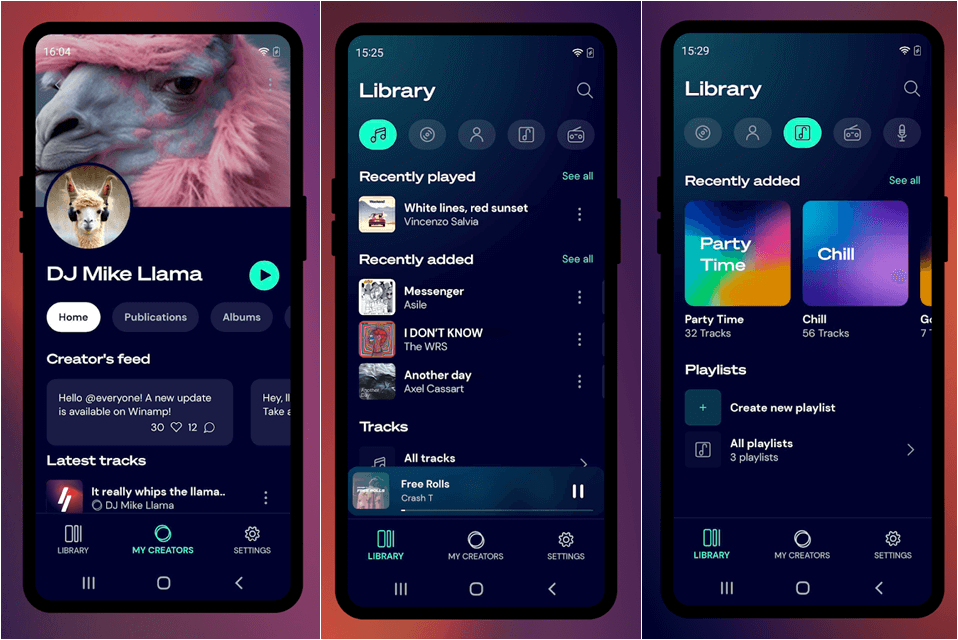
Well, the new version has been released with a new user interface. But, if you’re a fan of Winamp and used this media player in the early 2000s, you might want to use it in its old user interface.
For the old user interface, you can still use its discontinued version. However, the unofficial versions are also available on the web.
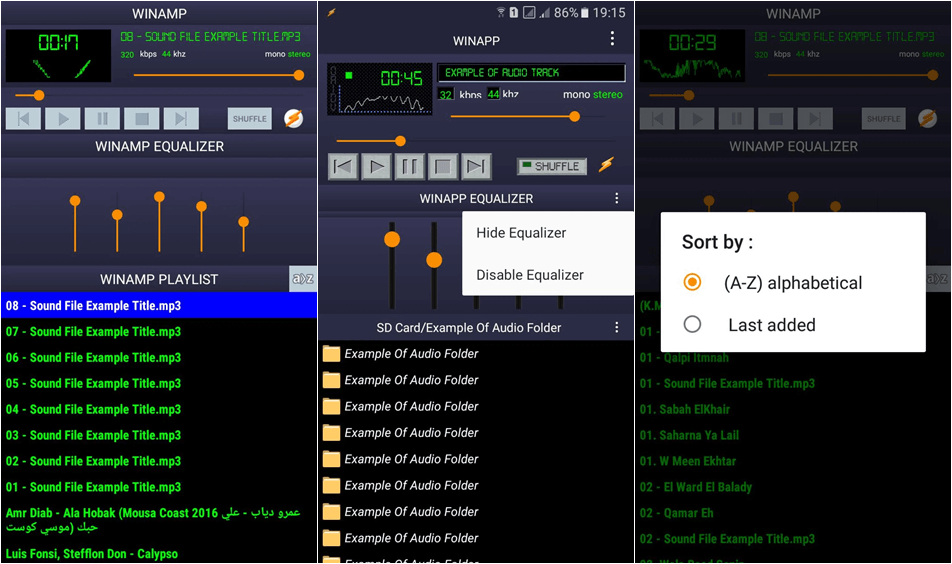
Download Winamp for Android 2.3 Free
If you want to install the latest official Winamp for your Android device with a fresh UI, you can get it from the Google Play Store. The link is given below.
To download the Winamp for Android 2.3 with the old UI, the link is given below.
After downloading the Winamp app, you need to install this app. Read the installation instructions on this page to install the app without hassle
Disclaimer: oTechWorld does not host any files on its servers and all files are hosted on third-party websites. oTechWorld does not accept responsibility for files hosted on third-party websites.
Also, you can bookmark this page to check out the latest version of the media player at any time. If the new version is available, you can download and install the APK file to update it.
If you found any problem while downloading or installing the Winamp app, then drop a comment in the comments section.
Note: Winamp for Android 2.3 is not available on the Google Play Store. Installing third-party apps from unknown sources (web) on Android can be risky. The most common risks are security threats, data privacy concerns, and increased vulnerability to exploits. So, use this app at your own risk. However, you can now install the official version from the Google Play Store to prevent security risks.
App Version Info:
| Application Name | Winamp |
| App Version | 2.3 |
| Package Name | com.nullsoft.winamp |
| Android Version Requirements | 5 |
| App Developer | Nullsoft |
| App Size | 2.58MB |
| Need Rooting | No |
Features Of Winamp for Android
- It offers free Wireless syncing. You can SYNC Android app with a PC app to import and download your music files from the computer. You can synchronize via Wi-Fi and USB.
- Lock-screen player to play the music while the screen is off.
- The app is lightweight with just 7MB of size.
- Provides thousands of SHOUTcast radio stations (over 50k) to listen to music through WiFi or the internet. Also, it displays album art for SHOUTcast stations.
- It offers free music on-demand service.
- Provides the widget player (4×1 & 4×2).
- Option to customize the home screen.
- 10-band graphic equalizer.
- Offers persistent player controls.
- Play queue management options available.
- You can easily collapsible/expandable the Now Playing screen.
- Provides Playlists shortcuts.
- Option to see artist news, bios, photos, and discographies.
- You can browse tracks by Artists, Albums, Songs or Genres.
- Gesture control to change track.
- Shows lyrics of songs from over 2,00,000 albums.
- Option to download missing album artwork.
- Album Washer is limited to AAC, MP3 & FLAC files only.
- You can control music without unlocking your phone. Because it offers a lock screen player.
- Create a Playlist.
- Search for songs.
- Integrated Android Search and Listen to voice action options available.
- Update missing and incorrect tags.
- Available FLAC playback from Folder view.
- Option to browse music files by Folder.
- Set song as ringtone option.
- Gapless playback option available.
Note: This is the official app for Android. However, downloading apps outside of the Play Store may be harmful to your device and privacy.
How To Install Winamp for Android 2.3 Free Version
You can easily install the official and latest version of the Winamp from the Google Play Store. You don’t need to do anything, just tap on the install button from the Google Play store and enjoy the app.
To install the unofficial and older version of Winamp with the old UI, you need to download and install the app from the web.
However, you can install third-party apps from the web (outside the Google Play Store) on your Android device. But you need to enable the Unknown Sources option in your device settings.
If your device is running on the old version of the Android (7.0 or older), then go to Settings » Security » Enable Unknown Sources. After enabling this option, just download and install the apk file and enjoy the Winamp on your Android device.
Otherwise, if your device is running on Android 8.0 or later, go to Settings » Apps » Special App Access (or Advanced » Special app Access) » Install Unknown apps » Chrome (or any other app or browser you’re using) » Toggle on Allow from this source.
You can also enable the unknown sources option after downloading the app from Chrome browser. The steps are given below. Let’s get started.
- Download the APK file from this page using Chrome or another browser on your Android device.
- After downloading the file, tap on the APK file from the notification center or Downloads.
- After tapping on the file, you’ll see the popup message “For security reasons, you are not allowed to install apps from this source”. Just tap on the Settings option from the popup.
- Now the settings app will be open. Toggle on the Allow from this source option.
- After that, go back and install the app.
- That’s it.
Permission Required To Install Winamp Android App
Photos/Media/Files
- Read the contents of your USB storage.
- Modify or delete the contents of your USB storage.
Storage
- Read the contents of your USB storage.
- Modify or delete the contents of your USB storage.
Other
- View network connections.
- Full network access.
- Prevent device from sleeping.
How to Update Winamp for Android
You can easily update the official version from the Google Play Store. To update the unofficial or older version, you need to download the APK file. To enjoy the latest feature, make sure you’re using the up-to-date version. The steps are given below to update the app.
- Check out the latest version of the Winamp for Android from this page. The latest version is 2.3. If the new version is available, then download it.
- After downloading, install the app by following the installation instructions. Keep in mind that you don’t need to uninstall the app before upgrading.
Frequently Asked Questions
1. Is Winamp for Android Safe to use?
The official app is completely safe to use and you can download it from Google Play Store. Installing apps from outside the Play Store are not completely safe because third-party apps can contain malicious code, malware, or virus that can steal your device data.
However, a discontinued version of the Winamp is also available on the web that you can use safely.
2. What is the difference between the official app and the unofficial version?
The official app is developed by Nullsoft. But the new official app comes with the latest UI. To use the older UI, you need to use an unofficial app that is developed by third-party developers. You can also use the discontinued version.
3. Is Winamp Free on Android?
Yes, Winamp is free to use. You don’t need to pay anything to use this media player. However, In-app purchases are available in the official app that are optional.
Final Words
So, this is the detailed guide on Winamp for Android 2.3 free download version. You can use official or unofficial versions as you want. However, the new official version is safe to use and comes with a redesigned UI. On the other hand, the unofficial version offers its old UI that was popular in the early 2000s on a PC version.
Well, you can also install both (official and unofficial) apps on your Android device.





Hi,
I am unable to download Winamp :
When clicking on the DownLoad Winamp link it opens https://otechworld.com/facebook-computer-version-on-mobile/
Can you may it work again ?
Thanks in advancce
Jean Claude
Now the problem is solved. You can download. Thanks for informing us.
Download link takes one to:
https://splitapks.com/
No link there for winamp.
Will it still work with android 11?
The link is updated. Thanks to let me know. Yes, it is working on Android 11.
New version is a total pile of garbage, thankfully I had the older REAL version backed up. I’ve been running Winamp for over 25 years now so I know what’s up.