How To Secure WiFi Network (Best Methods)
Searching for how to secure WiFi network? So, here are the best methods to secure wifi network. With a wireless network (WiFi), you can access the internet on your smartphone, laptop, and tablet without wires. It makes easy to access the internet. You can access the internet anywhere in your home with WiFi networks.
The big issue nowadays is a security of the WiFi network. So, most of the people searching on the internet to how to secure WiFi network. Anyone can hack your WiFi network to access the internet within your network area. In the past, when a network was accessible only with a cable network. So, it was not a possible to hack and steal your network.
Nowadays, there are some tools available on the internet to hack a WiFi network. With WiFi network, hackers may steal your personal data from your PC/Laptop. So, it is necessary to secure WiFi network. Read this post to know how to secure WiFi network.
Why do You need To Secure Your WiFi Network?
- To prevent stealing the bandwidth of your network.
- To secure your network.
- Prevent hackers from hacking your data with WiFi Network
What happens when someone stealing your WiFi network?
- Your Personal data at risk.
- Increase your internet bill.
- Browsing and downloading speed decrease.
If someone using your WiFi network, then you can know who is connected to your WiFi. There are some tools available on to do this. Even, some apps also available for Android and IOS to know who is connected to your WiFi. Here’s How To Know Who is Connected To Your WiFi.

So, here are the best tips to secure WiFi network. Your router has inbuilt functions to secure your network. But, you need to configure this.
How To Secure WiFi Network
First of all, you need to open the Settings of your router. To open the settings of your router,
- Connect your device to the router and Open browser.
- Type IP address of your router. (By default the IP address of the router is http://192.168.1.1 or http://192.168.0.1)
- Login with your username and password. (By default, username and password are an admin in most routers. You can find the username and password from the manual of a router, or you can find default username and password on the internet)
Note: If these IP addresses not working, then you can find the IP address of your router with command. Open Run command by pressing Windows key + R and type cmd in the run command. And type ipconfig in command windows and press enter button. Note down the IP address of the default gateway.
1. Change default username and password of a router:
First of all, you need to change Username and Password of your router. Now, everyone knows the default username and passwords of routers. And with this username and password, anyone can open the settings of your router. So you need to change it immediately. You need to set a strong password for your router.
You can prevent others to open the settings of your router with a strong password.
2. MAC Addresses Filtering
“MAC addresses filtering” is the best method to secure your WiFi network. The MAC address is the unique address for every device. With this method, you can prevent all non-personal devices to connect your WiFi network.
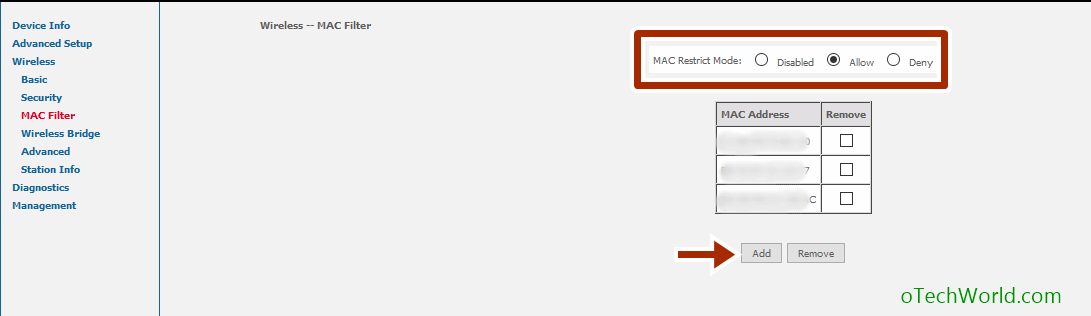
You can allow only your personal devices to connect your WiFi network. But, you need to enter the MAC address of every device in the router settings. Here’s is the complete guide on How To Allow Selected Device To Connect Your WiFi With MAC Filter.
MAC filtering makes your WIFi network more secure because no one can connect to your WiFi network. This method is best because nobody can use your WiFi network, even if someone has a password of your WiFi network.
Is It Possible to hack WiFi network if you enable MAC filtering?
Yes, but if someone knows the MAC address of your device and password of your WiFi network. Because some tools are available to change MAC address of the device. Suppose if your neighbor notes down the MAC address from your phone, then he can change the MAC address of his phone to access your network. To spoof the MAC address on a PC is easier.
Read Also: 10 Best Tips To Secure Android Phone
3. Enable Network Encryption
Network Encryption is another good method to secure your network. So, You need to Enable Network Encryption.

There are many network encryption methods available like WEP (WPA-Personal) and WPA2 (Wi-Fi Protected Access version 2). WPA2 is more secure than WEP. So, you can use WP2 encryption method for more security.
Note: You can use Mixed WPA2/WPA for more security.
4. Change SSID name (WiFi Name)
By default, the SSID name is a brand name of the router. So, you need to change it. If you are using your name in SSID name, then your neighbors can be more interesting to connect your WiFi. So, if you set the SSID name something unique and scary, some people do not interesting in to connect your WiFi.
Note: Don’t use your personal information in SSID names like your mobile number and address.
You can also hide the SSID name. With this, the SSID name is not showing in any device. But, there are also some tools also available to scan WiFi signals in your nearby even if you hide the SSID name.
5. Know Who is Connected To Your WiFi
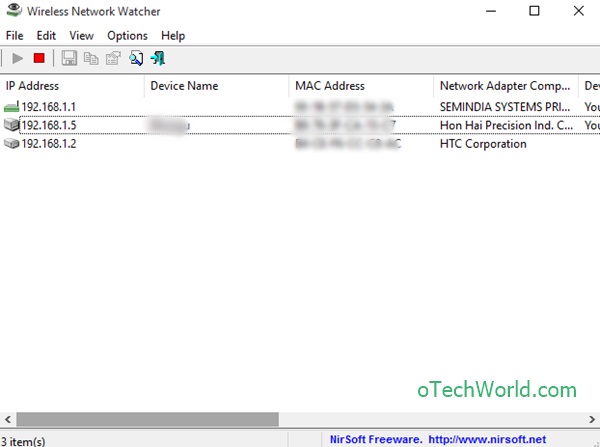
You can know who is using your WiFi network with the software. Also, there are some apps available for android and IOS to know who is connected to your WiFi. Here is How To Know Who is Connected To Your WiFi.
With Wireless Network Watcher software, You can even know the device name which is connected to your WiFi. So, it is very easy to know who is using your WiFi network.
Which is the best method to secure WiFi network?
MAC address filter and Network encryption methods are best to secure WiFi network. You can also use software to Know Who is Connected To Your WiFi. With MAC Filtering, it is not an easy to hack your WiFi. So, you can use these methods to secure your WiFi.
Conclusion (How to secure WiFi network):
So, these are the best methods to secure your wifi network. You can choose these methods to secure your wifi network. Write in the comments to let us know which method you are using.




Very useful information.